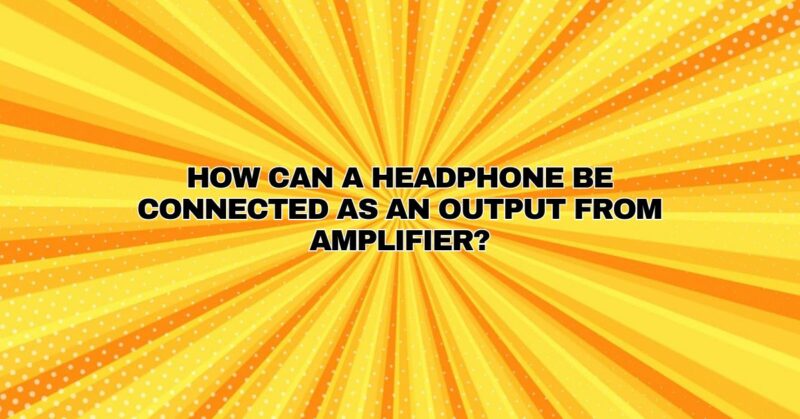Connecting headphones to an amplifier is a common practice among audio enthusiasts, musicians, and anyone who wants to enjoy high-quality sound without disturbing others. Whether you’re using a dedicated headphone amplifier or a traditional stereo amplifier, the process is relatively straightforward. In this comprehensive guide, we will explore the steps to connect headphones as an output from an amplifier, along with tips, considerations, and potential issues you may encounter along the way.
Why Use an Amplifier with Headphones?
Before we delve into the connection process, it’s essential to understand why you might want to use an amplifier with your headphones. Here are some key reasons:
- Improved Sound Quality: An amplifier can provide the necessary power to drive high-impedance or low-efficiency headphones, resulting in improved sound quality, better dynamics, and enhanced clarity.
- Volume Control: Amplifiers often feature dedicated volume controls, allowing you to adjust the volume precisely to your liking. This can be especially useful when dealing with headphones that are difficult to drive.
- Source Compatibility: Amplifiers can accept audio signals from a wide range of sources, including DACs (digital-to-analog converters), turntables, CD players, and more. This versatility allows you to use multiple audio sources with your headphones.
- Isolation: Using headphones with an amplifier provides isolation from external noise, making it an ideal choice for critical listening, studio work, or simply enjoying music without distractions.
Choosing the Right Amplifier
Before connecting your headphones to an amplifier, it’s crucial to ensure compatibility between the amplifier and your headphones. Here are some factors to consider when choosing an amplifier:
- Impedance Matching: Different headphones have different impedance levels, typically measured in ohms (Ω). It’s essential to match the headphone impedance with the amplifier’s output impedance for optimal performance. A general rule of thumb is to aim for a headphone impedance that is 8-10 times the amplifier’s output impedance.
- Power Output: Ensure that the amplifier can provide sufficient power to drive your headphones effectively. Check the amplifier’s power rating and the sensitivity (efficiency) of your headphones. High-impedance headphones often require more power to reach adequate listening levels.
- Input Options: Consider the input options available on the amplifier and ensure they are compatible with your audio sources. Common inputs include RCA, XLR, and digital inputs like USB or optical.
- Features: Look for additional features such as gain control, tone adjustment, and multiple headphone outputs if you plan to share the audio with others.
Steps to Connect Headphones to an Amplifier
Once you’ve chosen a compatible amplifier for your headphones, follow these steps to connect them effectively:
Step 1: Gather Your Equipment
Ensure you have the following equipment ready:
- Amplifier
- Headphones
- Audio source (e.g., smartphone, DAC, CD player)
- Appropriate audio cables (e.g., RCA, XLR, 1/4-inch, 3.5mm)
Step 2: Power Off the Amplifier
Before making any connections, ensure the amplifier is powered off and disconnected from the electrical outlet. Safety is a priority when working with audio equipment.
Step 3: Identify the Amplifier’s Output
Locate the headphone output on the amplifier. This is typically a 1/4-inch (6.35mm) or 3.5mm headphone jack, often labeled as “PHONES,” “HP,” or “HEADPHONES.” Some amplifiers may have multiple headphone outputs, allowing you to connect multiple pairs of headphones simultaneously.
Step 4: Connect the Headphones
Plug one end of the appropriate audio cable (e.g., 1/4-inch or 3.5mm) into the headphone output on the amplifier. Then, connect the other end of the cable to the input on your headphones. Ensure a secure and snug connection.
Step 5: Connect the Audio Source
If you’re using an external audio source, connect it to the amplifier using the appropriate audio cable. For example, if you’re using a DAC, connect the DAC’s output to one of the amplifier’s input ports (e.g., RCA or XLR).
Step 6: Power On and Test
Once all connections are secure, power on the amplifier and the audio source. Start with the volume set to a low level to avoid sudden loud sounds in your headphones. Gradually increase the volume to your desired listening level.
Tips and Considerations
- Headphone Impedance Matching: Ensure that your headphones’ impedance matches the amplifier’s output impedance or is within the recommended range for the amplifier. Mismatched impedance can result in suboptimal performance.
- Volume Control: When using a dedicated headphone amplifier, take advantage of its volume control to adjust the sound to your preference. Be cautious not to set the volume too high, as it can lead to hearing damage or damage to your headphones.
- Signal Source: Use high-quality audio sources for the best sound quality. A quality DAC can make a significant difference in audio reproduction.
- Cable Quality: Invest in good-quality audio cables to minimize signal loss and interference. However, expensive cables are not always necessary, and affordable, well-made cables can provide excellent results.
- Experiment with Sound Settings: Depending on your amplifier, you may have access to various sound customization options, such as tone controls or EQ settings. Experiment with these settings to tailor the sound to your liking.
Common Issues and Troubleshooting
If you encounter issues when connecting headphones to an amplifier, consider these common troubleshooting steps:
- No Sound: Check that all connections are secure, and the amplifier and audio source are powered on. Ensure the amplifier is set to the correct input source.
- Distorted Sound: If the sound is distorted, reduce the volume on both the amplifier and the audio source. Distortion can occur when the amplifier is overdriven.
- Imbalanced Sound: If you notice an imbalance between the left and right channels, check the headphone cable for damage or loose connections. Try a different headphone to isolate the issue.
- Hissing or Noise: Hissing or background noise can result from a noisy source or a lower-quality amplifier. Consider using a dedicated headphone amplifier with a lower noise floor for improved sound quality.
Conclusion
Connecting headphones to an amplifier can significantly enhance your listening experience, providing improved sound quality, precise volume control, and isolation from external noise. By selecting a compatible amplifier, following the correct connection steps, and considering tips and troubleshooting, you can enjoy high-quality audio with your headphones for an immersive and enjoyable listening experience.