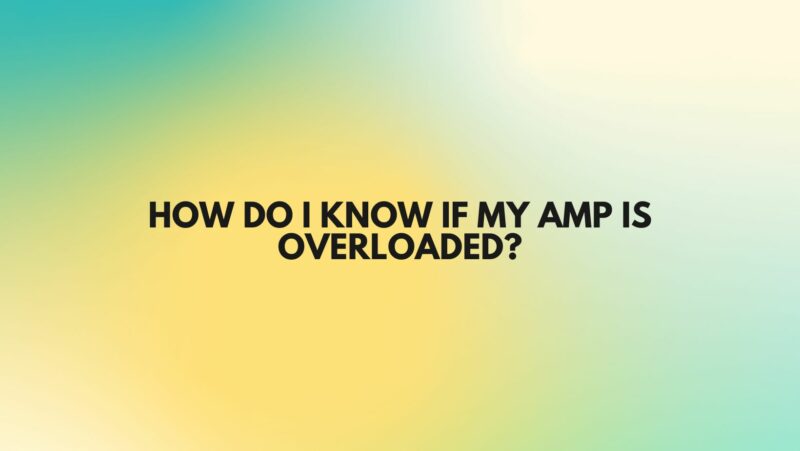Amplifiers are essential components in audio systems, powering speakers and providing the necessary amplification for sound reproduction. However, overloading an amplifier can lead to detrimental effects on audio quality, equipment health, and even safety. To prevent these issues, it’s crucial to recognize the signs of amplifier overload and take appropriate action. In this comprehensive article, we will explore how to identify if your amplifier is overloaded and discuss steps to remedy the situation.
Signs of Amplifier Overload
- Clipping and Distortion: One of the most apparent signs of amplifier overload is audible distortion. When an amplifier is pushed beyond its limits, it can no longer reproduce the audio signal accurately. This results in clipping, where the waveform’s peaks are “clipped” or flattened, causing a harsh and distorted sound. Clipping is often described as a buzzing or crackling noise and is a clear indicator that your amplifier is under stress.
- Excessive Heat: Overloaded amplifiers generate more heat than usual due to the increased workload. If you notice that your amplifier is running unusually hot, it could be a sign of overload. Excessive heat can damage internal components and reduce the amplifier’s lifespan.
- Unusual Noise or Smells: In severe cases of overload, overloaded amplifiers may produce unusual noises, such as popping or crackling sounds. Additionally, the internal components might emit a burnt or overheated smell. If you detect these signs, it’s essential to address the issue promptly to prevent further damage or safety hazards.
- Speaker Damage: Overloaded amplifiers can send distorted and clipped signals to connected speakers. Prolonged exposure to such signals can damage speaker components, including diaphragms and voice coils. If you notice a significant decrease in the quality of your speakers’ sound or detect rattling or buzzing noises, it could indicate damage caused by an overloaded amplifier.
- Reduced Output: An overloaded amplifier may exhibit reduced power output. This means that it may not reach the desired volume levels or deliver the expected audio performance. If you find that your system’s volume levels are lower than usual despite turning up the amplifier, it may be overloaded.
Steps to Address Amplifier Overload
- Reduce the Gain: If you notice clipping and distortion, lower the gain (volume) control on your amplifier. Reducing the gain can help prevent further overload and improve audio quality.
- Check Speaker Ratings: Ensure that your speakers can handle the amplifier’s power output. Mismatched speakers with lower power-handling capabilities can lead to amplifier overload and speaker damage.
- Monitor Signal Levels: Regularly check the audio signal levels on your amplifier. If you see that the signal is consistently reaching or exceeding the amplifier’s limits, it’s a sign that your setup may be pushing the amplifier too hard.
- Use a Limiter or Compressor: If your amplifier has built-in limiters or compressors, consider using them to prevent clipping and distortion. These features can automatically reduce the amplifier’s output when it approaches its limits.
- Improve Ventilation: Ensure that the amplifier has proper ventilation to dissipate heat effectively. Avoid placing it in enclosed spaces or stacking other equipment on top of it.
Conclusion
Recognizing the signs of amplifier overload is crucial for maintaining audio quality, protecting equipment, and ensuring safety. Clipping and distortion, excessive heat, unusual noises or smells, speaker damage, and reduced output are all indicators of an overloaded amplifier. By promptly addressing these signs and taking appropriate corrective measures, you can enjoy clean and distortion-free audio while preserving the health and longevity of your amplifier and speakers.