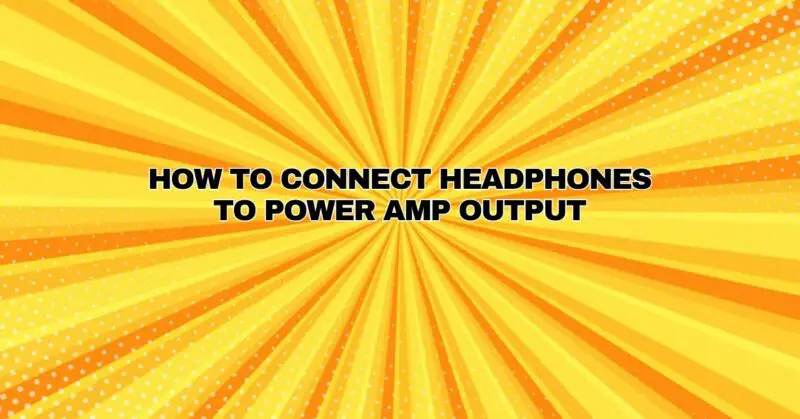Power amplifiers are typically used to drive loudspeakers and are a critical component of high-quality audio systems. However, when you desire a more personal listening experience or need to keep the noise level down, connecting headphones to a power amplifier can be a valuable solution. In this comprehensive guide, we will explore the steps and considerations for connecting headphones to a power amplifier output safely and effectively.
Understanding the Components:
Before we delve into the process of connecting headphones to a power amplifier, it’s essential to familiarize ourselves with the primary components involved:
- Power Amplifier: This is the central device responsible for amplifying audio signals to drive loudspeakers. Power amplifiers often have multiple input and output connections, with the latter typically intended for speakers.
- Headphones: These are audio output devices designed to be worn over or inside the ears. Headphones contain small speaker drivers that convert electrical audio signals into sound waves, delivering audio directly to the listener.
- Headphone Adapter: A headphone adapter is an essential component that allows you to connect your headphones to the power amplifier’s output. This adapter typically converts the large output signal of the amplifier to a smaller, headphone-friendly signal.
- Audio Cables: You’ll need appropriate audio cables to establish connections between the power amplifier, the headphone adapter, and your headphones.
Steps to Connect Headphones to a Power Amplifier Output:
Here’s a step-by-step guide to help you successfully connect headphones to a power amplifier output:
1. Gather Your Materials:
- Power amplifier
- Headphones
- Headphone adapter (often referred to as a headphone distribution amplifier or headphone amplifier)
- Audio cables
2. Identify the Power Amplifier’s Output:
- Locate the output terminals on your power amplifier. These are typically binding posts, speaker terminals, or connectors designed for speaker cables.
3. Choose the Headphone Adapter:
- Select a suitable headphone adapter. This device is crucial for converting the high-power output of the amplifier into a headphone-friendly signal. You can choose between standalone headphone amplifiers or passive attenuators, depending on your preferences and requirements.
4. Connect the Headphone Adapter:
- Use audio cables to connect the headphone adapter to the power amplifier’s output terminals. Ensure that you are connecting to the correct terminals, usually marked as “speaker out” or similar.
- If you are using a standalone headphone amplifier, connect the amplifier’s input to the output of the power amplifier.
5. Connect Your Headphones:
- Plug your headphones into the headphone adapter or amplifier’s headphone output. Make sure the connection is secure.
6. Power Up the System:
- Turn on your power amplifier and the headphone adapter or amplifier. Ensure that the volume controls are set to a low level to prevent sudden loud sound.
7. Adjust the Volume:
- Gradually increase the volume on the power amplifier and headphone adapter or amplifier to your desired listening level. Start with the volume set to a minimum and make adjustments carefully to avoid high sound levels.
8. Enjoy Private Listening:
- Once you’ve made the necessary connections and adjustments, you can enjoy private listening through your headphones while the power amplifier drives them.
Considerations and Tips:
- Ensure that you have the appropriate cables and adapters for your setup. Using high-quality audio cables can help maintain audio fidelity.
- Be cautious with the volume control. Power amplifiers can deliver high levels of power, so it’s essential to start at low volumes and gradually increase to a comfortable listening level.
- Verify that your power amplifier can safely operate without a load (i.e., speakers connected). Some amplifiers may require a load for proper functioning, so check the manufacturer’s specifications.
- If you plan to switch between headphones and speakers frequently, consider using a headphone amplifier with a dedicated input selector for convenience.
Connecting headphones to a power amplifier output can provide an exceptional listening experience, unlocking the full potential of your headphones. However, it’s crucial to approach this setup with care and attention to ensure both audio quality and safety. With the right components and a methodical approach, you can enjoy the best of both worlds: the power and clarity of your amplifier and the intimacy of private headphone listening.