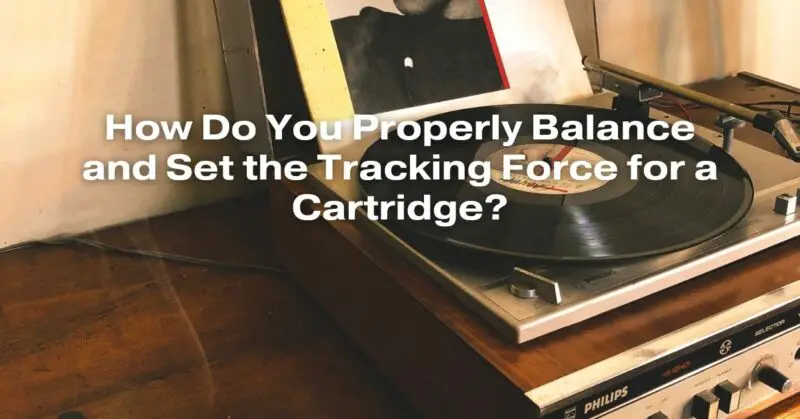Vinyl records have made a remarkable resurgence in recent years, appealing to both audiophiles and newcomers alike. The quality of sound from vinyl largely depends on the setup of your turntable, with one critical component being the cartridge. The tracking force, or the downward pressure exerted by the cartridge’s stylus on the record, plays a pivotal role in ensuring optimal playback quality and preventing unnecessary wear and tear on your vinyl collection. In this article, we will explore the importance of balancing and setting the tracking force for a cartridge, providing a comprehensive guide for audiophiles at all levels of expertise.
Understanding the Cartridge and Stylus
A turntable cartridge comprises a stylus, cantilever, and magnets, all intricately designed to read the grooves of a vinyl record. The stylus, the tiny diamond-tipped needle, is responsible for tracking these grooves accurately. To maintain the integrity of your records and produce high-quality audio, it is imperative to balance and set the tracking force correctly.
Why is Tracking Force Important?
- Preservation of Vinyl Records: Proper tracking force ensures that the stylus glides smoothly along the record grooves without digging too deep, preserving the delicate grooves and prolonging the life of your vinyl.
- Sound Quality: A balanced tracking force guarantees optimal contact between the stylus and the groove walls, translating into clear sound reproduction with minimal distortion.
- Stylus Longevity: Setting the correct tracking force prevents excessive wear on the stylus. Too much force can blunt the tip, while too little force can cause it to bounce within the grooves, damaging both the stylus and the record.
Steps to Balance and Set Tracking Force:
- Consult the Manufacturer’s Guidelines: Every cartridge has a recommended tracking force specified by the manufacturer. Refer to the user manual or the manufacturer’s website to find this information.
- Use a Tracking Force Gauge: Invest in a reliable tracking force gauge. These devices accurately measure the downward force exerted by the stylus. Place the gauge on the turntable, ensuring it is level, and lower the stylus gently onto it.
- Adjust the Counterweight: Most tonearms have a counterweight at the back. Adjust this counterweight (usually by turning it) until the stylus hovers freely above the gauge without touching it. The gauge should read the recommended tracking force.
- Anti-Skate Adjustment: Some turntables come with an anti-skate adjustment, which prevents the tonearm from being pulled too aggressively towards the center of the record. Set the anti-skate to match your tracking force for balanced performance.
- Fine-Tuning and Listening Tests: After setting the tracking force, listen to a familiar track. If the sound is distorted or sibilant, fine-tune the tracking force slightly until you achieve the desired sound quality.
Conclusion
Properly balancing and setting the tracking force for your cartridge is crucial for enjoying the full potential of your vinyl collection. By following the manufacturer’s guidelines, investing in a tracking force gauge, and fine-tuning through listening tests, you can ensure your turntable setup is optimized for exceptional sound quality and the longevity of your cherished records. Taking the time to correctly set up your cartridge will not only enhance your listening experience but also preserve your vinyl collection for years to come.