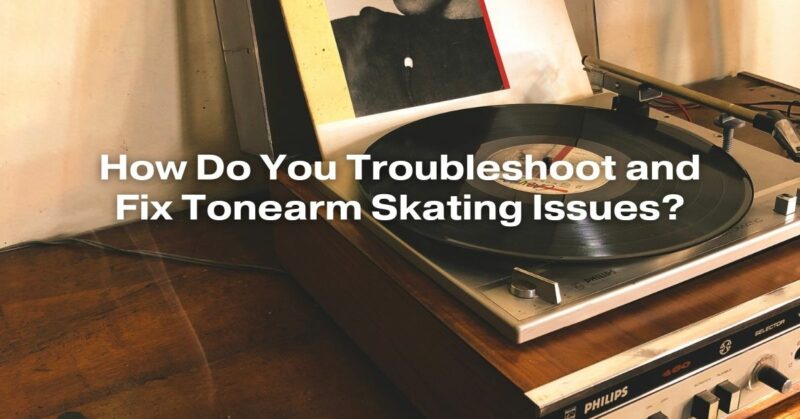Vinyl records have been enjoying a resurgence in popularity, with many music enthusiasts appreciating the warm and authentic sound they offer. However, maintaining a vinyl setup requires careful attention to detail. One common problem vinyl enthusiasts encounter is tonearm skating. Skating occurs when the tonearm moves laterally across the record surface, affecting the sound quality and potentially damaging the stylus and the record itself. In this comprehensive guide, we will explore the reasons behind tonearm skating issues and provide step-by-step solutions to troubleshoot and fix this problem.
Understanding Tonearm Skating
Tonearm skating is primarily caused by two factors: stylus tracking force and anti-skate adjustment. Stylus tracking force refers to the downward pressure applied by the stylus onto the record surface. If the tracking force is not properly calibrated, the stylus can exert uneven pressure, causing it to skate laterally. Anti-skate adjustment counteracts the natural tendency of the tonearm to move inward due to the rotating record, ensuring the stylus stays in the record groove.
Troubleshooting Tonearm Skating Issues
- Check Tracking Force: Begin by ensuring that the tracking force is correctly set according to the manufacturer’s specifications. Use a stylus force gauge to measure the force exerted by the stylus. If the tracking force is too high or too low, adjust it to the recommended level using the tonearm’s counterweight.
- Inspect the Stylus and Cartridge: A damaged or worn-out stylus can cause skating issues. Inspect the stylus under a magnifying glass for any signs of wear or deformation. If you find any issues, replace the stylus or the entire cartridge.
- Verify Vertical Tracking Angle (VTA): Incorrect VTA can lead to skating problems. Ensure that the tonearm is parallel to the record surface when viewed from the side. Adjust the tonearm height or VTA spacer to achieve the correct alignment.
- Check Tonearm Balance: Proper balance is crucial for the tonearm’s stability. Make sure the tonearm is balanced horizontally and vertically. Adjust the counterweight until the tonearm floats parallel to the record surface.
- Inspect Anti-Skate Mechanism: Verify the anti-skate setting on your turntable. Some turntables have a dial, while others use a string and weight system. Adjust the anti-skate to match the tracking force for optimal performance.
Advanced Solutions for Tonearm Skating
- Upgrade Your Cartridge: High-quality cartridges with advanced stylus designs can significantly reduce skating issues. Consider upgrading your cartridge to improve overall tracking performance.
- Fine-Tune Anti-Skate Settings: Experiment with different anti-skate settings to find the sweet spot for your turntable. Some users find that a slightly lower anti-skate setting than the tracking force provides better results.
- Maintain Your Turntable: Regular maintenance, such as cleaning the tonearm bearings and ensuring proper lubrication, can enhance the overall performance of your turntable, reducing the likelihood of skating issues.
Conclusion
Tonearm skating can be a frustrating problem for vinyl enthusiasts, but with careful calibration and attention to detail, it can be effectively troubleshooted and fixed. By understanding the root causes of skating issues and following the steps outlined in this guide, you can enjoy your vinyl collection with optimal sound quality and minimal wear on your records and stylus. Remember, a well-maintained turntable and proper setup are essential for a rewarding vinyl listening experience.