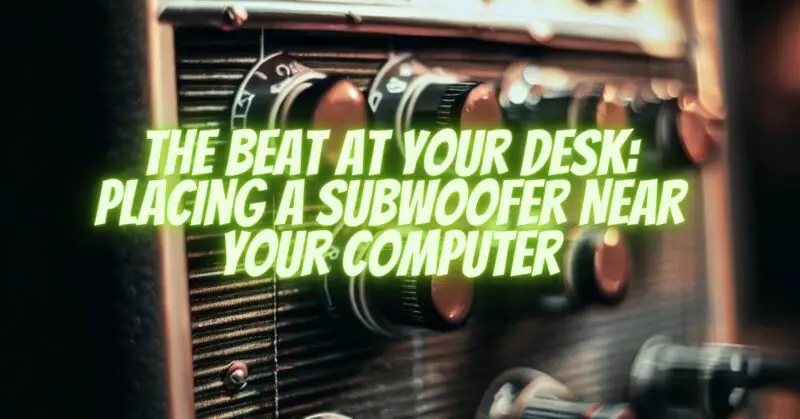The quest for immersive audio experiences has led many to consider integrating subwoofers into their computer setups. While subwoofers are traditionally associated with home theater systems, their application in close proximity to computers raises questions about potential drawbacks and benefits. In this article, we explore the considerations and consequences of placing a subwoofer near your computer.
- Enhanced Audio Dynamics:
- Integrating a subwoofer into your computer setup can significantly enhance the audio dynamics, especially when it comes to low-frequency sounds. This is particularly beneficial for gamers, music enthusiasts, and those who enjoy watching movies or videos with deep bass.
- Space Considerations:
- Subwoofers come in various sizes, and some are designed to be compact, making them suitable for desktop setups. Considering the limited space on a typical computer desk, a smaller subwoofer can fit seamlessly without overwhelming the workspace.
- Vibration and Disturbance:
- One concern when placing a subwoofer near a computer is the potential for vibration. Subwoofers generate powerful low-frequency vibrations, and if not isolated properly, these vibrations can transfer to the computer and other electronic devices. This may lead to unwanted noise, disturbance, or even affect the performance of sensitive components.
- Isolation Solutions:
- To mitigate the risk of vibration-related issues, users can invest in isolation solutions. This may include placing the subwoofer on isolation pads or using specialized feet that absorb vibrations. These measures help prevent the transmission of vibrations to the computer and its components.
- Room Acoustics:
- The acoustics of the room or workspace play a crucial role in determining the overall sound quality. Experimenting with the placement of the subwoofer can help find the optimal position for achieving balanced and immersive audio. Corners and walls can sometimes act as natural amplifiers for low frequencies.
- Adjusting Subwoofer Settings:
- Many subwoofers come with adjustable settings such as volume, crossover frequency, and phase. Fine-tuning these settings ensures that the subwoofer complements the existing audio setup without overpowering or muddying the sound.
- Compatibility and Connectivity:
- Ensure that the subwoofer is compatible with your computer or audio source. Most subwoofers connect via RCA or speaker wire, so checking the available ports on your computer or audio interface is essential.
Conclusion
Incorporating a subwoofer into your computer setup can be a rewarding experience, bringing depth and richness to your audio. However, careful consideration must be given to potential issues such as vibration transfer and disturbance. With the right isolation solutions and thoughtful placement, you can enjoy the benefits of a subwoofer near your computer without compromising the stability or performance of your electronic devices. Ultimately, the key lies in finding the right balance that enhances your audio experience without introducing unwanted side effects.