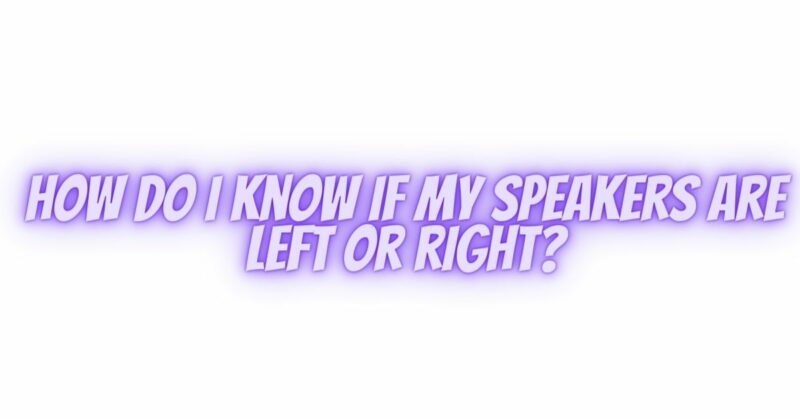Setting up your audio system or home theater involves proper speaker placement, and a crucial part of this process is correctly identifying which speaker is intended for the left channel and which is for the right channel. Mixing up left and right speakers can lead to an imbalanced or inaccurate soundstage. In this article, we will explore how to determine if your speakers are intended for the left or right channel.
1. Check the Labeling:
Most speakers are labeled with “L” and “R” or “Left” and “Right” to indicate their intended placement. Look closely at the speakers themselves or any packaging or documentation that came with them. The labeling is usually found near the speaker’s terminals or on the rear panel.
2. Look for Speaker Design Differences:
In some cases, left and right speakers may have design differences that help you identify their intended placement:
- Driver Arrangement: Observe the arrangement of drivers (woofers, tweeters, and midrange drivers) on the speaker’s front panel. Some manufacturers place the tweeter on the outside of the speaker for the left channel and on the inside for the right channel (or vice versa) to optimize stereo imaging.
- Cabinet Shape: Pay attention to the shape or design of the speaker cabinets. Some speakers have slightly angled cabinets that are designed to direct sound towards the listener when properly placed.
- Grille Attachment: If your speakers come with removable grilles, check if there are markings or indicators on the grilles themselves that specify left or right. Manufacturers sometimes mark the grilles for easy identification.
3. Consult the User Manual:
The user manual or documentation provided by the speaker manufacturer is a valuable resource. It often contains information about speaker placement, including how to identify left and right speakers. Review the manual for any specific guidance related to speaker orientation.
4. Speaker Wire Color Coding:
In some cases, the speaker wire terminals on the back of the speakers may be color-coded to match the appropriate channel. For example, the red terminal may indicate the right speaker, while the black terminal corresponds to the left speaker.
5. Speaker Placement Guidelines:
Consider the recommended speaker placement guidelines provided by the manufacturer. They often include instructions on which speaker is intended for the left and right channels and how to position them for optimal sound quality.
6. Sound Test:
If you’re still uncertain, you can conduct a simple sound test to confirm the left and right channels. Play a stereo audio source with distinct left and right channel information (e.g., a song with instruments panned to one side or a stereo test track). Listen closely to each speaker to determine which one corresponds to the left and right channels.
7. Manufacturer Support:
If you’ve exhausted all other options and are still unsure, consider reaching out to the manufacturer’s customer support or visiting their website for additional information or guidance regarding your specific speaker model.
Conclusion:
Identifying whether your speakers are intended for the left or right channel is essential for achieving accurate stereo imaging and an optimal audio experience. Begin by checking for labeling, design differences, and any color-coded indicators. Consult the user manual and manufacturer guidelines for further clarity. If you still have doubts, conduct a simple sound test to confirm the left and right channels. Properly identifying and placing your speakers ensures that you can enjoy the full stereo effect of your audio system or home theater.