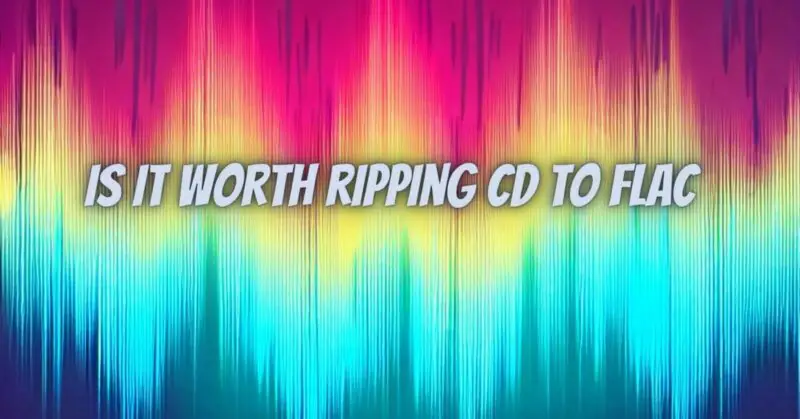Whether or not it is worth ripping CDs to FLAC depends on a number of factors, including your audio setup, your listening habits, and your personal preferences.
Advantages of ripping CDs to FLAC
There are a number of advantages to ripping CDs to FLAC:
- Better sound quality: FLAC files offer better sound quality than CDs because they are losslessly compressed. This means that no audio data is lost during the compression process.
- More flexibility: FLAC files can be played on a wider range of devices than CDs. FLAC files can be played on computers, smartphones, tablets, and many other devices.
- More durable: FLAC files are more durable than CDs. FLAC files are digital files, so they cannot be scratched or damaged like CDs.
- More portable: FLAC files are more portable than CDs. FLAC files can be stored on a computer, smartphone, or tablet and carried with you wherever you go.
Disadvantages of ripping CDs to FLAC
There are a few disadvantages to ripping CDs to FLAC:
- Time-consuming: Ripping a CD to FLAC can be a time-consuming process, especially if you have a large collection of CDs.
- Storage space: FLAC files can take up more storage space than CDs.
- Compatibility: FLAC files are not compatible with all devices. Some older devices may not be able to play FLAC files.
Is it worth ripping CDs to FLAC?
Whether or not it is worth ripping CDs to FLAC depends on your individual circumstances. If you have a high-end audio setup and you are serious about sound quality, then it is definitely worth ripping your CDs to FLAC. However, if you have a budget audio setup and you are not too concerned about sound quality, then you may not find it worth ripping your CDs to FLAC.
Ultimately, the decision of whether or not to rip your CDs to FLAC is a personal one. If you are unsure whether or not it is worth it, you can try ripping a few CDs and see if you can hear a difference in sound quality.
Tips for ripping CDs to FLAC
If you decide to rip your CDs to FLAC, here are a few tips:
- Use a good quality CD ripper. There are a number of different CD rippers available, both free and paid. Choose a CD ripper that is compatible with your operating system and that has good reviews.
- Rip your CDs to a high bitrate. The higher the bitrate, the better the sound quality. However, higher bitrates will also result in larger file sizes.
- Tag your FLAC files. This will make it easier to organize and manage your FLAC file collection.
- Back up your FLAC files. FLAC files are digital files, so it is important to back them up regularly.