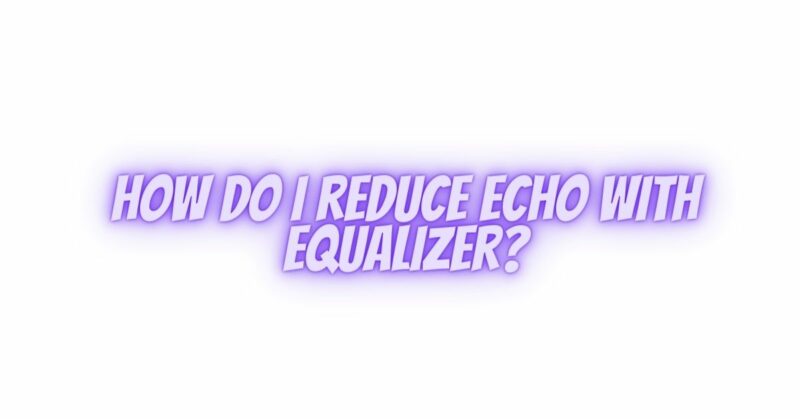Echo or reverberation in audio can be a common problem, particularly in rooms with hard surfaces, open spaces, or improper acoustic treatment. However, there are ways to mitigate and reduce echo using an equalizer effectively. An equalizer, often referred to as an EQ, allows you to adjust the frequency balance of audio signals, helping to address issues like echo or reverb. In this article, we’ll explore how to reduce echo using an equalizer and provide you with some tips for achieving the best results.
Understanding the Equalizer
Before diving into how to reduce echo with an equalizer, it’s essential to understand how an equalizer works. An equalizer divides the audio spectrum into different frequency bands, typically ranging from bass frequencies (low) to treble frequencies (high). By adjusting the level of these frequency bands, you can control the tonal balance of your audio.
Here’s a step-by-step guide on how to reduce echo with an equalizer:
- Identify the Problem Frequencies
To reduce echo effectively, you first need to identify the frequencies at which the echo or reverberation is most prominent. This can often be in the mid to high-frequency range.
Solution: Play some audio in the space where you’re experiencing echo. Listen carefully and try to identify the frequencies that are causing the problem. You can also use a sound analyzer app or device to visualize the frequency response in the room.
- Use a Graphic Equalizer
A graphic equalizer is a common type of equalizer that provides sliders or knobs for adjusting the levels of specific frequency bands. It’s a practical tool for addressing echo issues.
Solution: Start by reducing the levels of the frequencies that are causing the echo. You can experiment by lowering the sliders in the problematic frequency range. Typically, reducing the midrange frequencies (around 500 Hz to 1 kHz) can help reduce echo.
- Apply a High-Pass Filter
In some cases, excessive bass frequencies can contribute to echo and reverb. To reduce these low-frequency reflections, you can apply a high-pass filter, which allows higher frequencies to pass while attenuating lower frequencies.
Solution: Adjust the high-pass filter to cut off frequencies below a certain point (e.g., 80 Hz). This will help reduce the bass frequencies that often contribute to echo in a room.
- Fine-Tune the EQ Settings
Reducing echo with an equalizer may require some trial and error. You may need to fine-tune the EQ settings to achieve the best results.
Solution: Listen to the audio and make gradual adjustments to the EQ settings. Pay attention to how the sound changes and continue to tweak until you achieve a desirable reduction in echo without compromising the overall audio quality.
- Consider Acoustic Treatment
While an equalizer can be a helpful tool in reducing echo, it’s essential to understand its limitations. In some cases, excessive echo may require professional acoustic treatment, such as adding sound-absorbing materials or diffusers to the room.
Solution: If echo remains a significant issue despite using an equalizer, consult with an acoustic specialist who can assess your space and recommend appropriate treatment options.
Conclusion
Reducing echo with an equalizer can be an effective solution for improving audio quality in spaces prone to reverberation. By identifying problem frequencies, using a graphic equalizer, applying a high-pass filter, fine-tuning EQ settings, and considering acoustic treatment when necessary, you can achieve a more balanced and echo-free sound. Remember that achieving the best results may require patience and experimentation, so don’t hesitate to adjust your EQ settings until you find the right balance for your specific environment and audio equipment.