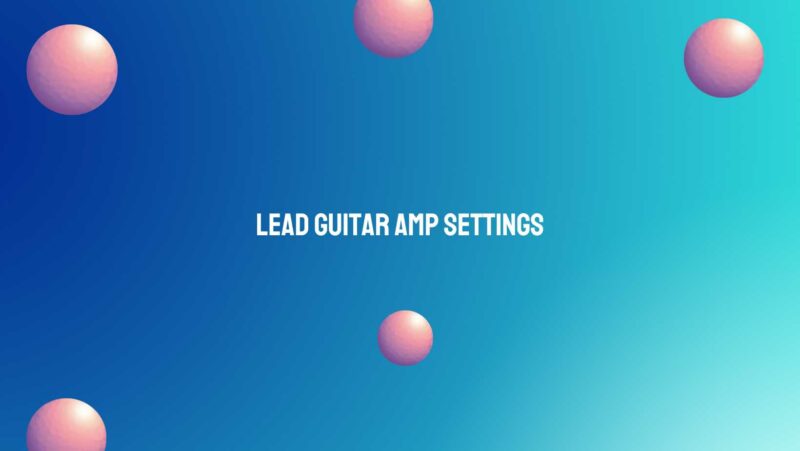If you’ve ever explored the controls on a guitar amplifier, you’ve likely come across a switch or knob labeled “Lead” or “Lead Channel.” This feature is an essential component of many guitar amps, and understanding what “Lead” does on a guitar amp can significantly impact your playing experience. In this comprehensive article, we’ll delve into the functions and purpose of the “Lead” channel, explaining how it alters your guitar tone, and how it can be used to enhance your playing in various musical contexts.
The “Lead” Channel Explained
The “Lead” channel on a guitar amp is a designated channel or setting that is distinct from the “Clean” or “Rhythm” channel. It is primarily designed to deliver a more saturated, distorted, and often louder guitar tone, making it ideal for playing lead guitar parts, solos, and for achieving a heavier, overdriven sound.
Key Functions of the “Lead” Channel:
- Gain and Distortion: The most prominent feature of the “Lead” channel is its ability to introduce higher levels of gain and distortion to your guitar signal. This results in a thicker, more saturated tone that is perfect for achieving the sustain and articulation needed for lead guitar playing.
- Volume Boost: The “Lead” channel often comes with an inherent volume boost compared to the “Clean” channel. This boost ensures that your lead parts can cut through the mix, making them more audible during solos and high-energy sections of a song.
- Tonal Shaping: The “Lead” channel may also have its own separate EQ (equalization) controls, allowing you to further shape your tone. You can adjust the bass, middle, and treble settings to fine-tune your lead guitar sound to your liking.
- Additional Features: Depending on the amplifier, the “Lead” channel may offer additional features such as presence controls, contour adjustments, or a mid-boost function, all of which can impact the character and clarity of your lead tone.
Using the “Lead” Channel Effectively
To make the most of the “Lead” channel on your guitar amp, consider the following tips:
- Selecting the Right Amp: Choose an amplifier with a “Lead” channel that suits your musical style. Some amps are known for their classic rock tones, while others excel at high-gain metal sounds. Research and experimentation can help you find the best fit for your needs.
- Gain Control: Experiment with the gain control on the “Lead” channel to find the level of distortion that works best for your playing style. Lower settings provide a mild overdrive, while cranking it up yields heavier distortion.
- Volume Control: Be mindful of the increased volume on the “Lead” channel. Adjust the volume to match the dynamics of the song and the context of your playing. Use your guitar’s volume knob for dynamic control during your performance.
- Tonal Adjustments: Explore the EQ controls on the “Lead” channel to shape your tone to your liking. Adjust the bass for warmth, middle for clarity, and treble for brightness. These settings can vary widely depending on your guitar, playing style, and genre.
- Pedals and Effects: Complement the “Lead” channel with effects pedals to further shape your sound. Common pedals for lead guitar include overdrive, distortion, delay, and reverb. Experimentation with different pedal combinations can yield unique and expressive tones.
Conclusion
In conclusion, the “Lead” channel on a guitar amp is a powerful tool for guitarists looking to achieve expressive, saturated, and dynamic lead guitar tones. Understanding how this channel functions and how to utilize its features effectively can enhance your playing experience and help you create signature lead guitar sounds. Whether you’re melting faces with blistering solos or adding depth to your musical compositions, the “Lead” channel is your gateway to unleashing the full potential of your guitar.