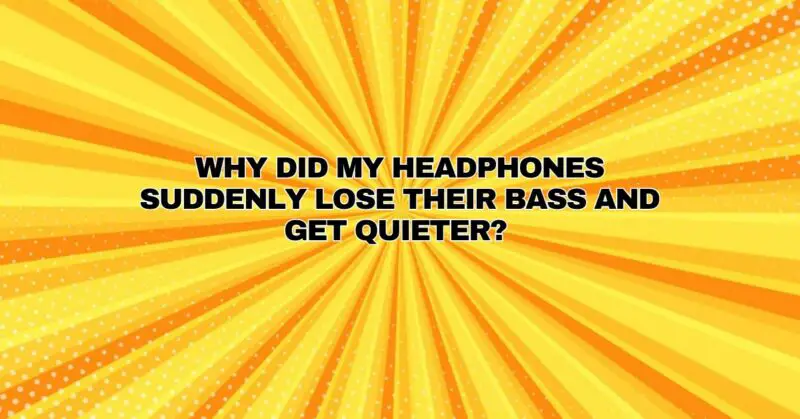You’re deep into your favorite song, immersed in the pulsating rhythm, when suddenly, your headphones betray you. The bass, once thunderous, has dwindled to a mere whisper, and the overall volume seems to have taken a nosedive. It’s a confounding situation that many headphone users have encountered. In this comprehensive article, we will unravel the mysteries behind this phenomenon and explore the potential causes when headphones suddenly lose their bass and become quieter.
Understanding the Anatomy of Headphones
Before we dive into the troubleshooting process, let’s establish a basic understanding of how headphones produce sound.
- Drivers: Headphones rely on speaker drivers, which are responsible for generating sound. These drivers consist of a diaphragm and a magnet. When an electrical signal is applied to the driver, it causes the diaphragm to vibrate, producing sound waves.
- Frequency Response: Headphones are designed to reproduce a wide range of frequencies, from deep bass to sparkling highs. The frequency response determines how well headphones can reproduce specific frequencies within the audible spectrum.
Common Causes of Lost Bass and Reduced Volume
Several factors can contribute to the sudden loss of bass and a decrease in headphone volume:
- Cable Issues:
- Damage or Wear: The headphone cable is susceptible to wear and tear over time. If the cable is damaged or has a loose connection, it can disrupt the electrical signal, leading to a reduction in sound quality, including bass.
- Tugging or Stress: Frequent tugging or stress on the cable, such as bending it sharply or accidentally yanking it, can weaken the internal wires, affecting the headphone’s overall performance.
- Connection Problems:
- Loose or Inadequate Connection: A loose connection between the headphone cable and the audio source (e.g., smartphone, laptop, or audio interface) can result in sporadic sound issues, including the loss of bass and volume.
- Dirty or Corroded Contacts: Dust, dirt, or corrosion on the headphone jack or connectors can disrupt the electrical connection, leading to sound problems.
- Driver Damage:
- Physical Damage: Physical impact or mishandling can harm the delicate speaker drivers inside the headphones, affecting their ability to produce accurate sound, including bass frequencies.
- Audio Source Problems:
- Equalizer Settings: Incorrect equalizer settings on your audio source can alter the sound balance, causing a reduction in bass. Ensure that your equalizer settings are appropriately adjusted.
- Audio Source Issues: If the audio source itself has problems, such as a malfunctioning headphone jack or software glitches, it can impact the sound quality and volume.
- Battery and Wireless Issues (Wireless Headphones):
- Low Battery: In wireless headphones, a low battery can lead to reduced volume and bass. Charging the headphones may resolve the issue.
- Wireless Interference: Interference from other wireless devices or electronic signals can disrupt the wireless connection, affecting sound quality.
Troubleshooting and Solutions
If your headphones have suddenly lost their bass and become quieter, here are steps to troubleshoot and potentially resolve the issue:
- Check the Cable: Inspect the headphone cable for any visible damage or loose connections. If you find issues, consider replacing the cable or seeking professional repair.
- Test with Different Devices: Connect your headphones to different audio sources (e.g., another smartphone or computer) to rule out problems with the audio source itself.
- Clean Connectors: Clean the headphone jack and connectors with a gentle, dry brush or compressed air to remove dust and debris.
- Equalizer Settings: Review the equalizer settings on your audio source and ensure they are configured appropriately for your preferences.
- Driver Inspection: If your headphones continue to exhibit issues, it may be necessary to inspect the drivers for physical damage. If damage is found, consider contacting the manufacturer or a professional repair service.
- Wireless Troubleshooting (Wireless Headphones): If you are using wireless headphones, ensure that the battery is adequately charged and that there is no wireless interference in your environment.
Conclusion
The sudden loss of bass and reduced volume in headphones can be a frustrating experience, but it is often due to issues with cables, connections, drivers, or audio sources. By systematically troubleshooting and addressing these potential causes, you can often restore your headphones to their optimal performance, allowing you to once again immerse yourself in the rich and bass-heavy world of your favorite music. If problems persist, it may be advisable to seek professional assistance or consider headphone replacement.