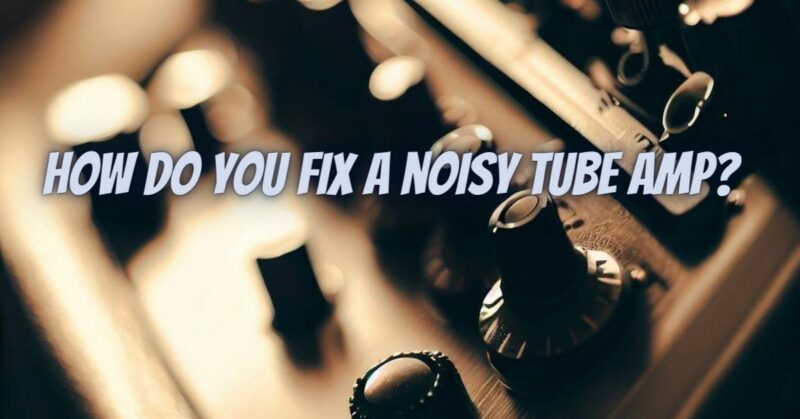Tube amplifiers, often praised for their warm and vintage sound, are a staple in many audio systems. However, like all electronic equipment, tube amplifiers can develop noise issues over time. Noise in a tube amp can manifest as hum, hiss, crackling, or other unwanted sounds that can detract from your listening experience. In this informative article, we will explore common causes of noise in tube amplifiers and provide practical steps to diagnose and resolve these issues.
Common Causes of Noise in Tube Amplifiers
Before delving into solutions, it’s crucial to understand the potential sources of noise in tube amplifiers:
- Tube Microphonics: Tube microphonics occur when the tubes themselves become sensitive to vibrations, including sound vibrations. This can result in audible noise, especially in high-gain applications.
- Tube Aging: As tubes age, they can become noisy due to internal wear and changes in characteristics. This often leads to increased background noise or hiss.
- Dirty Tube Sockets and Contacts: Dust and oxidation in the tube sockets and connections can cause noise issues. Poor connections can introduce crackling or intermittent noise.
- Faulty Components: Capacitors, resistors, and other components within the amplifier circuitry can degrade or fail over time, leading to noise issues.
- Grounding Issues: Inadequate grounding or ground loops can introduce hum and interference in the audio signal path.
- Signal Interference: External sources of electromagnetic interference (EMI) or radio-frequency interference (RFI) can affect the amplifier’s performance and introduce noise.
Troubleshooting and Solutions
Here are practical steps to diagnose and address noise issues in tube amplifiers:
- Check Tube Condition:
- Inspect the tubes for visible damage or wear. If any tubes appear to be damaged or excessively worn, consider replacing them.
- Tube Rolling:
- Tube rolling involves replacing tubes with different types or brands to find the ones that produce the least noise. Some tubes are more prone to microphonics than others.
- Clean Tube Sockets and Contacts:
- Carefully remove and reseat the tubes to clean the tube sockets and pins. Use a contact cleaner or deoxidizer to clean any oxidation or dirt.
- Inspect and Replace Components:
- Visually inspect the amplifier’s circuit board for any components that appear damaged, burned, or leaky. If necessary, replace faulty components.
- Check Grounding:
- Ensure that the amplifier is properly grounded. Grounding issues can cause hum and interference. Use high-quality, shielded cables, and avoid ground loops.
- Shielding and Isolation:
- Consider adding shielding to sensitive components and signal paths to reduce the impact of external interference. Isolation transformers can also help address grounding problems.
- Reduce EMI/RFI:
- Keep electronic devices and other sources of interference away from the amplifier. Use ferrite cores on cables to reduce EMI/RFI.
- Amplifier Placement:
- Place the amplifier away from sources of magnetic interference, such as transformers or power supplies.
- Regular Maintenance:
- Implement regular maintenance practices, including cleaning, tube testing, and component inspection, to prevent noise issues from developing.
- Professional Servicing:
- If you’re unable to identify or resolve noise issues, consider having your amplifier serviced by a qualified technician or tube amp specialist.
Tube amplifiers, prized for their warm and vintage sound, can develop noise issues over time. By understanding the common causes of noise and following the troubleshooting and maintenance steps outlined in this article, you can address noise issues in your tube amplifier and enjoy the clear and distortion-free sound that tube amps are known for. Whether you’re a seasoned audiophile or a beginner, proper care and maintenance are key to ensuring the longevity and optimal performance of your tube amplifier.