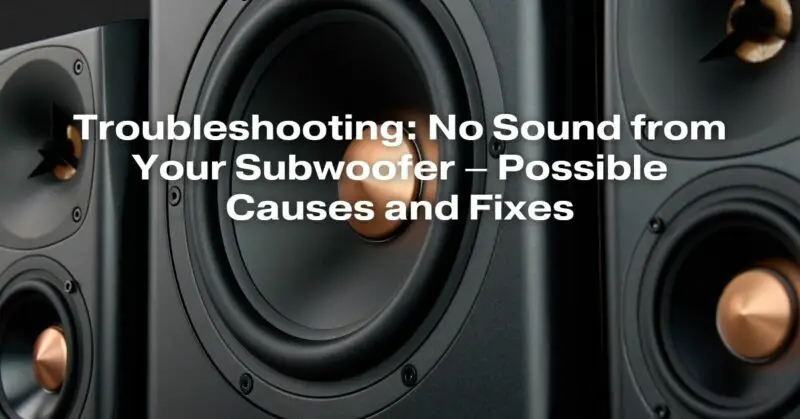Your subwoofer is an essential part of your home theater system, providing the deep, booming bass that makes movies and music sound truly immersive. But what happens when your subwoofer suddenly stops working? No sound coming from your subwoofer can be a frustrating experience, but there are usually a few simple things you can do to troubleshoot the issue.
Common causes of subwoofer failure
Here are some of the most common causes of subwoofer failure:
- Power problems: Make sure that your subwoofer is properly plugged in and turned on. If the subwoofer is not getting power, check the power cord and outlet. You may also want to try plugging the subwoofer into a different outlet to see if that resolves the issue.
- Connection problems: Check all of the cables connecting your subwoofer to your receiver or other audio source. Make sure that the cables are securely plugged in at both ends. You may also want to try using different cables to see if that resolves the issue.
- Incorrect settings: Make sure that your subwoofer is properly configured in your receiver or other audio source. Check the speaker settings to make sure that the subwoofer is enabled and that the volume is turned up. You may also want to try adjusting the subwoofer crossover frequency to see if that improves the sound quality.
- Blown fuse: If your subwoofer has a fuse, check to see if it is blown. If the fuse is blown, replace it with a fuse of the same value.
- Defective subwoofer: If you have checked all of the above and your subwoofer is still not working, it is possible that the subwoofer itself is defective. In this case, you may need to contact the manufacturer for repairs or a replacement.
Troubleshooting tips
Here are some troubleshooting tips for fixing a subwoofer that is not working:
- Check the power and connection: Make sure that the subwoofer is properly plugged in and turned on. Check all of the cables connecting the subwoofer to your receiver or other audio source. Make sure that the cables are securely plugged in at both ends.
- Check the settings: Make sure that the subwoofer is properly configured in your receiver or other audio source. Check the speaker settings to make sure that the subwoofer is enabled and that the volume is turned up. You may also want to try adjusting the subwoofer crossover frequency to see if that improves the sound quality.
- Try a different audio source: If you are still not getting any sound from your subwoofer, try connecting it to a different audio source, such as a smartphone, laptop, or MP3 player. If the subwoofer works with a different audio source, then the problem is likely with your original audio source.
- Try a different subwoofer cable: If you are still not getting any sound from your subwoofer, try using a different subwoofer cable. A damaged subwoofer cable can cause the subwoofer to not work properly.
- Try a different subwoofer: If you have tried all of the above and your subwoofer is still not working, try connecting a different subwoofer to your receiver or other audio source. If the other subwoofer works, then the problem is likely with your original subwoofer.
Conclusion
If you are having trouble with your subwoofer, the first thing you should do is check the power and connection. Make sure that the subwoofer is properly plugged in and turned on, and that all of the cables are securely connected. If you are still not getting any sound, check the settings in your receiver or other audio source to make sure that the subwoofer is enabled and that the volume is turned up. You may also want to try adjusting the subwoofer crossover frequency to see if that improves the sound quality.
If you have tried all of the above and your subwoofer is still not working, it is possible that the subwoofer itself is defective. In this case, you may need to contact the manufacturer for repairs or a replacement.