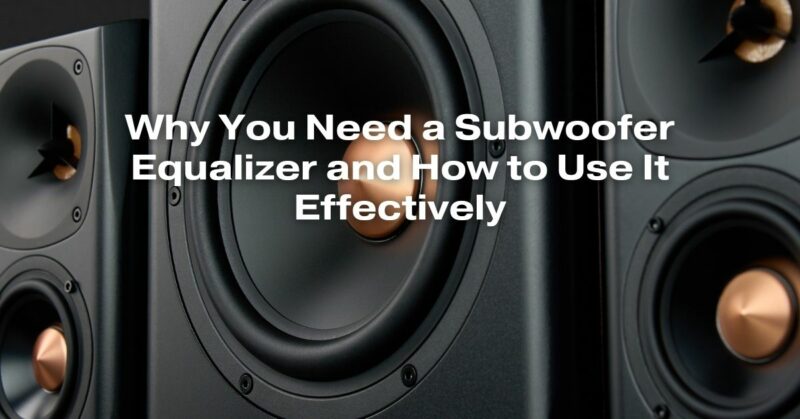A subwoofer equalizer (EQ) is a device that allows you to adjust the frequency response of your subwoofer. This can be useful for a number of reasons, including:
- To improve bass performance: A subwoofer EQ can help to improve the bass response of your system by boosting or cutting certain frequencies. This can be helpful if you have a small subwoofer or if your subwoofer is in a less than ideal location.
- To compensate for room acoustics: The acoustics of your room can have a big impact on the sound of your subwoofer. A subwoofer EQ can help to compensate for any room nodes or nulls by boosting or cutting the appropriate frequencies.
- To blend your subwoofer with your main speakers: A subwoofer EQ can help to blend your subwoofer with your main speakers by adjusting the crossover frequency and slope. This will create a more seamless and cohesive soundstage.
How to use a subwoofer EQ effectively
The first step in using a subwoofer EQ is to understand the different frequency bands. Subwoofers typically reproduce frequencies below 100Hz. The lowest frequencies, below 20Hz, are known as sub-bass. Frequencies between 20Hz and 100Hz are known as bass.
Once you understand the different frequency bands, you can start to adjust the EQ settings to improve the sound of your subwoofer. Here are a few tips:
- Boost the sub-bass frequencies: This will give your music more impact and rumble. However, be careful not to boost the sub-bass too much, as this can lead to distortion.
- Cut the bass frequencies that are causing problems: If your subwoofer is boomy or muddy, try cutting some of the bass frequencies. You can also use a parametric EQ to cut specific frequencies that are causing problems.
- Blend your subwoofer with your main speakers: Adjust the crossover frequency and slope so that your subwoofer and main speakers blend seamlessly. A good starting point is to set the crossover frequency to 80Hz and the slope to 12dB per octave.
Here is a step-by-step guide on how to use a subwoofer EQ:
- Play a piece of music with a lot of bass.
- Adjust the EQ settings until you are happy with the sound.
- Pay attention to the sub-bass frequencies. You want to boost them enough to give your music impact and rumble, but not so much that they cause distortion.
- Pay attention to the bass frequencies. If your subwoofer is boomy or muddy, try cutting some of the bass frequencies. You can also use a parametric EQ to cut specific frequencies that are causing problems.
- Adjust the crossover frequency and slope so that your subwoofer and main speakers blend seamlessly. A good starting point is to set the crossover frequency to 80Hz and the slope to 12dB per octave.
- Experiment with different settings until you find what sounds best to you.
Here are some additional tips for using a subwoofer EQ effectively:
- Use a test tone: A test tone is a sound signal that is played at a specific frequency. You can use a test tone to identify and correct any room nodes or nulls. To do this, simply play the test tone at different frequencies and move your subwoofer around the room until you find a location where the sound is the loudest and most even.
- Use a parametric EQ: A parametric EQ allows you to adjust the gain, frequency, and bandwidth of specific frequencies. This is more powerful than a traditional EQ, but it can also be more complex to use. If you are not familiar with parametric EQs, it is best to start with a traditional EQ.
- Be careful not to overdo it: It is important to remember that a subwoofer EQ is a tool. Too much EQ can actually make your system sound worse. It is best to start with small adjustments and see how they sound.
Conclusion
A subwoofer EQ is a valuable tool for improving the sound of your subwoofer system. By following the tips above, you can learn how to use a subwoofer EQ effectively to get the best possible sound from your subwoofer.