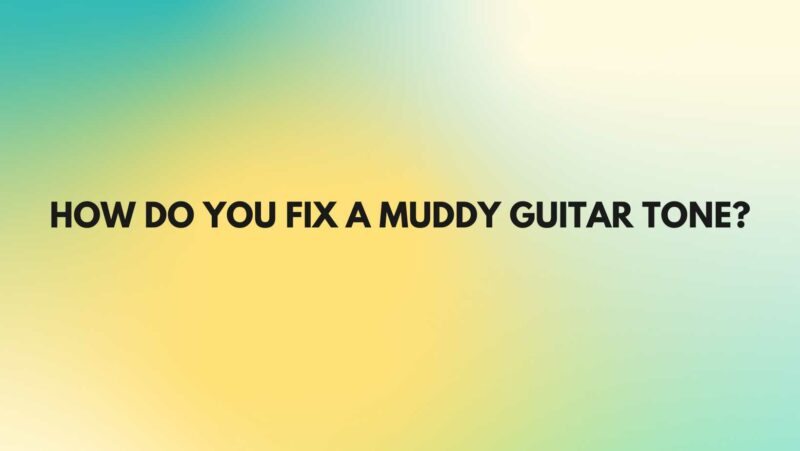A muddy guitar tone is one that is unclear, lacks definition, and is often dominated by low frequencies. There are a number of things you can do to fix a muddy guitar tone, both at the setup level and in the recording and mixing process.
Guitar setup
One of the most common causes of a muddy guitar tone is incorrect pickup height. If your pickups are too high, they will pick up more low-frequency signals, which can muddy the overall tone. To fix this, try lowering your pickups slightly until you find a height that produces a clear and defined sound.
Another thing to check is your strings. Worn-out strings can produce a muddy tone, so it’s important to replace them regularly. If you’re not sure how often to replace your strings, a good rule of thumb is every 3-6 months, or sooner if you play frequently.
Finally, make sure that your guitar is properly intonated. If your guitar is out of tune, it will sound muddy and unclear. To intonate your guitar, you’ll need a tuner and a screwdriver. There are many online tutorials that can walk you through the process.
Amp settings
Once you’ve checked your guitar setup, it’s time to look at your amp settings. A common cause of a muddy guitar tone is too much gain. If you’re using a lot of gain, try backing it off slightly until you find a level that produces a clear and defined sound.
You may also want to try adjusting the EQ settings on your amp. Try lowering the low-mid and low frequencies and boosting the high frequencies slightly. This will help to clean up the sound and give your guitar more clarity.
Recording and mixing
If you’re recording your guitar, there are a few things you can do to fix a muddy tone in the mix. First, try using a high-pass filter to remove any unwanted low frequencies. A good starting point is to set the high-pass filter to around 80Hz.
Once you’ve removed the unwanted low frequencies, you can start to EQ the guitar signal. Try boosting the mid frequencies slightly and cutting the low-mid and high frequencies slightly. This will help to give your guitar more clarity and definition.
Finally, you may want to try panning the guitar signal to different sides of the stereo field. This can help to give the guitar more separation and make it sound clearer in the mix.
Additional tips
Here are a few additional tips for fixing a muddy guitar tone:
- Use a compressor pedal. A compressor pedal can help to even out the dynamics of your guitar signal, which can make it sound less muddy.
- Use a noise gate pedal. A noise gate pedal can help to eliminate unwanted noise from your guitar signal, which can also make it sound clearer.
- Use a cabinet simulator pedal. A cabinet simulator pedal can help to clean up the sound of your amp and make it sound more like it is being played through a real cabinet.
- Experiment with different pickup combinations. If you have a guitar with multiple pickups, try experimenting with different combinations to see which one produces the clearest sound.
- Tune your guitar regularly. An out-of-tune guitar will always sound muddy.
- Use fresh strings. Worn-out strings will also produce a muddy sound.
- Play with a pick. Using a pick will help to cut through the mix and make your guitar sound clearer.
- Avoid playing too many notes at once. Playing too many notes at once can make your guitar sound cluttered and muddy.