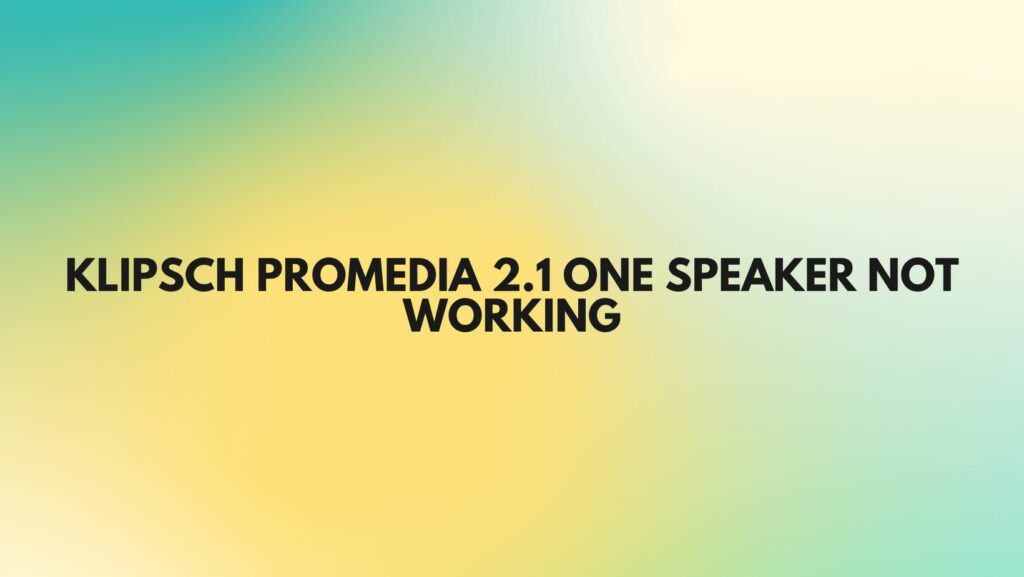The Klipsch ProMedia 2.1 speaker system is known for its outstanding audio quality and immersive sound experience. However, like any electronic device, it can encounter issues over time. If you find that one of your Klipsch ProMedia 2.1 speakers is not working, don’t worry – this comprehensive troubleshooting guide will help you identify and potentially resolve the problem. Let’s dive into the steps to diagnose and fix the issue.
- Check the Basics
Before delving into more advanced troubleshooting, ensure that you’ve covered the basics:
a. Power: Verify that the speaker system is properly plugged into a working power outlet, and the power switch on the back of the subwoofer is in the “on” position.
b. Connections: Double-check all the connections. Ensure that the cables running from the subwoofer to the non-working speaker and the audio source (e.g., computer, phone, or TV) are securely connected.
c. Volume Control: Make sure the volume control on the control pod is turned up and not set to mute.
d. Audio Source: Confirm that the audio source (e.g., your computer or smartphone) is playing sound and is not muted.
- Test for Channel Balance
The Klipsch ProMedia 2.1 system features a control pod with individual volume adjustments for both the left and right speakers. To check if the issue is related to channel balance:
a. Adjust the balance control on the control pod to its center position.
b. Play audio from your source.
c. Slowly adjust the balance control to favor one side (either left or right) and listen for sound from the speaker that wasn’t working.
d. Repeat the process by favoring the opposite side. If you hear sound in both tests, it’s likely that the balance control was set incorrectly.
- Swap Cables and Connections
Sometimes, the issue may be with the cables or connections themselves. To troubleshoot this:
a. Swap the audio cables from the control pod to the subwoofer with those from the non-working speaker. This helps determine if the issue is with the cables.
b. If the non-working speaker starts working when connected to the cable from the other speaker, the original cable may be faulty. Consider replacing it.
- Inspect the Speaker
If the above steps don’t resolve the issue, it’s time to inspect the non-working speaker:
a. Carefully examine the speaker for any visible damage, such as a damaged cone or disconnected wires.
b. Gently tap the speaker cone with your fingers. If you hear a rattling sound, it may indicate a loose or damaged component inside the speaker.
c. If the speaker appears damaged, you may need to contact Klipsch or an authorized service center for repair or replacement options.
- Contact Klipsch Support
If none of the above steps resolve the issue and your Klipsch ProMedia 2.1 speaker system is still under warranty, it’s advisable to contact Klipsch’s customer support or visit an authorized service center. They can provide guidance and assistance, and if necessary, arrange for repair or replacement of the faulty speaker.
Conclusion
Experiencing one speaker not working in your Klipsch ProMedia 2.1 speaker system can be frustrating, but with proper troubleshooting, you can often identify and resolve the issue. By systematically checking connections, cables, and the speaker itself, you can either fix the problem or determine if professional assistance is required. Remember to consult Klipsch’s official resources for warranty information and authorized service centers to ensure your speaker system is properly maintained and repaired when needed.