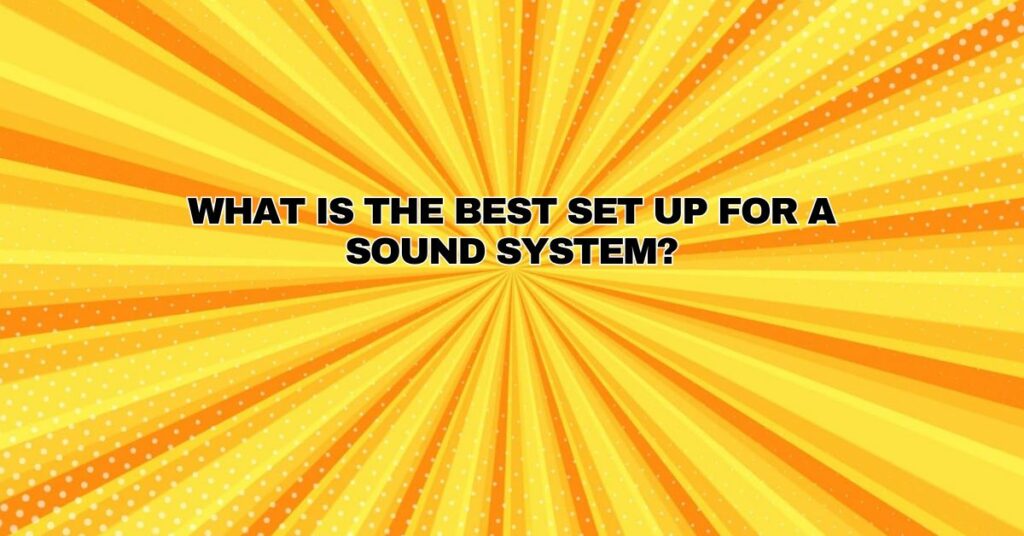A high-quality sound system can transform your home into a haven for audio enthusiasts. Whether you’re an audiophile seeking pristine music playback, a movie buff craving cinematic sound, or a gamer in pursuit of immersive experiences, the key to unlocking the full potential of your sound system lies in proper setup. In this comprehensive guide, we will explore the best practices and step-by-step instructions for setting up the perfect sound system that caters to your unique audio preferences.
Components of a Sound System
Before we delve into the setup process, let’s familiarize ourselves with the core components of a sound system:
- Speakers: Speakers are the heart of your audio system. They come in various types, including floor-standing, bookshelf, and in-wall speakers, each serving specific purposes in reproducing sound accurately.
- Amplifier or AV Receiver: The amplifier or AV receiver is the brain of your system. It amplifies audio signals and provides essential features like volume control, source selection, and room calibration.
- Source Devices: These are the devices that provide audio signals to your system. Common sources include CD/DVD players, Blu-ray players, streaming devices, turntables, and gaming consoles.
- Cables and Interconnects: High-quality cables and interconnects are essential for transmitting audio signals between components. Use appropriate cables (e.g., HDMI, RCA, speaker cables) for your setup.
- Acoustic Treatment: Acoustic treatments like rugs, curtains, and wall panels help improve sound quality by reducing sound reflections and echoes in your room.
Now, let’s proceed with the steps to set up your perfect sound system:
Step-by-Step Setup Guide for a Sound System
- Room Assessment:
- Begin by assessing your room. Consider its size, shape, and acoustic characteristics. Pay attention to room furnishings, wall materials, and the location of doors and windows. These factors will influence speaker placement and sound quality.
- Speaker Selection:
- Choose high-quality speakers that suit your audio preferences and room size. Consider factors like speaker type (bookshelf, floor-standing, in-wall), driver configuration, and brand reputation. Matching speakers from the same manufacturer and series can provide consistent sound quality.
- Amplifier or AV Receiver Selection:
- Select an amplifier or AV receiver that complements your speakers and accommodates your source devices. Ensure it has the necessary power output and features for your intended use (e.g., home theater, stereo music).
- Speaker Placement:
- Position your speakers with precision. Place them at ear level when seated and follow these guidelines:
- For stereo setups, form an equilateral triangle with your two front speakers and your primary listening position.
- In home theater setups, ensure that front, center, and surround speakers are correctly positioned relative to your screen and seating.
- Position your speakers with precision. Place them at ear level when seated and follow these guidelines:
- Subwoofer Placement:
- Subwoofers reproduce low-frequency sounds, and their placement is critical for balanced bass. Experiment with subwoofer placement to find the spot that provides even and impactful bass response without excessive rumbling.
- Connection and Calibration:
- Connect your source devices to your amplifier or AV receiver using appropriate cables. Ensure that speakers are connected correctly to the amplifier. Many modern AV receivers come with automatic calibration systems (e.g., Audyssey, YPAO) that optimize speaker settings based on your room’s acoustics. Utilize these systems for optimal results.
- Acoustic Treatment:
- Consider room acoustics as an integral part of your setup. Implement acoustic treatments like rugs, curtains, and wall panels to minimize sound reflections and improve sound clarity. Experiment with room layout to optimize sound quality.
- Fine-Tuning:
- Fine-tune your system by listening to various audio content and making adjustments to equalization settings, speaker levels, and other audio parameters. Customizing settings to match your audio preferences is essential for audio nirvana.
- Remote Control and Calibration Microphone:
- Most AV receivers come with remote controls and calibration microphones. Use them to control your system and fine-tune audio settings according to your room’s acoustics.
- Enjoy Your Perfect Sound System:
- Once your sound system is set up and optimized, sit back, relax, and revel in the audio brilliance it delivers. Whether you’re indulging in music, movies, or games, your meticulously configured sound system will envelop you in captivating soundscapes.
Additional Considerations:
- Cable Management: Maintain organized cable routing to avoid clutter and ensure safety. Cable management solutions can help achieve a neat and tidy setup.
- Aesthetic Considerations: While optimizing sound quality is paramount, consider the aesthetics of your room. Concealing cables, using furniture to hide equipment, and selecting speakers that blend with your decor can enhance the visual appeal of your setup.
- Upgrading Over Time: A perfect sound system is a dynamic journey. Over time, you may choose to upgrade components, experiment with different speakers, or explore advanced acoustic treatments to further enhance your audio experience.
Conclusion
Setting up the perfect sound system requires careful planning and attention to detail. By following the steps outlined in this comprehensive guide and taking your room’s acoustics and your personal audio preferences into account, you’ll be well on your way to enjoying the full potential of your sound system. Whether you’re seeking pristine music reproduction, cinematic audio immersion, or gaming audio excellence, a meticulously configured sound system will transport you to a world of unparalleled audio bliss, where every note, sound effect, and dialogue becomes an auditory masterpiece.