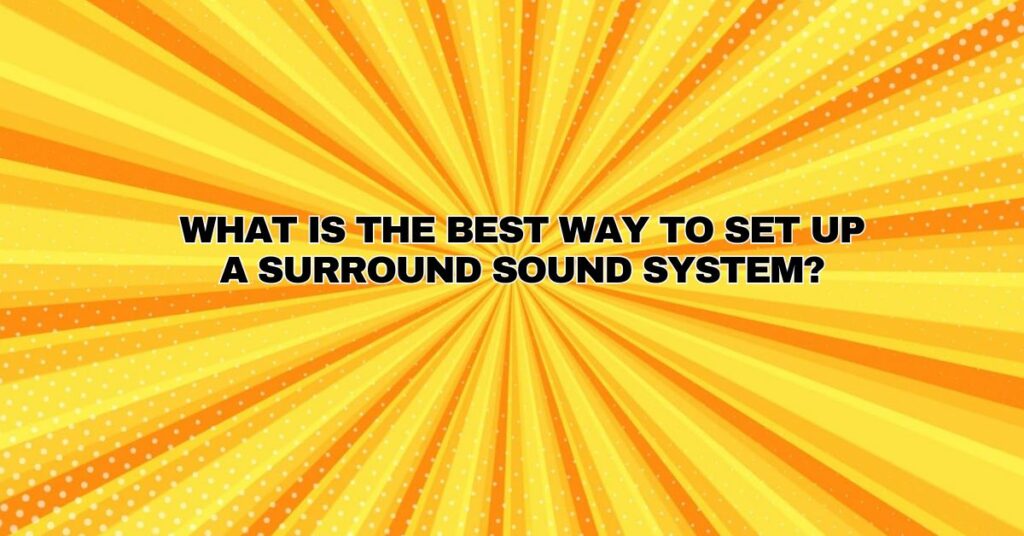Setting up a surround sound system is the key to transforming your home entertainment experience into a cinematic adventure. Whether you’re watching movies, gaming, or listening to music, the right setup can immerse you in a world of vivid audio. In this comprehensive guide, we’ll walk you through the best way to set up a surround sound system, covering everything from speaker placement to calibration, to ensure that you enjoy the full potential of your audio equipment.
Components of a Typical 5.1 Surround Sound System
Before diving into the setup process, let’s briefly review the core components of a standard 5.1 surround sound system:
- Front Left and Right Speakers (L/R): These speakers handle the primary audio channels, delivering music, dialogue, and sound effects.
- Center Speaker (C): The center speaker focuses on dialogue and vocals, ensuring clear and intelligible speech in movies and TV shows.
- Surround Speakers (L/R): Surround speakers create ambient and directional audio effects, immersing you in the audio experience.
- Subwoofer (SW): The subwoofer specializes in reproducing low-frequency sounds, adding depth and impact to the audio, especially during action scenes and music with heavy bass.
The Best Way to Set Up a Surround Sound System
Follow these steps for a seamless and immersive surround sound system setup:
1. Room Assessment:
- Start by evaluating your room’s size, shape, and furnishings. Note any acoustic challenges, such as bare walls or reflective surfaces, that might affect sound quality.
2. Determine the Primary Listening Area:
- Identify the primary listening area where you’ll place your main seating (sofa or chairs). This spot is your “sweet spot” for the best audio experience.
3. Speaker Placement:
- Precise speaker placement is crucial for optimal sound. Follow these guidelines:
- Front Left and Right Speakers (L/R): Place them at equal distances from your TV or screen, forming an even triangle with your primary listening position. Position these speakers at ear level when seated.
- Center Speaker (C): Position the center speaker directly in front of and at ear level with the primary listening position. Ensure it’s centered horizontally between the front left and right speakers. This is critical for clear dialogue.
- Surround Speakers (L/R): For a 5.1 system, place the surround speakers on either side of your primary listening area, slightly above ear level. They should be an equal distance from the listening position to create enveloping sound.
- Subwoofer (SW): Subwoofers are less location-sensitive. Experiment with subwoofer placement to find the spot that provides even and impactful bass. Common placements include near the front wall, in a corner, or opposite the front speakers.
4. AV Receiver Setup:
- Connect your audio and video sources (Blu-ray players, game consoles, etc.) to your AV receiver. Use high-quality HDMI cables for digital audio and video transmission.
- Access your AV receiver’s menu and configure audio settings:
- Input Selection: Choose the correct input source for your connected devices.
- Speaker Configuration: Set the speaker configuration to 5.1.
- Calibration: Many AV receivers come with built-in calibration systems (e.g., Audyssey, YPAO) that analyze your room’s acoustics and optimize speaker settings. Use these systems for accurate calibration.
- Crossover Frequencies: Set the crossover frequencies to ensure a seamless blend between your speakers and subwoofer.
5. Calibration and Testing:
- Conduct listening tests with various audio content, such as movies, music, and games. Make adjustments as needed:
- Customize settings like equalization, dialogue enhancement, and dynamic range compression to suit your preferences.
- Listen for any imbalances or discrepancies in audio quality and adjust speaker levels accordingly.
6. Room Acoustics and Optimization:
- Consider room acoustics as a crucial aspect of your audio setup. Implement acoustic treatments like rugs, curtains, and wall panels to minimize sound reflections and improve sound clarity.
Additional Tips and Considerations:
- Isolation and Decoupling: Use isolation pads or stands to decouple your speakers from surfaces like desks or floors. This can reduce vibrations and improve sound quality.
- Cable Management: Ensure that speaker cables are neatly routed and do not pose tripping hazards. Cable management solutions can help maintain a clean and safe setup.
- Aesthetic Considerations: While optimal speaker placement is essential for sound quality, also consider the aesthetics of your room. Concealing speaker wires, using furniture to hide equipment, and selecting speakers that complement your decor can enhance the visual appeal of your setup.
Conclusion
Setting up a surround sound system the right way can elevate your home entertainment to a whole new level. By carefully following the steps outlined in this comprehensive guide and paying attention to tips and considerations, you can create an audio environment that immerses you in your favorite movies, music, and games. A well-configured surround sound system will transport you into the heart of your audio content, where every sound detail is vivid and captivating, making your home theater experience truly exceptional.