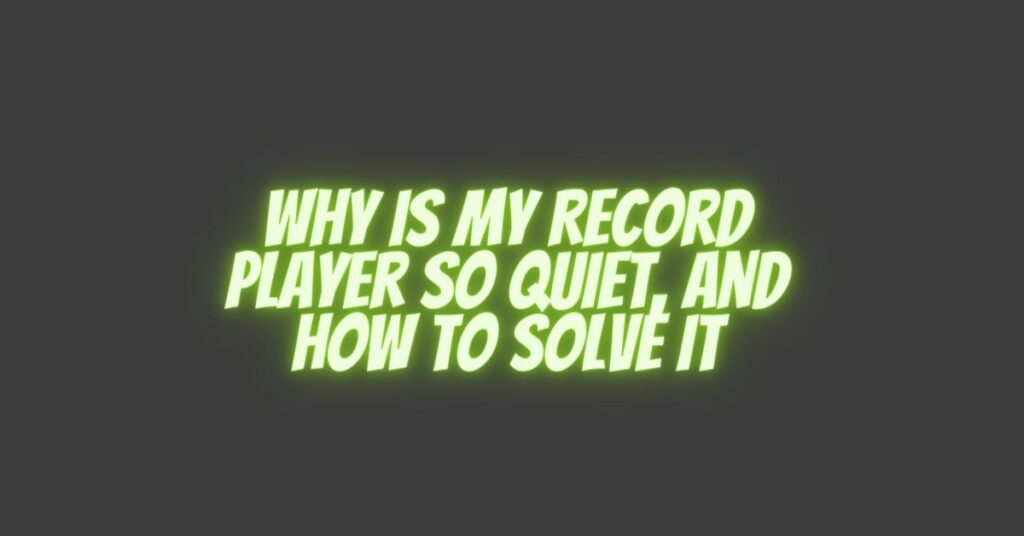Vinyl records have experienced a resurgence in popularity due to their warm and authentic sound. However, if your record player is producing sound that’s quieter than expected, it can be frustrating. In this article, we’ll explore common reasons why your record player might be too quiet and offer solutions to help you enjoy your vinyl collection at the proper volume.
Common Reasons for a Quiet Record Player
- Incorrect Speaker Setup: One of the most common reasons for a quiet record player is a mismatch between the player’s output and your speaker system. Ensure that your speakers are properly connected to the record player’s output terminals. Also, check that the turntable’s built-in preamp is correctly engaged or disengaged, depending on your setup.
- Phono Stage or Preamp: Most turntables require a phono stage or preamp to boost the low-level signal from the cartridge to line level. If your record player is quiet, it may not be passing through the preamp properly. Make sure your turntable is correctly connected to a phono preamp or that the built-in preamp is functioning as intended.
- Cartridge Issues: A worn-out or damaged cartridge can result in low output. Check the condition of your cartridge and stylus (needle) to ensure they are in good shape. If they are worn or damaged, consider replacing them.
- Tracking Force: Incorrect tracking force (the pressure exerted on the vinyl) can lead to a quieter sound. Consult your turntable’s manual to ensure the tracking force is set correctly for your cartridge.
- Dirty or Worn Records: Dust, dirt, and scratches on your vinyl records can affect the playback quality, resulting in lower volume levels. Clean your records regularly and handle them with care to prevent unnecessary wear and tear.
- Volume Control: Check the volume control on your amplifier or receiver. It may be set too low, causing the overall sound to be quiet.
- Cables and Connections: Poor-quality or damaged cables and connections can lead to a loss of signal and reduced volume. Inspect all cables and connections to ensure they are functioning correctly.
Solutions to Increase Volume
- Check the Phono Preamp: If your turntable has a built-in phono preamp, make sure it’s switched on if needed for your setup. If you’re using an external preamp, ensure it’s powered and connected correctly.
- Adjust Tracking Force: Ensure that your turntable’s tracking force is set according to the manufacturer’s recommendations for your cartridge. Incorrect tracking force can result in distorted or quiet sound.
- Inspect the Cartridge: If you suspect cartridge issues, consider replacing it with a new one or consult a professional for a proper evaluation and repair.
- Clean Your Records: Regularly clean your vinyl records using a carbon fiber brush and a dedicated record cleaning solution to remove dust and debris that can affect sound quality.
- Upgrade Your Speakers: If your speakers are not providing the desired volume, consider upgrading to more efficient or powerful speakers that can better reproduce the nuances of vinyl records.
- Check for Grounding Issues: Improper grounding can lead to unwanted noise and reduced volume. Ensure that your turntable is properly grounded to the amplifier or receiver.
- Inspect Wiring and Connections: Examine all cables and connections for damage or loose connections. Replace any faulty cables or connectors.
Conclusion
A quiet record player can be a frustrating issue, but with a methodical approach to troubleshooting and the right adjustments, you can enjoy your vinyl collection at the proper volume. By checking your setup, maintaining your equipment, and addressing any issues promptly, you can ensure that your record player produces the rich, immersive sound that vinyl enthusiasts cherish.