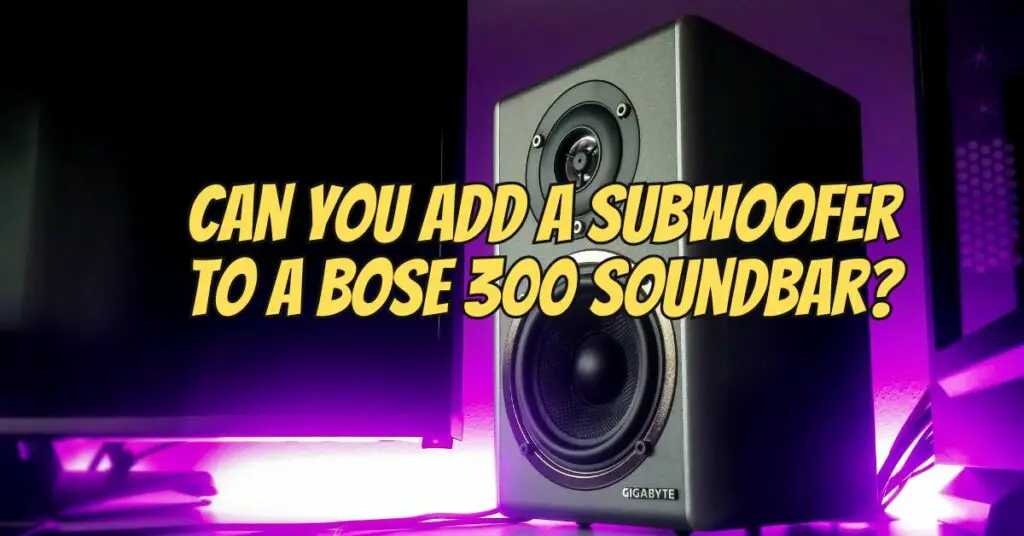The Bose SoundTouch 300 soundbar is a high-quality audio device designed to deliver impressive sound quality for your home entertainment system. However, if you’re looking to enhance the bass performance and overall audio experience, you might wonder whether you can add a subwoofer to your Bose SoundTouch 300 soundbar. In this article, we’ll explore your options for incorporating a subwoofer into your Bose soundbar setup.
The Bose SoundTouch 300 Soundbar
Before discussing subwoofer options, it’s essential to understand the capabilities of the Bose SoundTouch 300 soundbar itself. This soundbar is known for its advanced audio technologies, including Bose’s QuietPort and PhaseGuide technologies, which aim to provide deep bass and spacious sound. While it offers excellent audio quality, some users may still desire more bass presence, especially for movies and music that rely heavily on low-frequency effects.
Adding a Subwoofer to the Bose SoundTouch 300:
The Bose SoundTouch 300 soundbar does not come with a built-in subwoofer. However, Bose offers a compatible wireless subwoofer called the “Bose Acoustimass 300 Wireless Bass Module.” This subwoofer is designed to seamlessly integrate with the SoundTouch 300 soundbar and enhance its bass performance.
Here are the steps to add the Bose Acoustimass 300 Wireless Bass Module to your Bose SoundTouch 300 soundbar:
1. Check Compatibility: Ensure that your Bose SoundTouch 300 soundbar is compatible with the Bose Acoustimass 300 Wireless Bass Module. Both devices should be part of the same Bose ecosystem and designed to work together.
2. Purchase the Subwoofer: Acquire the Bose Acoustimass 300 Wireless Bass Module from an authorized Bose retailer or the official Bose website.
3. Set Up the Subwoofer: Follow the setup instructions provided with the subwoofer to connect it to your SoundTouch 300 soundbar wirelessly. The pairing process should be straightforward, and you may need to use the Bose SoundTouch app to complete the setup.
4. Calibrate the System: Once the subwoofer is connected, use the calibration features available through the SoundTouch app to fine-tune the audio settings and ensure that the subwoofer is providing the desired bass response.
5. Enjoy Enhanced Audio: With the subwoofer successfully integrated into your Bose SoundTouch 300 soundbar setup, you can now enjoy an enhanced audio experience with deeper and more impactful bass.
Benefits of Adding a Subwoofer:
Incorporating a subwoofer into your Bose SoundTouch 300 soundbar setup can offer several advantages:
– Enhanced Bass: A subwoofer significantly improves the low-frequency performance of your audio system, allowing you to feel the impact of explosions, musical basslines, and deep movie soundtracks.
– Balanced Sound: By offloading the bass duties to a dedicated subwoofer, the soundbar can focus on delivering clearer mid and high frequencies, resulting in a more balanced and immersive audio experience.
– Cinematic Experience: If you enjoy watching movies or TV shows with rich and cinematic soundtracks, a subwoofer can recreate the movie theater experience in your home.
– Versatile Audio: Whether you’re listening to music, watching movies, or playing video games, a subwoofer can enhance the audio quality across various types of content.
In conclusion, adding a subwoofer like the Bose Acoustimass 300 to your Bose SoundTouch 300 soundbar is not only possible but also highly recommended for those seeking a more robust and immersive audio experience. The combination of the soundbar and subwoofer creates a harmonious audio system that can elevate your home entertainment to new levels of enjoyment.