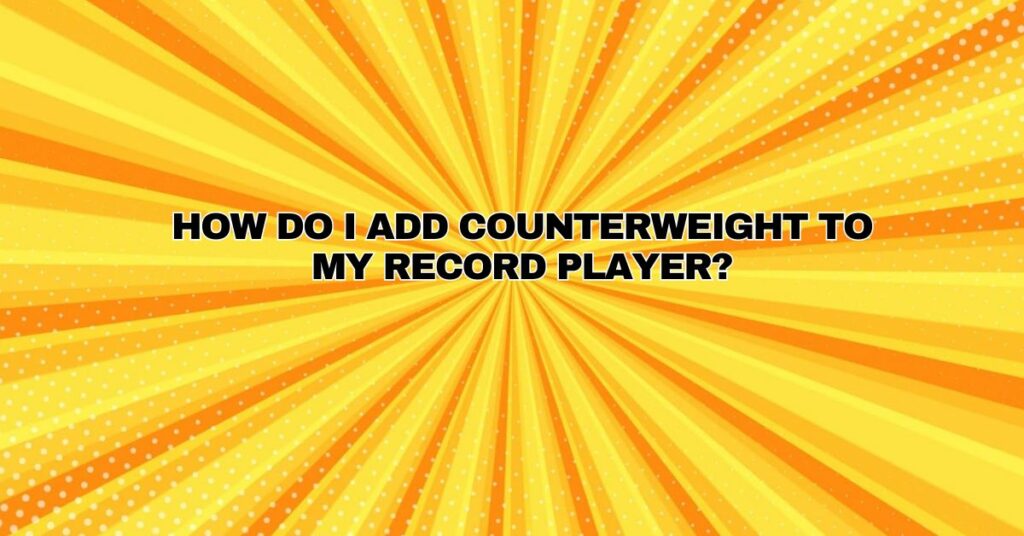Achieving optimal sound quality from your turntable requires careful setup and calibration. One essential element of turntable setup is the counterweight, which helps balance the tonearm and ensure proper tracking force on your vinyl records. Adding a counterweight to your record player can be a straightforward process when done correctly. In this comprehensive guide, we will walk you through the step-by-step process of adding a counterweight to your turntable for precise and accurate playback.
Tools and Materials You’ll Need
Before you begin, gather the following tools and materials:
- Turntable with Tonearm: Ensure your turntable comes equipped with a tonearm that is designed to accept a counterweight.
- Counterweight: You may need to purchase a compatible counterweight if it is not included with your turntable.
- Tracking Force Gauge: A tracking force gauge is essential for accurately measuring and adjusting the tracking force applied to the stylus.
- Owner’s Manual: Refer to your turntable’s owner’s manual for specific instructions and recommended tracking force values.
Step-by-Step Guide to Adding a Counterweight
Follow these steps to add a counterweight to your record player:
Step 1: Set Up Your Turntable
- Place your turntable on a stable and level surface. Ensure that it is free from vibrations and disturbances that could affect playback quality.
Step 2: Install the Cartridge
- If your turntable does not already have a cartridge installed, follow the manufacturer’s instructions to install a cartridge onto the tonearm.
Step 3: Balance the Tonearm
- Start by ensuring the tonearm is balanced horizontally. To do this, adjust the tonearm height and/or balance ring until the tonearm floats horizontally, parallel to the platter surface.
Step 4: Attach the Counterweight
- Gently slide the counterweight onto the rear of the tonearm. It should slide onto a threaded shaft located at the back of the tonearm.
Step 5: Set the Tracking Force
- Refer to your turntable’s owner’s manual or cartridge documentation for the recommended tracking force for your specific cartridge. This value is typically measured in grams.
Step 6: Adjust the Counterweight
- Rotate the counterweight until the tracking force scale aligns with the recommended tracking force value. The tracking force scale is usually marked on the counterweight, allowing you to set the desired force accurately.
Step 7: Fine-Tune the Tracking Force
- To fine-tune the tracking force, use a tracking force gauge. Carefully place the stylus onto the gauge as per the manufacturer’s instructions. Gradually adjust the counterweight until the gauge reads the recommended tracking force value.
Step 8: Check Vertical Tracking Angle (VTA)
- Some turntables may also allow you to adjust the vertical tracking angle (VTA) by raising or lowering the tonearm. Refer to your turntable’s manual for VTA adjustment procedures if needed.
Step 9: Rebalance the Tonearm
- After setting the tracking force, ensure the tonearm is once again balanced horizontally. If necessary, make minor adjustments to achieve a horizontal float.
Step 10: Final Check and Playback
- Double-check that the counterweight is securely fastened, and all adjustments are correctly set. Your turntable is now properly balanced and calibrated.
Conclusion
Adding a counterweight to your record player is an essential step in achieving accurate tracking force and optimal sound quality. By following this step-by-step guide and referring to your turntable’s owner’s manual, you can ensure that your turntable is set up correctly and ready to deliver the best possible vinyl listening experience. Proper tracking force calibration not only enhances sound quality but also extends the lifespan of your vinyl records by minimizing wear and distortion.