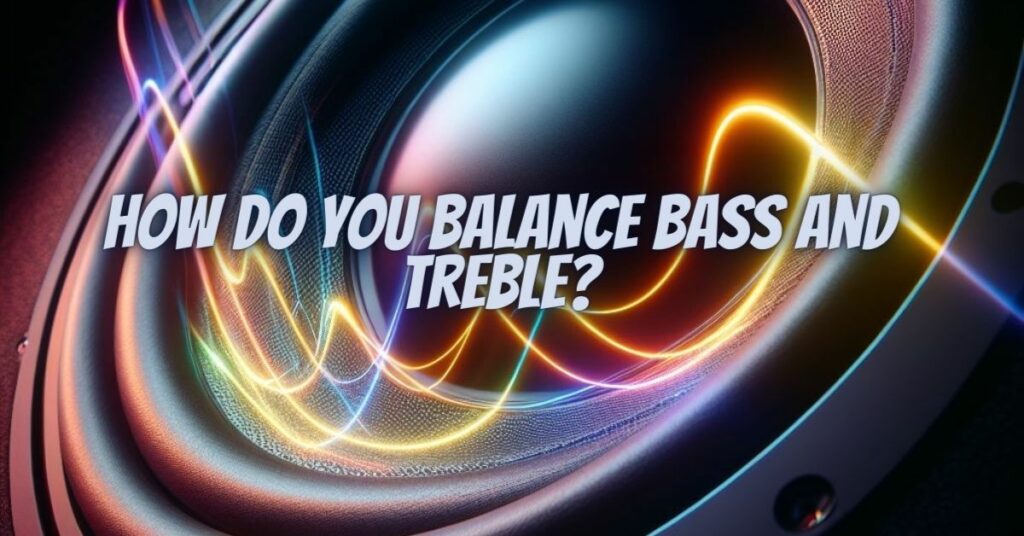Balancing bass and treble is an important skill for any audio enthusiast. It can help you to achieve a more immersive and enjoyable listening experience.
There is no one-size-fits-all answer to the question of how to balance bass and treble. The ideal balance will vary depending on the type of audio you are listening to, your personal preferences, and the audio equipment you are using. However, there are some general tips that can help you to find the right balance.
Start with the bass and treble controls set to neutral. This is the middle position on most audio equipment. From there, you can adjust the controls to taste.
Listen to a variety of audio content and adjust the controls until you find a sound that you enjoy. Keep in mind that the ideal balance between bass and treble can vary depending on the type of audio you are listening to. For example, you may want to turn up the bass a bit louder when listening to hip hop music and turn up the treble a bit louder when listening to classical music.
Be careful not to overboost the bass or treble. This can make the sound distorted and unpleasant to listen to.
If you are unsure of where to start, try adjusting the treble and bass controls by small increments. This will help you to avoid making the sound too bright or too muddy.
Here are some additional tips for balancing bass and treble in different situations:
- Listening to music in a car: In a car, the bass frequencies can be more difficult to control because they can travel longer distances. If you find that the bass is too loud, try turning it down slightly or adjusting the equalizer settings.
- Listening to music at home: If you have a home theater system, you can use the subwoofer to control the bass level. You can also adjust the equalizer settings on your receiver or speakers.
- Listening to music on headphones: Headphones can provide a more immersive listening experience, but they can also make the bass seem louder. If you find that the bass is too loud, try turning it down slightly or adjusting the equalizer settings on your device.
If you are still having trouble balancing bass and treble, you can try using a graphical equalizer. A graphical equalizer allows you to adjust the levels of individual frequency bands. This can be helpful for fine-tuning the sound of your audio.
Here is a step-by-step guide to using a graphical equalizer to balance bass and treble:
- Start with the bass and treble controls set to neutral.
- Play a piece of music that you are familiar with.
- Adjust the levels of the individual frequency bands until the sound is balanced and pleasing to your ear.
- Be careful not to overboost any of the frequency bands.
- Listen to a variety of audio content to make sure that the equalizer settings are working well for all types of music.
Once you have found a good equalizer setting, you can save it so that you can easily use it again in the future.
Here are some additional tips for balancing bass and treble for different genres of music:
- Hip hop and electronic music: These genres typically have a lot of bass, so you may want to turn up the bass a bit louder. However, be careful not to overboost the bass, as this can make the sound muddy.
- Classical music and acoustic music: These genres typically have a lot of treble, so you may want to turn up the treble a bit louder. However, be careful not to overboost the treble, as this can make the sound harsh.
- Jazz and blues: These genres typically have a more balanced sound, so you may not need to adjust the bass or treble controls very much.
Ultimately, the best way to balance bass and treble is to experiment and find what sounds best to you. There is no right or wrong answer, and the ideal balance will vary depending on your personal preferences and the type of audio you are listening to.