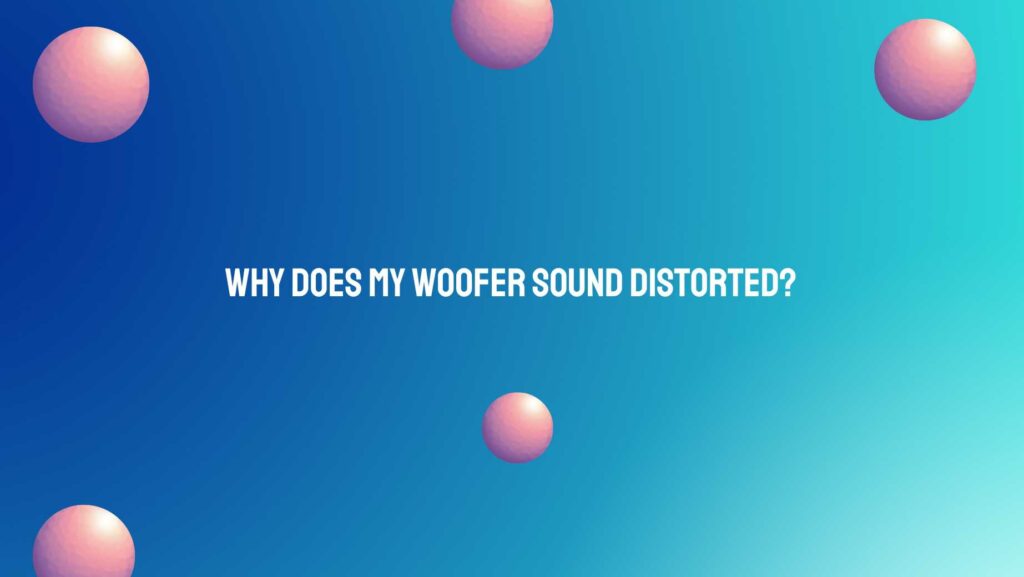A woofer is a vital component in any audio system, responsible for reproducing low-frequency sounds and providing the deep, resonant bass that enhances music, movies, and gaming experiences. However, there are times when your woofer may produce distorted or unpleasant sound, which can be frustrating and detract from the overall listening experience. In this comprehensive guide, we will explore the common reasons why a woofer might sound distorted and provide insights into troubleshooting and resolving these issues to restore your audio quality.
Understanding Distorted Sound
Distorted sound from a woofer is characterized by a harsh, fuzzy, or crackling quality that significantly diminishes audio clarity and fidelity. Distortion can manifest in various ways, including clipping, rattling, buzzing, or a generally unpleasant, gritty sound. It can occur suddenly or gradually and may be a symptom of various underlying problems within your audio system.
Common Causes of Woofer Distortion
- Overloading the Woofer:
- One of the most common causes of woofer distortion is overloading it with too much power. If the amplifier or receiver driving the woofer delivers more power than the woofer can handle, it can cause the speaker cone to move excessively, resulting in distortion.
- Clipping:
- Clipping occurs when the amplifier or receiver runs out of power and starts to “clip” or flatten the audio signal. This distorted signal is sent to the woofer, causing it to reproduce distorted sound.
- Improper Gain Settings:
- Incorrectly set gain or volume levels on your amplifier or receiver can lead to distortion. If the gain is too high, it can overdrive the amplifier, causing distortion in the audio signal sent to the woofer.
- Woofer Damage:
- Physical damage to the woofer, such as a torn or punctured cone, damaged voice coil, or loose components, can result in distortion. Any structural issues with the woofer can disrupt its ability to produce clean sound.
- Inadequate Amplification:
- Using an underpowered amplifier or receiver that cannot provide enough power to the woofer can lead to distortion when the amplifier is pushed to its limits.
- Enclosure Issues:
- The type of enclosure housing the woofer can impact its performance. An improperly designed or damaged enclosure can cause acoustic issues leading to distortion.
- Signal Source Problems:
- Distorted audio signals from the source, such as a damaged audio file or a malfunctioning playback device, can result in distorted sound when played through the woofer.
- Wiring and Connection Problems:
- Poorly connected or damaged speaker wires, interconnects, or faulty connections within the audio system can introduce distortion into the audio signal.
- Room Acoustics:
- The acoustics of the room where your audio system is set up can influence sound quality. Room reflections, standing waves, and acoustic anomalies can exacerbate distortion issues.
Troubleshooting and Resolving Woofer Distortion
To address woofer distortion, follow these steps:
- Check Amplifier Settings:
- Ensure that the gain, volume, and equalization settings on your amplifier or receiver are properly adjusted to avoid overdriving the woofer.
- Inspect Woofer and Enclosure:
- Examine the woofer and its enclosure for physical damage or loose components. Repair or replace any damaged parts as necessary.
- Test Different Audio Sources:
- Verify if distortion occurs with various audio sources to rule out issues with the signal source.
- Check Wiring and Connections:
- Inspect all speaker wires, interconnects, and connections to ensure they are secure and undamaged. Replace any faulty cables.
- Verify Amplifier Compatibility:
- Make sure that the amplifier or receiver is compatible with the woofer’s specifications, including power handling and impedance.
- Room Acoustic Treatment:
- Consider implementing room acoustic treatments, such as bass traps or diffusers, to improve room acoustics and reduce distortion caused by reflections and standing waves.
- Upgrade or Replace Components:
- If necessary, consider upgrading your amplifier, receiver, or even your woofer to better match your audio system’s requirements and reduce the risk of distortion.
Conclusion
Distorted sound from a woofer can be frustrating, but it is a problem that can often be resolved with careful troubleshooting and attention to detail. By identifying and addressing the underlying causes of woofer distortion, such as overloading, clipping, damaged components, or room acoustics, you can restore the clean and powerful bass performance that enhances your audio experience. Regular maintenance, proper amplifier settings, and consideration of room acoustics all play a role in ensuring distortion-free sound from your woofer, allowing you to enjoy your music, movies, and games to the fullest.