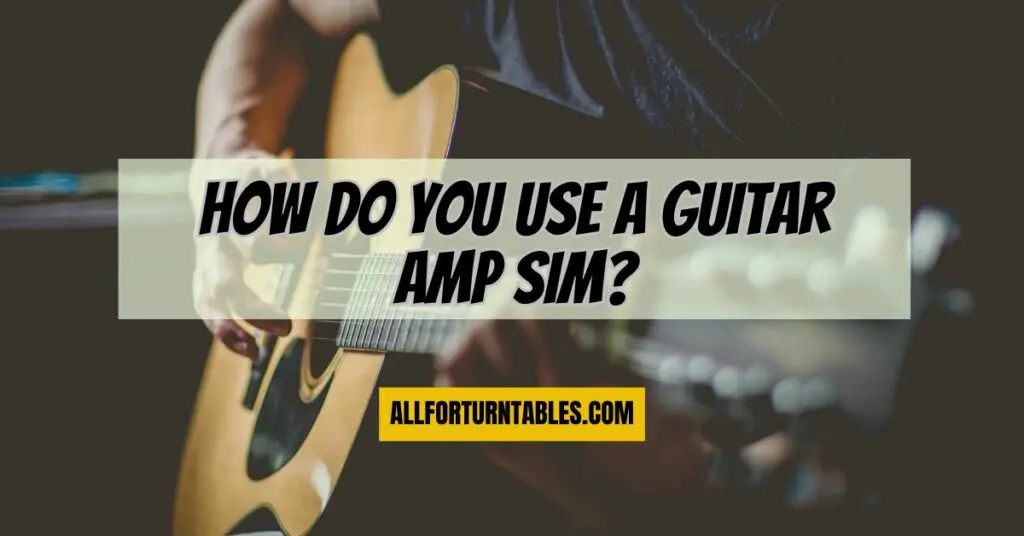In today’s digital age, guitarists have a powerful tool at their disposal: Guitar Amp Simulators, often referred to as “amp sims.” These software and hardware solutions aim to replicate the iconic sounds of traditional guitar amplifiers in a digital format. Whether you’re a beginner looking to explore new sounds or a seasoned guitarist searching for convenience and versatility, amp sims can be a game-changer. In this comprehensive guide, we will delve into the world of guitar amp simulators, exploring what they are, how they work, and providing practical insights on how to use them effectively. By the end of this article, you’ll be well-equipped to unlock a world of sonic possibilities.
Understanding Guitar Amp Simulators
Before we dive into the practicalities, let’s establish a fundamental understanding of guitar amp simulators:
- What Are Amp Sims?: Guitar amp simulators are software or hardware devices designed to emulate the sound and characteristics of traditional guitar amplifiers. They aim to replicate the warm tones, distortion, and effects that guitarists love.
- Digital vs. Analog: Amp sims can be digital (software-based) or analog (hardware-based). Both types have their merits, with digital amp sims offering a vast array of options and convenience, while analog hardware often provides tactile controls and a more traditional feel.
- Versatility: Amp sims can replicate a wide range of amplifier models, from vintage classics to modern high-gain monsters. This versatility allows you to explore various genres and tones with a single device.
- Effects Integration: Many amp sims include built-in effects such as reverb, delay, and modulation. This eliminates the need for additional pedals and streamlines your setup.
Using Guitar Amp Simulators: A Step-by-Step Guide
Now, let’s explore how to use a guitar amp simulator effectively:
Step 1: Choosing Your Amp Sim
- Selecting the Right Software: If you’re using software-based amp sims, start by choosing the software that suits your needs. Popular options include Guitar Rig, Amplitube, Bias FX, and Helix Native.
- Opting for Hardware: If you prefer hardware-based solutions, consider devices like the Line 6 Helix, Kemper Profiling Amp, or Fractal Audio Axe-Fx.
Step 2: Connecting Your Gear
- Interface: To use a software amp sim, you’ll need an audio interface to connect your guitar to your computer. Most interfaces have dedicated instrument inputs.
- Hardware Setup: If you’re using a hardware amp sim, connect your guitar directly to the device’s input, and use the output to connect to your amplifier, mixing console, or recording interface.
Step 3: Configuring Your Amp Sim
- Opening the Software: Launch your chosen amp simulator software. You’ll be presented with a virtual amplifier interface.
- Selecting an Amp Model: Choose the amplifier model you want to use. This selection will significantly impact your tone, so experiment with different models to find the one that suits your style.
- Tone Controls: Adjust the amp’s EQ settings (bass, mid, treble) to shape your sound. Pay attention to gain and volume controls to achieve the desired level of distortion.
- Effects and Pedals: Explore the built-in effects and pedals within the amp simulator. These can be activated and customized to shape your tone further.
Step 4: Recording and Playing Live
- Recording: To record your guitar, set up your preferred digital audio workstation (DAW), create a new track, and set the input to your audio interface. Arm the track for recording and start playing. The DAW will capture your guitar’s sound, processed by the amp simulator.
- Playing Live: If you’re using amp sims for live performances, connect your output to the mixing console or PA system. Ensure you have a reliable setup and soundcheck before your performance.
Step 5: Fine-Tuning and Experimenting
- Save Presets: Many amp sims allow you to save presets, so you can quickly recall your favorite tones. Experiment with different settings to create unique sounds.
- Layering Effects: Amp sims often include multiple effects slots. Experiment with layering effects like reverb, delay, and modulation to create depth and texture in your sound.
- Practice and Play: Use your amp sim for practice sessions. You can play through headphones without disturbing others, or connect to studio monitors for a more immersive experience.
Tips for Optimizing Your Amp Sim Experience
- Latency: Ensure your computer’s processing power is sufficient to minimize latency (delay) when playing through software amp sims.
- Headphones: Invest in high-quality headphones for accurate sound reproduction, especially if you’re using amp sims for recording.
- Updates: Keep your software and hardware firmware up to date to access the latest features and improvements.
- Tutorials and Forums: Explore tutorials and online forums dedicated to amp sims for tips, tricks, and troubleshooting.
In conclusion, guitar amp simulators offer a gateway to an expansive world of sonic exploration. Whether you’re a bedroom guitarist, recording artist, or live performer, amp sims provide convenience, versatility, and a treasure trove of tones at your fingertips. By following the steps outlined in this guide and experimenting with different settings, you can unlock your full potential as a guitarist and create music that resonates with your unique style and vision. Embrace the digital age of guitar amplification and let your sonic journey begin.