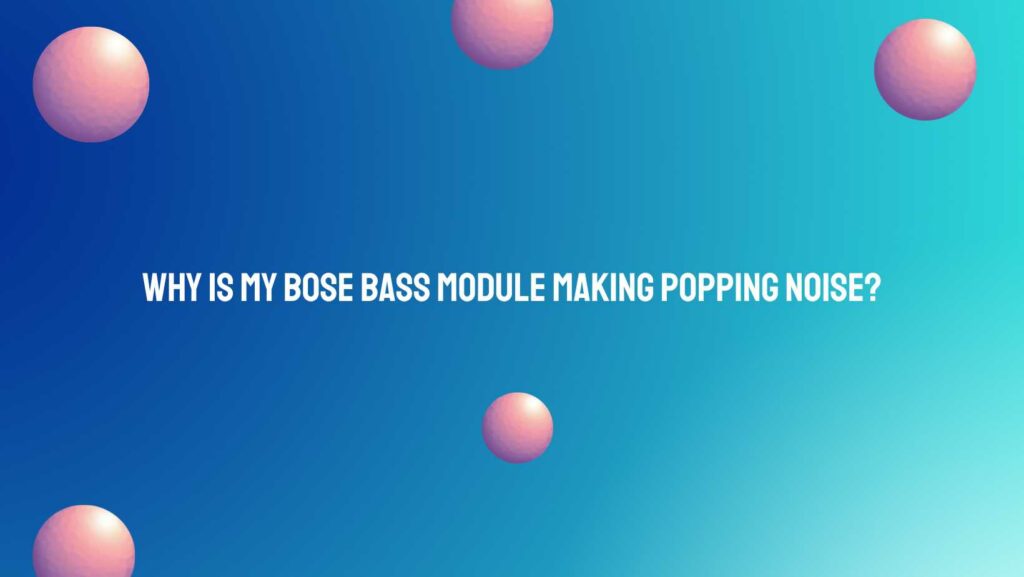The Bose Bass Module is a remarkable addition to the world of audio technology, promising to bring deep and resonant bass to your home entertainment system. However, an issue that has plagued some Bose Bass Module users is the mysterious “popping noise” problem. In this extensive article, we aim to dissect the phenomenon, understand its causes, delve into potential solutions, and offer guidance on mitigating or resolving this nuisance.
Understanding the Bose Bass Module
Before we embark on our journey to understand the popping noise issue, let’s first explore the Bose Bass Module itself. This subwoofer is designed to complement the Bose Soundbar ecosystem, delivering powerful, low-frequency audio to enhance the overall listening experience. Typically, this unit serves to immerse users in the audio, especially while watching movies, streaming music, or playing video games.
The Pop Heard ‘Round the Living Room: Popping Noise
The “popping noise” issue is a common grievance voiced by some users of the Bose Bass Module. This sound is often described as an unexpected, abrupt noise—resembling a pop or a click—that disrupts the audio experience. Users typically report that this issue occurs sporadically, at irregular intervals, making it a frustrating and unwelcome addition to their listening environment.
Potential Causes of the Popping Noise
- Firmware Updates: One of the primary culprits behind the popping noise issue could be outdated firmware. Bose frequently releases updates to fix bugs and enhance system performance, so it is essential to make sure your Bose Bass Module’s firmware is up to date.
- Wireless Interference: Wireless devices, such as routers and other Wi-Fi-enabled gadgets, can interfere with the wireless connection between your soundbar and the Bass Module. This interference can result in audio disruptions like popping noises.
- Electrical Interference: Electrical disturbances, such as power surges or issues with your power source, can sometimes manifest as audio disruptions, including popping noises.
- Signal Strength: Weak or inconsistent Wi-Fi signals between the soundbar and the Bass Module can lead to communication errors, causing audio interruptions.
- Hardware Defects: Although less common, internal hardware defects within the Bose Bass Module itself can be a source of popping noises. These defects could involve issues with internal components, connectors, or wiring.
Troubleshooting the Popping Noise
If you find yourself grappling with the popping noise issue from your Bose Bass Module, there are several steps you can take to diagnose and, hopefully, mitigate or resolve the problem:
- Check for Firmware Updates: Ensure that both your soundbar and the Bass Module are running the latest firmware versions. Keeping your firmware up to date is crucial for addressing potential software-related issues.
- Positioning and Wireless Signal: Confirm that the Bose Bass Module is placed within the recommended range of your soundbar and in an area with a strong and consistent wireless signal. Reducing interference from other wireless devices can improve audio stability.
- Address Wireless Interference: Identify and mitigate potential sources of wireless interference in your environment. Consider reconfiguring your Wi-Fi router, avoid placing the Bass Module near other electronic devices, and keep wireless devices away from your home theater setup.
- Power Source and Electrical Issues: Ensure that your Bose Bass Module is connected to a stable power source and consider using a surge protector to protect against electrical interference.
- Cable and Connection Checks: Inspect the cables and connectors between your soundbar and the Bass Module to ensure they are securely connected and free from damage. Loose or damaged cables can cause audio interruptions.
- Reset and Reconnect: If the popping noise persists, try resetting both the soundbar and the Bass Module, and then re-establish the connection between them. Follow the manufacturer’s guidelines for a proper reset procedure.
Seeking Professional Assistance
In cases where the troubleshooting steps mentioned above do not resolve the popping noise issue, it may be time to consider seeking professional assistance. Contacting Bose’s customer support or taking your Bass Module to an authorized service center can be a prudent course of action. If your product is within the warranty period, you might be eligible for free repairs or a replacement if the issue is linked to a manufacturing defect.
Conclusion
The “popping noise” issue encountered with the Bose Bass Module can be a vexing challenge for users in search of an immersive audio experience. Yet, with careful attention to troubleshooting steps and routine maintenance, many users have successfully managed to resolve this issue. Ensure that firmware updates are current, optimize your wireless environment, and mitigate potential sources of interference, and you may find that your audio quality significantly improves. If all else fails, reaching out to Bose’s customer support or an authorized service center for professional assistance can help ensure that your Bose Bass Module continues to deliver the best possible audio experience. Remember that timely and accurate troubleshooting is essential for maintaining the quality of your listening environment when using the Bose Bass Module.