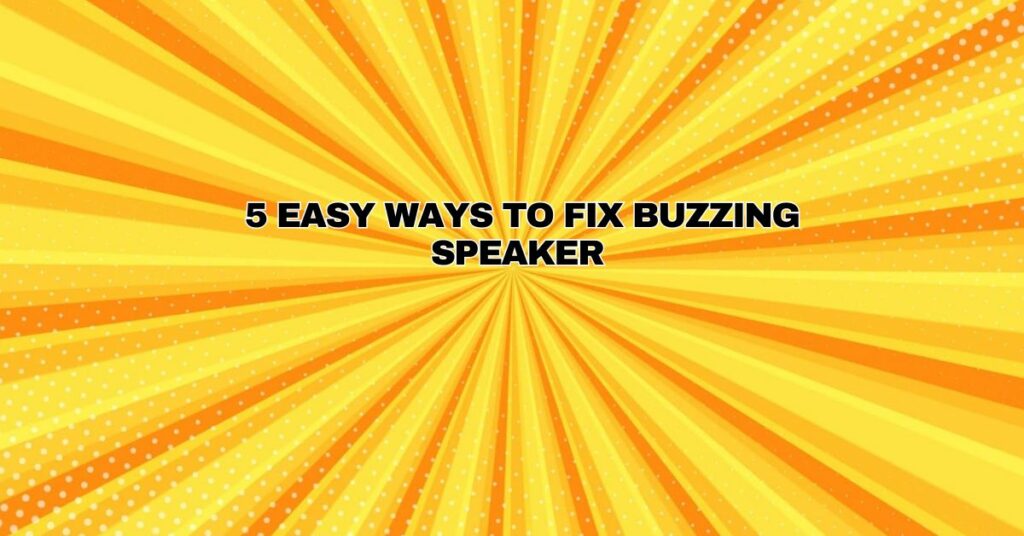A buzzing speaker can be a frustrating hiccup in your audio experience, detracting from the joy of your music, movies, or games. Fortunately, there are straightforward solutions to address this issue without the need for extensive technical knowledge or professional assistance. In this comprehensive article, we’ll explore five easy ways to fix a buzzing speaker, from identifying the source of the problem to applying practical solutions.
1. Check and Secure All Connections
One of the most common causes of buzzing in speakers is loose or improper connections. Over time, cables can become dislodged, connectors can loosen, and contacts can oxidize. Here’s how to address this issue:
- Turn Off Your Audio System: Before you start, power down your audio system, including the amplifier or receiver, and unplug it from the power source for safety.
- Inspect Cable Connections: Examine all cable connections, including speaker wires, interconnects, and power cords. Ensure they are securely and properly connected to their respective terminals.
- Tighten Loose Connections: If you discover loose connections, use the appropriate tools to tighten them. Be careful not to over-tighten, as this can damage connectors.
- Replace Damaged Cables: If you find damaged or frayed cables, replace them with new ones. Damaged cables can introduce noise into the audio signal.
- Reconnect All Cables: After addressing loose or damaged connections, disconnect and reconnect all cables, ensuring a snug fit.
2. Isolate the Source of the Buzz
To effectively fix a buzzing speaker, it’s crucial to determine the source of the problem. Is the buzzing present in all speakers, or does it occur only in one? Is it specific to a particular audio source or input? Here’s how to isolate the source of the issue:
- Test Different Sources: Play audio from various sources, such as a different music player or a different device, to see if the buzzing persists. This can help identify whether the issue is with the source or the speakers.
- Check All Speakers: If you have multiple speakers, test each one individually to determine if the buzzing is localized to a specific speaker or if it affects all of them.
- Inspect Audio Cables: If you suspect a specific cable may be the source of the buzzing, try using different cables to see if the issue persists.
- Monitor Different Inputs: If your audio system has multiple inputs (e.g., AUX, HDMI, Bluetooth), test each input to ascertain whether the buzzing is input-dependent.
3. Minimize Electrical Interference
Electrical interference is a common cause of buzzing in speakers. To reduce or eliminate this interference, consider the following steps:
- Isolate Electronic Devices: Keep electronic devices that emit electromagnetic interference (EMI), such as mobile phones, routers, and wireless speakers, away from your audio setup. This can minimize potential sources of interference.
- Use Quality Shielded Cables: Invest in high-quality audio cables that are shielded to reduce susceptibility to interference. Ensure that you use the appropriate cable for your setup, such as balanced XLR cables for professional audio.
- Use Ferrite Chokes: Attach ferrite chokes (cylindrical devices designed to reduce interference) to the ends of your audio cables. These chokes can help minimize electromagnetic interference.
4. Optimize Speaker Placement
The placement of your speakers can affect buzzing, especially if vibrations are being transmitted through surfaces. Here’s how to optimize speaker placement:
- Use Isolation Pads or Stands: Place your speakers on isolation pads or stands designed to reduce vibrations and isolate them from surfaces like floors or shelves.
- Position Away from Walls: Avoid placing speakers too close to walls or surfaces that can reflect or amplify vibrations. Experiment with speaker placement to minimize unwanted resonance.
5. Maintain and Clean Components
Regular maintenance and cleaning of your audio equipment can go a long way in preventing buzzing issues:
- Clean Connectors and Controls: Dust and oxidation on connectors, switches, and controls can lead to buzzing. Use contact cleaner or a clean, dry brush to gently clean and remove debris.
- Inspect Speaker Components: Periodically check the speaker components, such as drivers, voice coils, and diaphragms, for signs of damage or loose parts. Repair or replace any faulty components.
By following these easy steps, you can address and fix a buzzing speaker without the need for extensive technical expertise or professional assistance. However, if the buzzing issue persists or appears to be a result of internal speaker damage or amplifier problems, consulting a professional audio technician or repair specialist may be necessary for a more in-depth evaluation and solution.