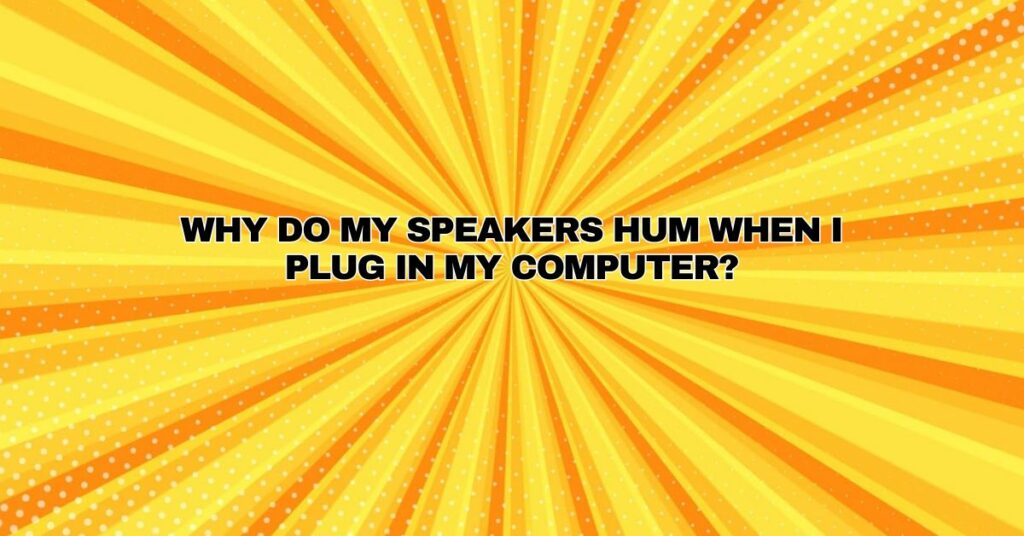You’ve just set up your speakers, eager to enjoy your favorite tunes or watch a movie on your computer. However, as you plug in your computer, you’re met with an unwelcome guest: a low-frequency hum emanating from your speakers. This phenomenon can be both perplexing and annoying, disrupting your audio experience. In this comprehensive article, we will unravel the science behind why speakers hum when you plug in your computer, examine the common culprits, and provide practical solutions to banish the hum and restore pristine audio.
The Science of Hum
Understanding why speakers hum when a computer is plugged in requires some insights into the underlying science of audio systems. Here are the primary factors that contribute to this phenomenon:
Electrical Grounding
Grounding is a fundamental aspect of electrical systems. In audio setups, grounding ensures that the components share a common reference point for electrical potential. The earth ground, typically provided by a third prong in power outlets, serves as this reference point. When components in an audio system are properly grounded, they share the same electrical potential, which is vital for safe and noise-free operation.
Ground Loops
A ground loop is a situation in which multiple paths to ground exist in an electrical circuit. This can occur when different components of an audio system are connected to different electrical outlets or sources of grounding. When ground loops form, they create a voltage difference between the components, which can result in the flow of electrical current and, consequently, the generation of unwanted noise.
Common Culprits
Several factors can contribute to the hum you hear when plugging in your computer:
Grounding Discrepancies
When your computer is connected to a different electrical outlet than your audio system, a difference in ground potential may occur. This discrepancy can create ground loops, leading to the hum.
Signal Interference
Computers generate electromagnetic fields due to the operation of internal components, such as processors and hard drives. These fields can induce electrical current in nearby audio cables, resulting in audible hum or interference.
Audio Cable Shielding
The cables connecting your computer to your audio system play a crucial role in minimizing interference. If these cables lack proper shielding, they are more susceptible to picking up external electrical and electromagnetic noise, contributing to the hum.
Solutions to Banish the Hum
Now that we’ve explored the science and common culprits behind the hum, let’s discuss practical solutions to eliminate this unwanted noise:
Grounding Solutions
- Use a Single Outlet: Whenever possible, plug your computer and audio equipment into the same electrical outlet. This minimizes the potential for ground loops.
- Ground-Lift Adapters: Ground-lift adapters can break the loop by removing the ground connection on a specific component’s power cord. However, this should be a last resort, as it may compromise safety.
Cable Management
- Quality Cables: Invest in high-quality, shielded audio cables to reduce susceptibility to interference.
- Cable Arrangement: Keep audio cables away from power cables and sources of interference, such as routers and fluorescent lights. Proper cable management can help minimize hum.
- Ferrite Chokes: Attach ferrite chokes to audio cables near their ends. These cylindrical devices can help reduce electromagnetic interference.
Audio Interface or DAC
- External Audio Interface: Consider using an external audio interface or digital-to-analog converter (DAC) for audio output from your computer. These devices can provide cleaner and more isolated audio signals.
Software Solutions
- Audio Configuration: Check your computer’s audio settings and ensure that the output is correctly configured. Disable any unused audio outputs.
- Ground Loop Isolation Software: Some audio software includes built-in features to remove or reduce ground loop-induced hum.
Professional Assistance
If you’ve exhausted your troubleshooting efforts and the hum persists, consider seeking professional help from an audio technician or electrician. They can assess your specific setup and provide tailored solutions to eliminate the hum.
Conclusion
The hum that occurs when you plug in your computer can be attributed to grounding discrepancies, signal interference, and audio cable shielding issues. However, with a systematic approach to troubleshooting and the implementation of practical solutions, you can effectively eliminate or significantly reduce the hum. By understanding the common causes and applying the appropriate remedies, you can restore the purity of your audio experience and enjoy your music and media without the intrusion of unwanted noise.