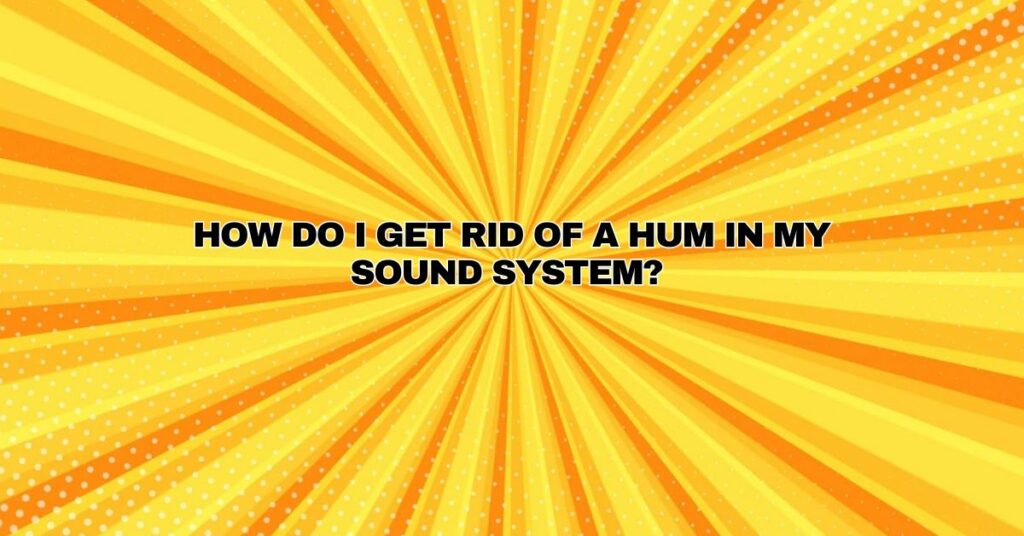A persistent hum in your sound system can be a frustrating and distracting issue. It can detract from your audio experience, whether you’re enjoying music, watching a movie, or gaming. The hum is often caused by electrical interference, grounding problems, or equipment issues. In this comprehensive guide, we will explore the various reasons behind the hum in your sound system and provide practical steps to eliminate it, ensuring a cleaner and more enjoyable audio experience.
Understanding the Hum
Before we dive into solutions, it’s important to understand the sources and characteristics of the hum in your sound system:
- Ground Loop Hum: Ground loop hum is a common source of unwanted noise. It occurs when there is a difference in electrical potential between various components of your audio system, leading to interference and audible hum.
- Equipment Issues: Equipment problems, such as damaged cables, poor connections, or malfunctioning components, can introduce noise into your audio system.
- External Interference: Electronic devices, lighting fixtures, or power sources in the vicinity of your audio setup can emit electromagnetic interference that results in a hum.
- Cable Quality: The quality of your audio cables, particularly if they are unshielded or of poor quality, can contribute to hum.
Steps to Get Rid of the Hum
- Check Cable Connections: Start by inspecting all cable connections, ensuring they are secure and free from damage. Loose or damaged cables can introduce hum into your system. If you find any issues, replace the cables with high-quality, shielded alternatives.
- Separate Signal and Power Cables: When connecting your audio components, keep your signal cables (such as RCA cables) away from power cables. This separation minimizes the chance of electromagnetic interference.
- Address Ground Loop Issues: If you suspect ground loop hum, consider using a ground loop isolator or a balanced power conditioner to correct the problem. These devices can help balance electrical potential and eliminate the hum.
- Quality Power Conditioning: Invest in a high-quality power conditioner to ensure stable and clean power for your audio components. This can significantly reduce electrical interference and hum.
- Proper Grounding: Ensure that all components in your audio setup are properly grounded. Grounding issues are a common cause of hum. If you’re unsure, consult an electrician or audio technician to check your grounding.
- Check External Sources: Identify any external sources of interference near your audio setup, such as Wi-Fi routers, fluorescent lights, or electrical appliances. Relocate these devices, if possible, to minimize interference.
- Upgrade to Shielded Cables: Consider upgrading your audio cables to high-quality shielded options. Shielded cables are designed to minimize electromagnetic interference and can make a significant difference in audio quality.
- Test Components Separately: To identify the source of the hum, test your audio components separately. Connect each component to the amplifier or receiver one at a time to pinpoint the source of the interference.
- Inspect Equipment: Examine each component for potential issues. If you notice malfunctioning or damaged equipment, repair or replace it as needed.
- Reduce Cable Length: If your audio setup requires long cable runs, try to minimize cable length wherever possible. Longer cables are more susceptible to interference.
- Utilize Ferrite Beads: Consider attaching ferrite beads to the cables near the connectors. These can help absorb electromagnetic interference.
- Add Acoustic Panels: Reducing ambient noise in your listening room with the addition of acoustic panels can make hum less noticeable.
- Consider a Hum Eliminator: If all else fails, a dedicated hum eliminator can be used to remove ground loop hum. These devices are designed to cancel out hum without affecting audio quality.
Conclusion
Eliminating a hum from your sound system can be a systematic process of identification and resolution. By addressing cable quality, grounding issues, and external interference, you can significantly reduce or completely eliminate the hum, enhancing your audio experience. If you encounter persistent issues that you are unable to resolve, consider consulting a professional audio technician or electrician to diagnose and correct the problem. With the right steps and a little troubleshooting, you can enjoy a clean and pristine audio experience in your home theater, music room, or sound system.