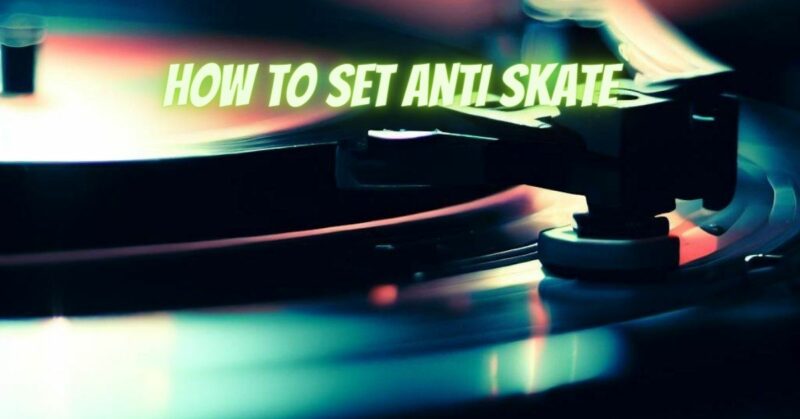Achieving optimal vinyl playback involves fine-tuning various aspects of your turntable setup, and one essential yet often overlooked parameter is anti-skate. Anti-skate is a crucial feature that helps maintain proper stylus alignment and prevents record wear. In this article, we will explore what anti-skate is, why it matters, and how to set it correctly to improve the performance and longevity of your vinyl records.
What is Anti-Skate?
Anti-skate, also known as tracking force bias, is a mechanism used to counteract the lateral force exerted on the stylus as it tracks the grooves of a vinyl record. This force, known as skating force, occurs due to the asymmetrical shape of the stylus and the offset angle of the tonearm. If left unaddressed, skating force can cause uneven wear on your records, distortion in the audio, and reduced tracking performance.
Why Anti-Skate Matters
Proper anti-skate adjustment is vital for several reasons:
- Minimizing Record Wear: Anti-skate ensures that the stylus tracks the record groove evenly, preventing excessive wear on one side of the groove and extending the life of your vinyl records.
- Improving Tracking: Correct anti-skate reduces the likelihood of tracking errors, such as mistracking or the stylus jumping out of the groove, resulting in better sound quality and preventing potential damage to your stylus and records.
- Reducing Distortion: Skating force can lead to inner-groove distortion, where the stylus is pulled inward and distorts the audio. Proper anti-skate minimizes this distortion and ensures a faithful representation of the recording.
How to Set Anti-Skate
Setting anti-skate correctly is essential for optimal vinyl playback. The following steps will guide you through the process:
- Balancing the Tonearm: Begin by ensuring that your turntable’s tonearm is correctly balanced. This means that it should float horizontally, parallel to the platter, when it’s set to “zero” or neutral position. You can typically adjust the tonearm balance with a counterweight or similar mechanism on your turntable.
- Locate the Anti-Skate Control: Most turntables have an anti-skate control, often a dial or knob, which allows you to adjust the level of anti-skate. Consult your turntable’s manual to locate this control if you’re unsure.
- Set to Match Tracking Force: The anti-skate control should be set to match your tracking force. Tracking force refers to the pressure exerted on the stylus as it tracks the record. Consult your turntable’s manual for the recommended tracking force for your cartridge. Once you’ve set the tracking force, adjust the anti-skate control to the same value.
- Listening Test: After setting the anti-skate control, it’s a good practice to listen to a few tracks on a well-known, high-quality recording. Listen for any signs of inner-groove distortion or mistracking. Adjust the anti-skate control up or down as needed until you achieve clear, distortion-free playback.
- Fine-Tuning: Anti-skate settings can vary depending on the cartridge and turntable. Therefore, some fine-tuning may be necessary to achieve the best results. Trust your ears and make subtle adjustments until you find the sweet spot that delivers distortion-free playback.
Properly setting the anti-skate on your turntable is a critical step toward achieving the best possible sound quality and prolonging the life of your vinyl records. By understanding the importance of anti-skate, following the correct setup procedure, and fine-tuning it to match your specific system, you can ensure distortion-free, accurate vinyl playback that preserves the integrity of your cherished records.