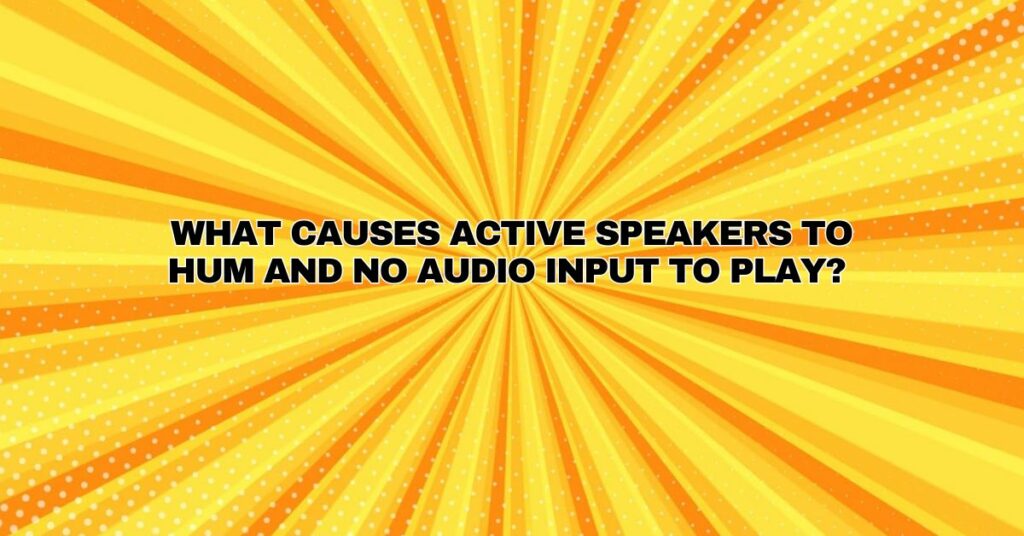Active speakers, also known as powered speakers, have become increasingly popular in the audio world due to their convenience and integrated amplification. They are designed to reproduce audio from various sources, offering high-quality sound without the need for external amplifiers. However, like any audio equipment, active speakers can sometimes experience issues that lead to unwanted humming sounds and a lack of audio output when no input is playing. In this comprehensive article, we will explore the common causes of humming in active speakers with no audio input and provide insights into diagnosing and resolving these problems.
Active Speakers: A Brief Overview
Active speakers are a type of loudspeaker system that features built-in amplification and sound processing components. Unlike passive speakers, which require external amplifiers to power them, active speakers have their amplifiers integrated into the speaker enclosure. This design minimizes the need for separate components and simplifies the audio setup. However, it also introduces the possibility of unique issues, including humming sounds when there’s no audio input.
Understanding the Causes
Humming sounds and a lack of audio output in active speakers without any input can be attributed to several factors. These include both internal and external issues, which are often interrelated. Here are some common culprits:
- Grounding and Ground Loops: Improper grounding or the presence of ground loops can be a significant cause of humming in active speakers. Ground loops occur when there are multiple paths for electrical current to flow, leading to a difference in electrical potential between different components.
- Electromagnetic Interference (EMI): Active speakers, like any electrical device, emit electromagnetic fields. When these fields interact with unshielded cables or other components, it can lead to EMI that manifests as humming sounds.
- Power Supply Noise: Inconsistent or noisy power supplies can introduce hum into the audio signal. Power supply noise can result from fluctuations in voltage, current, or interference from other electrical equipment.
- Cable Quality: The quality of audio cables used to connect sources to active speakers is crucial. Poorly shielded or damaged cables can pick up interference, resulting in humming.
- Internal Circuitry and Components: Issues within the active speaker’s internal circuitry, such as faulty amplifiers, damaged capacitors, or malfunctioning filters, can lead to humming sounds.
- Software and Firmware Issues: Sometimes, humming problems can be related to software or firmware glitches within the active speaker itself or in the audio source device.
Diagnosing and Resolving the Issues
Now that we’ve identified the potential causes, let’s explore strategies for diagnosing and resolving humming in active speakers with no audio input:
- Grounding and Ground Loops: Ensure all components in your audio system are correctly grounded. Use ground lifters or isolation transformers to address ground loop issues. Keeping all equipment on the same electrical circuit can also help minimize ground loop problems.
- Electromagnetic Interference (EMI): Position active speakers away from potential sources of EMI, such as Wi-Fi routers, fluorescent lights, or other electronic devices. Shielded cables can also help reduce EMI.
- Power Supply Noise: Keep active speakers and other audio equipment on a separate power circuit to minimize power supply noise. Uninterruptible Power Supplies (UPS) can provide cleaner power to your audio equipment.
- Cable Quality: Invest in high-quality, shielded audio cables and regularly inspect them for any signs of damage or wear.
- Internal Circuitry and Components: If the issue persists, it may be necessary to seek professional help for the diagnosis and repair of internal components. An experienced technician can identify and replace any faulty parts.
- Software and Firmware Issues: Ensure that your active speakers have the latest firmware updates. Sometimes, a simple firmware update can resolve software-related humming issues. Consult the manufacturer’s website or user manual for guidance on firmware updates.
Conclusion
Humming sounds in active speakers with no audio input can be a frustrating issue for audio enthusiasts and professionals. Understanding the potential causes, whether related to grounding, EMI, power supply, cable quality, or internal components, is the first step in addressing these problems effectively. By systematically diagnosing and resolving these issues, you can enjoy the full potential of your active speakers and ensure that your audio setup remains free of unwanted humming sounds, delivering high-quality sound without interruptions. If all else fails, consulting a professional audio technician can provide the expertise needed to pinpoint and fix the problem.