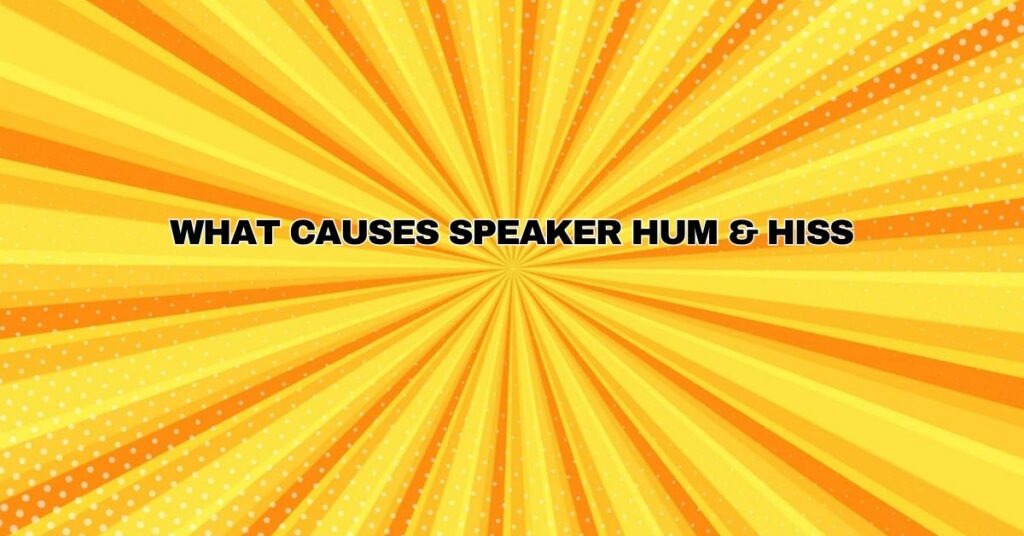Speaker hum and hiss are common audio nuisances that can disrupt the enjoyment of music, movies, or any audio playback. These unwanted sounds, often described as low-frequency hums and high-frequency hisses, can be perplexing and frustrating for audio enthusiasts. In this comprehensive article, we will explore the various factors that cause speaker hum and hiss, how to distinguish between them, and the steps to mitigate or eliminate these sonic intrusions to achieve pristine audio quality.
Speaker Hum and Hiss: A Distinct Duo
Before diving into the causes of speaker hum and hiss, it’s essential to understand the differences between these two types of audio interference:
1. Speaker Hum:
- Speaker hum typically presents itself as a low-frequency, continuous sound, often resembling a low-pitched drone or vibration.
- It’s commonly associated with ground loop issues, electromagnetic interference (EMI), or power supply irregularities.
- Speaker hum can affect the bass frequencies more prominently and is often consistent in pitch and intensity.
2. Speaker Hiss:
- Speaker hiss, on the other hand, is characterized by a high-frequency noise that sounds like a constant rush of air or static.
- Hiss can result from signal noise, poor signal-to-noise ratio, or noise in the audio source itself.
- It is more apparent in the mid-range and treble frequencies and may vary in intensity based on the audio content and volume.
Common Causes of Speaker Hum and Hiss
1. Ground Loop Issues:
- Ground loops occur when there is a difference in electrical potential between various components in an audio system. This difference can create a circular path for electrical interference, leading to speaker hum.
- Ground loop issues are more likely when components in an audio system are connected to different power sources or grounded in various ways.
2. Electrical Interference (EMI):
- External sources of electromagnetic interference, such as Wi-Fi routers, cordless phones, fluorescent lights, and electronic devices, can emit electromagnetic signals that can be picked up by the speaker cables or the audio components themselves.
- EMI can result in both speaker hum and hiss.
3. Signal Noise and Poor Signal-to-Noise Ratio:
- Speaker hiss can be a result of signal noise within the audio components. This noise can be introduced during audio processing or amplification stages.
- Poor signal-to-noise ratio in audio equipment can make the inherent noise more apparent and result in hiss.
4. Power Supply Issues:
- Inadequate or fluctuating power supply can cause speaker hum by introducing irregularities in the electrical current sent to the audio components.
- Power supply issues can also affect the amplification stages of audio equipment, leading to hiss.
5. Poor Cable Quality:
- Low-quality or damaged audio cables and connectors can introduce noise and interference into the audio signal, resulting in both hum and hiss.
- Shielded, high-quality cables are less susceptible to interference.
Mitigation and Elimination of Speaker Hum and Hiss
To mitigate or eliminate speaker hum and hiss, consider the following steps:
1. Ground Loop Isolators:
- Ground loop isolators can be effective in breaking ground loops and reducing speaker hum. These devices disconnect the ground connection to prevent the circular path of interference.
2. Shielded Cables:
- Use high-quality, shielded audio cables and connectors to minimize interference. Ensure that all cables are in good condition and replace any that show signs of wear.
3. Reduce EMI Sources:
- Identify and minimize sources of electromagnetic interference, such as Wi-Fi routers or electronic devices, which can disrupt the audio signal.
4. Upgrade Audio Equipment:
- Upgrading audio equipment to models with lower inherent noise levels and better signal-to-noise ratios can help reduce speaker hiss.
5. Proper Grounding:
- Ensure that all components in your audio system are connected to the same power source or power strip. Proper grounding can help minimize hum and hiss.
6. Professional Assistance:
- If you are unable to diagnose or resolve the issue on your own, consider consulting a professional audio technician or specialist who can provide tailored solutions and expert advice.
Conclusion
Speaker hum and hiss can be disruptive to your audio experience, but understanding their causes and taking appropriate measures can help eliminate or reduce these nuisances. By addressing ground loop issues, minimizing external interference sources, using high-quality cables, and upgrading equipment as necessary, you can enjoy clean and pristine audio quality, free from the intrusive hum and hiss.