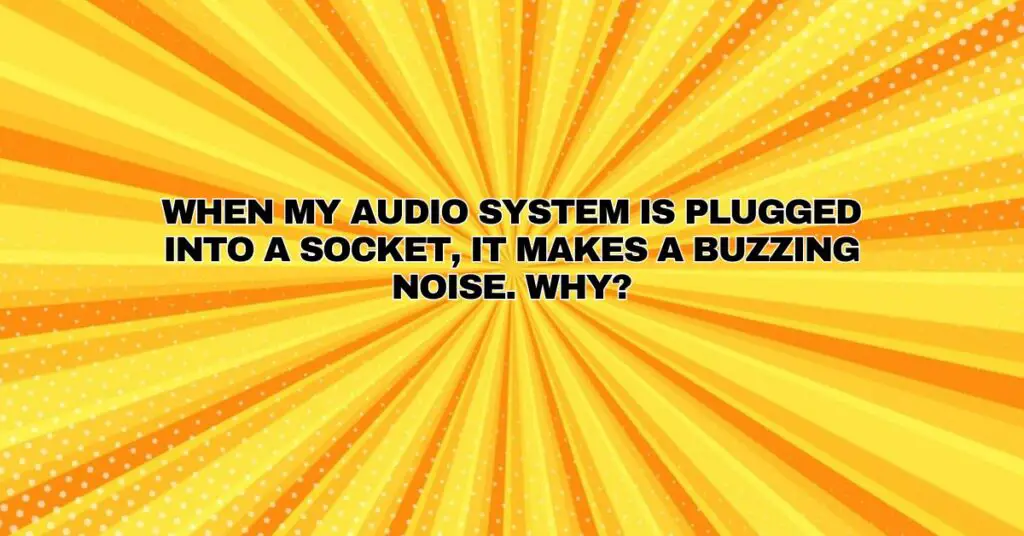A buzzing noise in your audio system can be a frustrating issue that mars the listening experience. When this occurs upon plugging your audio system into a socket, it’s essential to investigate the causes and potential solutions to restore clear and crisp audio quality. In this comprehensive article, we will explore the various factors that can lead to buzzing noises when plugging audio systems into sockets, as well as steps to diagnose and resolve this problem effectively.
The Electrical Connection
Before delving into the reasons for buzzing noises, it’s crucial to understand the role of electrical connections in an audio system:
- Power Source: An audio system typically relies on a power source, usually a wall socket, to provide the electrical energy required to operate various components such as amplifiers, receivers, and other devices.
- Audio Sources: The audio system may be connected to various sources, including CD players, turntables, streaming devices, and more. These sources provide audio signals that are amplified and transmitted to the speakers.
- Amplification and Transmission: Amplification components, such as amplifiers and receivers, boost the low-level audio signals from the sources to a level suitable for driving the speakers. Speaker cables transmit the amplified signals to the speakers for sound reproduction.
- Grounding: Proper grounding is crucial to ensure the safe and effective operation of an audio system. It helps prevent electrical interference and ensures that electrical circuits are complete.
Common Causes of Buzzing Noises
Buzzing noises in an audio system upon plugging into a socket can stem from various factors, including:
- Ground Loop Issues: One of the most common culprits for buzzing noises is ground loops. These occur when there are multiple paths to ground in an electrical circuit, creating a difference in electrical potential. Ground loops can introduce interference and lead to buzzing noises.
- Electrical Interference: Nearby electronic devices, such as computers, televisions, fluorescent lights, or routers, can emit electromagnetic interference (EMI) that affects the audio system. When the audio system is connected to the same electrical circuit as these devices, it may pick up interference and produce a buzzing noise.
- Poor Wiring and Connections: Inadequate or damaged wiring, connectors, or cables can lead to poor connections and introduce noise into the audio system. Loose connections or frayed cables are common culprits.
- Amplifier Overload: Overloading the amplifier with a high-volume audio signal can cause distortion and buzzing noises. This typically occurs when the audio source is sending a signal that exceeds the amplifier’s capacity.
- Grounding Issues: Inadequate or improper grounding can contribute to buzzing noises. If the electrical components of the audio system are not correctly grounded, interference and noise can occur.
Diagnosing and Resolving Buzzing Noises
To address buzzing noises in your audio system when plugging into a socket, consider the following steps:
- Inspect Connections: Ensure that all connections and cables are securely attached and free from damage. Pay particular attention to the grounding connections.
- Ground Loop Isolators: Utilize ground loop isolators to break the loop and eliminate buzzing caused by ground loop issues. These devices can be effective in reducing interference.
- Minimize Interference: Identify and relocate sources of electromagnetic interference, such as computers, fluorescent lights, or routers, away from the audio system. This can help minimize EMI.
- Quality Cables: Use high-quality, shielded audio cables and connectors to minimize the potential for interference. Ensure that all cables are in good condition and replace any that show signs of wear.
- Adequate Power Supply: Ensure that the power supply is stable and provides clean power to the audio system. A power conditioner or surge protector can help mitigate interference and noise.
- Control Volume Levels: Avoid overloading the amplifier by maintaining reasonable volume levels. Overdriving the amplifier can lead to distortion and buzzing.
- Professional Assistance: If you are unable to diagnose or resolve the issue on your own, consider consulting a professional audio technician or specialist who can provide tailored solutions and expert advice.
Conclusion
Buzzing noises in an audio system upon plugging into a socket can be attributed to a range of factors, including ground loops, electrical interference, poor wiring, and grounding issues. Diagnosing and resolving buzzing noises involves a systematic approach, from inspecting connections and using ground loop isolators to minimizing interference sources and using high-quality cables. By addressing these factors and ensuring proper grounding and electrical connections, you can enjoy a pristine and noise-free audio experience.