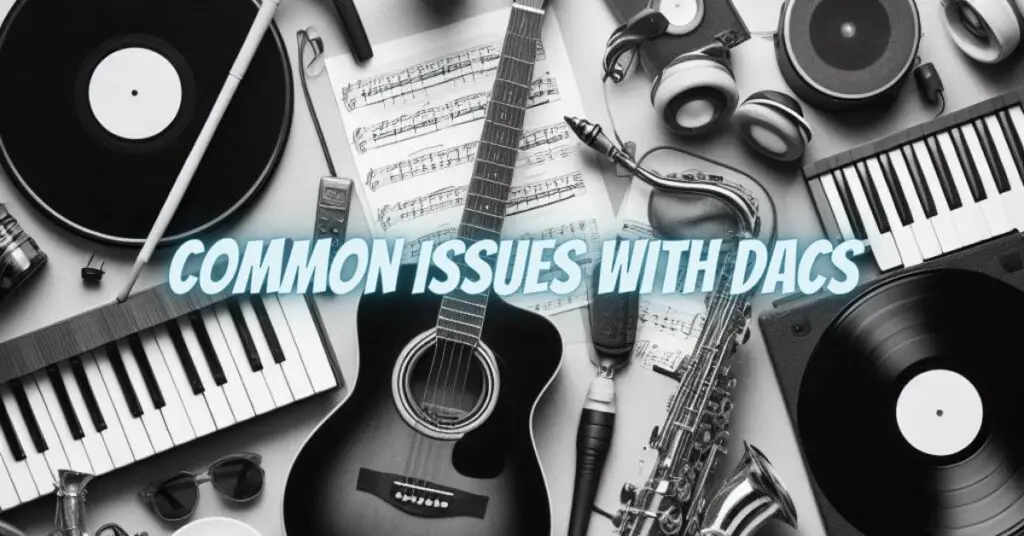While Digital-to-Analog Converters (DACs) are known for their potential to improve sound quality, they are not immune to issues that can affect your audio experience. Understanding these common problems and their solutions can help you make the most of your DAC setup. In this article, we’ll explore some of the typical issues users might encounter with DACs and how to address them.
- Compatibility Issues
Compatibility problems can arise when connecting a DAC to different audio sources, such as computers, smartphones, or gaming consoles. Some DACs require specific drivers or firmware updates to work correctly with various devices.
Solution: Check the manufacturer’s website for the latest drivers and firmware updates. Ensure that your DAC is compatible with your audio source, and if necessary, invest in additional cables or adapters.
- Driver and Software Problems
Issues with DAC drivers or software can lead to audio dropouts, glitches, or distorted sound. These issues can be particularly frustrating when they disrupt your listening experience.
Solution: Regularly update your DAC’s drivers and firmware to ensure they are optimized for performance. Also, make sure your computer or device has the necessary settings configured to recognize and utilize the DAC effectively.
- Connection and Cable Problems
Loose connections or damaged cables can lead to signal loss and affect the overall sound quality of your audio setup. This can result in crackling noises, distortion, or no sound at all.
Solution: Inspect the cables and connections, ensuring they are securely plugged in. Consider investing in high-quality audio cables to minimize the risk of signal loss. If you suspect a faulty cable, replace it.
- Power Supply Issues
Some DACs are powered by USB or external power supplies. Power problems, such as fluctuations or insufficient voltage, can impact the DAC’s performance and sound quality.
Solution: Ensure that your DAC is receiving a stable power supply. If using an external power source, make sure it meets the DAC’s requirements. USB-powered DACs should be connected to a reliable USB port with ample power.
- Sampling Rate Mismatch
Mismatched sampling rates between your audio source and the DAC can lead to sound quality issues, including artifacts and distortion. For instance, if your DAC is set to a higher sample rate than your audio source, you might encounter problems.
Solution: Configure your audio source settings to match the supported sampling rates of your DAC. This ensures that the DAC can process the audio signal correctly.
- Grounding and Ground Loop Hum
Grounding issues can lead to an annoying hum in the audio signal, known as a ground loop hum. This is often caused by improper grounding in audio equipment.
Solution: To eliminate ground loop hum, consider using a ground loop isolator or ensuring that all your audio components share the same ground reference.
While Digital-to-Analog Converters offer numerous benefits in terms of sound quality, they can also pose common issues that impact the listening experience. By being aware of potential problems and understanding how to troubleshoot and resolve them, you can ensure that your DAC setup functions optimally, providing you with the high-quality audio experience you desire. Regular maintenance and careful configuration of your audio equipment can help minimize these common issues and keep your DAC performing at its best.