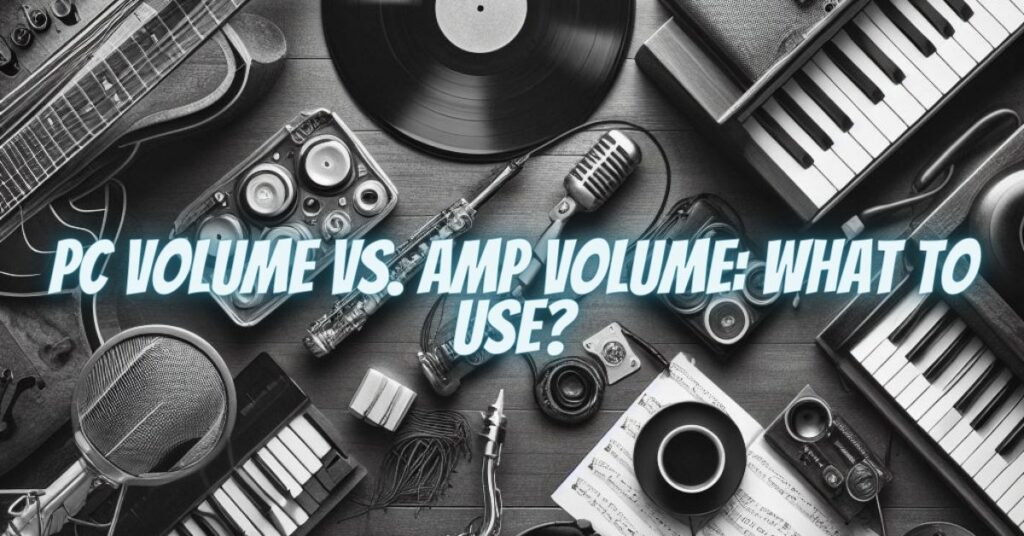In the realm of audio systems, understanding the relationship between PC volume and amp volume is crucial for achieving the best possible audio quality. Your computer’s volume control and your amplifier’s volume control can significantly impact your listening experience. This article delves into the differences between PC volume and amp volume and provides insights into when and how to use each to optimize your audio setup.
PC Volume Control
Your computer’s volume control, often located in your operating system’s taskbar or system settings, directly regulates the audio signal output from your computer’s sound card. This control adjusts the amplitude of the digital audio signal before it is sent to your external amplifier or powered speakers.
When to Use PC Volume Control
- Digital Control: PC volume control operates in the digital domain, meaning it adjusts the amplitude of the digital audio signal. This provides fine-grained control over the audio level.
- Convenient Access: It’s easily accessible through your computer’s operating system, making it convenient for quick adjustments, especially for system-wide volume control.
- Source Management: Using PC volume control is practical when managing audio from multiple sources, such as various applications running on your computer. It allows you to adjust the volume for different applications independently.
Amplifier (Amp) Volume Control
An amplifier’s volume control is responsible for adjusting the amplitude of the analog audio signal coming from the source, whether it’s a computer, CD player, turntable, or other audio device. Amplifier volume control is essential for matching the output to the sensitivity of your headphones or speakers and ensuring the best audio quality.
When to Use Amp Volume Control
- Optimizing Audio Quality: Amplifier volume control plays a pivotal role in optimizing audio quality. It allows you to fine-tune the strength of the analog signal, ensuring it’s neither too weak nor too strong for your headphones or speakers. This is crucial for achieving the best sound.
- Matching Equipment: Different headphones and speakers have varying sensitivities and impedance levels. The amp volume control lets you match the output to your specific audio equipment, delivering the best possible sound while preventing distortion.
- Volume Adjustment Without Changing Source: Adjusting the amplifier’s volume does not affect the source signal. This is beneficial when you want to make volume adjustments without altering the digital audio output from your computer.
Finding the Right Balance
To achieve the best audio quality and control, it’s recommended to find the right balance between PC volume and amp volume. A common practice is to set your computer’s volume to a level that avoids clipping and distortion, then use your amplifier’s volume control to fine-tune the audio to match your headphones or speakers. This way, you get the benefits of both digital and analog control, optimizing audio quality and preventing signal degradation.
Understanding the distinctions between PC volume and amp volume is crucial for getting the most out of your audio setup. PC volume control is best for system-wide adjustments and managing multiple sources, while amp volume control is essential for optimizing audio quality, matching equipment sensitivities, and achieving the best sound.
By striking the right balance between these controls, you can enjoy an audio experience that not only suits your preferences but also ensures the highest quality output from your audio equipment.