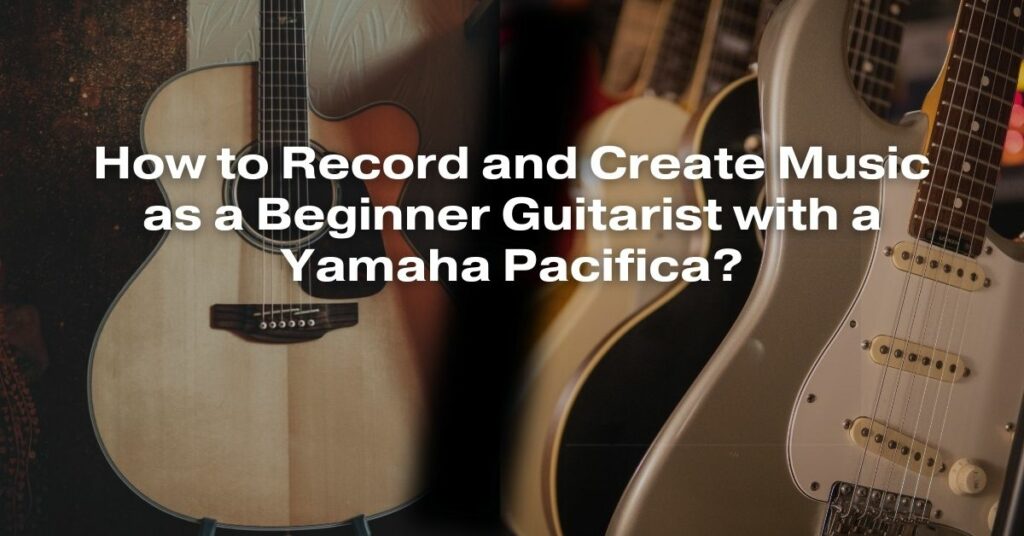The Yamaha Pacifica, a versatile and beginner-friendly electric guitar, has been the starting point for many aspiring musicians. Its comfortable design, smooth playability, and diverse range of tones make it an excellent choice for those taking their first steps into the world of guitar. If you’re a beginner guitarist eager to record and create your own music with the Yamaha Pacifica, this comprehensive guide will equip you with the knowledge and tools to embark on your musical journey.
Step 1: Gather Your Essential Gear
Before diving into the world of recording, ensure you have the necessary equipment to capture your musical creations.
Yamaha Pacifica Guitar: Your trusty instrument, ready to unleash your musical ideas.
Audio Interface: This device converts your guitar’s analog signal into a digital format, allowing you to record it on your computer. Popular options include Focusrite Scarlett 2i2 or Behringer UMC204HD.
Recording Software: A digital audio workstation (DAW) is essential for recording, editing, and mixing your music. GarageBand, Reaper, Audacity, Pro Tools, and Cubase are all excellent choices.
Guitar Cable: A high-quality guitar cable will ensure a clean and clear signal from your guitar to the audio interface.
Step 2: Prepare Your Recording Environment
A suitable recording environment can significantly impact the quality of your recordings.
Minimize Noise: Choose a quiet room, away from external noise sources like traffic or noisy appliances.
Acoustic Treatment: Consider using acoustic panels or blankets to reduce unwanted room reflections and improve the overall sound quality.
Proper Placement: Position your microphone appropriately to capture the best sound from your guitar amp.
Step 3: Connect and Configure Your Equipment
Establish a connection between your guitar, audio interface, and computer.
Guitar to Audio Interface: Connect your guitar to the instrument input on your audio interface using a guitar cable.
Audio Interface to Computer: Connect the audio interface to your computer via USB or another appropriate connection.
Software Setup: Launch your DAW and configure it to recognize your audio interface as the input device.
Step 4: Record Your Guitar
With your setup complete, it’s time to capture your guitar’s melodies.
Create a New Project: Start a new project in your DAW to organize your recordings.
Arm the Recording Track: Arm the track you’ll be recording onto, allowing it to capture your guitar’s signal.
Adjust Recording Levels: Set the input level on your audio interface to ensure a strong, clean signal without clipping.
Hit Record and Play: Press the record button and start playing your guitar. The DAW will capture your performance.
Step 5: Edit and Enhance Your Recording
Once you’ve recorded your guitar parts, it’s time to refine and enhance them.
Editing: Trim unwanted sections, correct timing errors, and adjust volume levels.
EQ and Effects: Use equalization (EQ) to shape the tonal balance of your guitar sound and apply effects like reverb or delay to add depth and character.
Step 6: Create a Full Song
Expand your recording into a complete musical piece.
Add Additional Instruments: Use virtual instruments or MIDI controllers to incorporate drums, bass, keyboards, or other sounds.
Arrange the Song Structure: Arrange your recorded parts into an engaging song structure, including verses, choruses, and bridges.
Mixing: Balance the levels of all instruments to create a cohesive and impactful mix.
Step 7: Share Your Music with the World
With your song complete, share it with the world.
Export Your Song: Export your final mix as a high-quality audio file format, such as WAV or MP3.
Distribute Your Music: Upload your song to online platforms like SoundCloud, Bandcamp, or YouTube to share it with listeners worldwide.
Additional Tips:
Practice Regularly: Consistent practice is key to improving your guitar skills and creating better music.
Explore Different Genres: Experiment with various musical styles to broaden your musical horizons and discover your unique sound.
Collaborate with Others: Connect with fellow musicians to share ideas, learn from each other, and create music together.
Remember, the journey of a musician is filled with continuous learning and exploration. Embrace