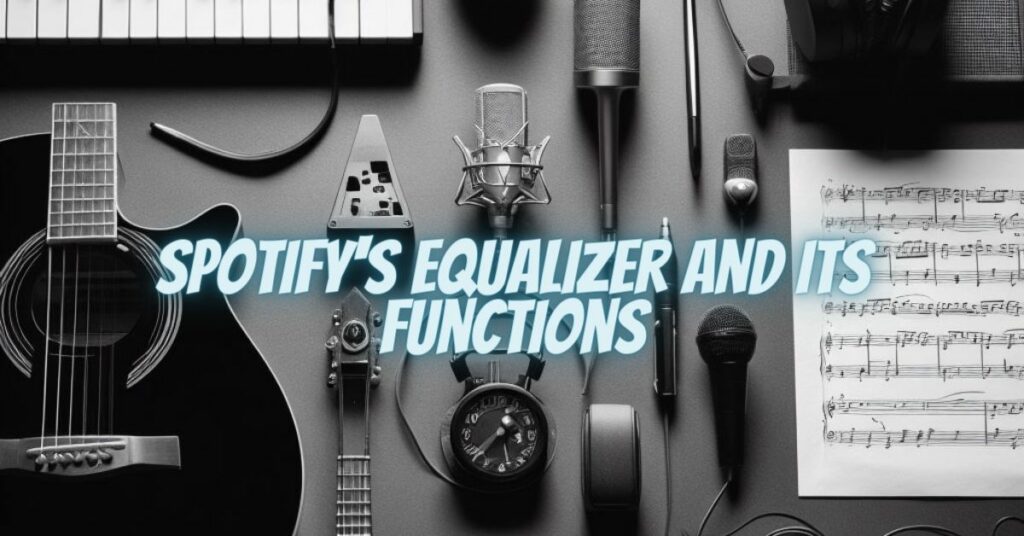Spotify, one of the world’s most popular music streaming platforms, offers a range of features and settings to optimize your listening experience. One such feature is the equalizer, a tool that allows you to adjust the balance of audio frequencies to suit your personal preferences and the type of music you’re listening to. In this article, we’ll explore what the equalizer does on Spotify and how you can use it to enhance your music playback.
Understanding the Equalizer
An equalizer, often referred to as an EQ, is a fundamental audio processing tool that modifies the amplitudes (volumes) of various frequency bands within an audio signal. These frequency bands are categorized as bass (low frequencies), midrange (mid frequencies), and treble (high frequencies). By adjusting these bands independently, an equalizer allows you to fine-tune the balance of sound to your liking.
Spotify’s Equalizer Functionality
Spotify provides an equalizer feature in its mobile app, allowing users to customize their listening experience. Here’s what you need to know about Spotify’s equalizer:
- Accessing the Equalizer: To access the equalizer in the Spotify mobile app, follow these steps:
- Open the Spotify app.
- Tap on the “Settings” icon, usually found in the top right corner.
- Scroll down and select “Playback.”
- Under the “Playback” section, you’ll find “Equalizer.” Tap on it to access the EQ settings.
- Equalizer Presets: Spotify offers several equalizer presets, which are pre-configured settings designed for different types of music and audio content. These presets include options like “Acoustic,” “Bass Booster,” “Classical,” “Pop,” and more. You can choose a preset that best matches your listening preferences or the genre of music you’re enjoying.
- Custom EQ Settings: In addition to presets, Spotify allows you to create and save your custom equalizer settings. This provides greater flexibility to tailor the sound to your specific taste.
How to Use the Equalizer on Spotify
To use the equalizer on Spotify effectively, follow these steps:
- Select a Preset: If you’re not familiar with equalization or prefer a quick solution, you can choose one of Spotify’s preset equalizer settings. These presets are designed to enhance specific aspects of sound, such as bass or vocals, based on different musical genres. Select a preset that complements the music you’re listening to.
- Customize Your EQ: If you want more control over the sound, use the custom EQ settings. To create your custom EQ profile:
- Tap “Custom.”
- Adjust the sliders for the bass, midrange, and treble to your liking. You can boost or cut each frequency range as needed.
- Experiment with different settings to find the balance that suits your preferences.
- Save Your Custom EQ: After fine-tuning your custom equalizer settings, make sure to save them so you can easily apply them for future listening sessions.
- Enjoy the Enhanced Sound: Once you’ve selected a preset or customized your equalizer settings, you can enjoy your music with the enhanced sound that matches your listening preferences.
Spotify’s equalizer feature is a valuable tool that empowers you to tailor your music playback to suit your specific preferences. Whether you prefer the rich, deep bass of electronic music or the balanced tones of classical compositions, the equalizer allows you to make audio adjustments that enhance your listening experience. By utilizing the preset options or creating your custom EQ settings, you can enjoy music on Spotify in a way that resonates with your unique taste, providing a more immersive and satisfying journey through your favorite tracks and playlists.