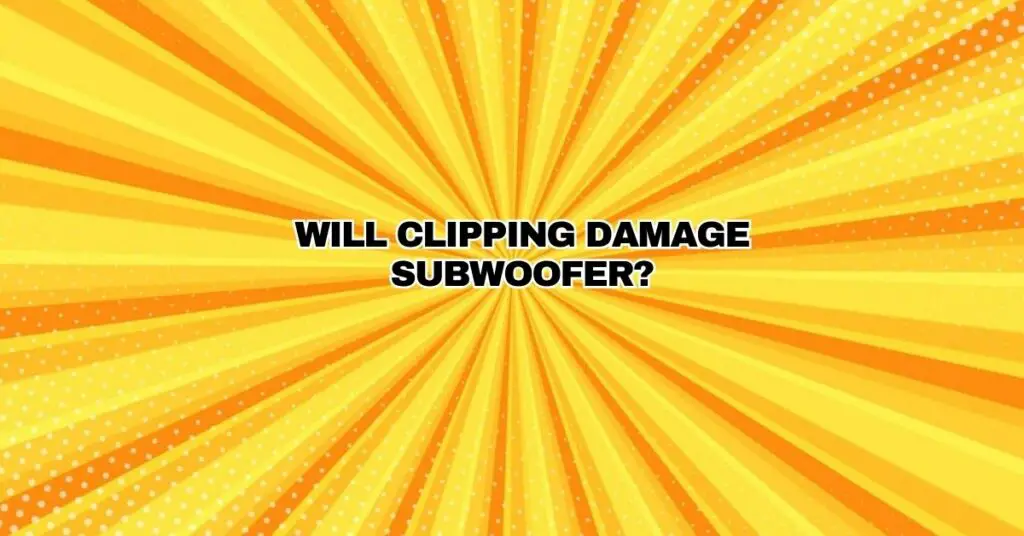Subwoofers are a fundamental component of audio systems, providing the deep and powerful bass that can transform your music and movie experiences into something truly immersive. However, when audio signals become distorted, it can spell trouble for your subwoofer. In this comprehensive article, we’ll explore the concept of clipping and whether it can potentially damage your subwoofer, offering insights into how to prevent and mitigate this issue.
Understanding Clipping
Clipping in the audio world occurs when an amplifier is pushed beyond its capabilities, causing it to distort the audio signal. It’s called “clipping” because the tops and bottoms of the audio waveform are clipped off, creating a squared-off signal. Clipping is typically a result of the amplifier reaching its maximum output voltage and not being able to accurately reproduce the audio waveform.
What Clipping Sounds Like
When an audio signal is clipped, it results in distorted, harsh, and unpleasant sounds. You might hear crackling, popping, or a harsh buzz in your audio, which can significantly degrade the listening experience.
Can Clipping Damage Your Subwoofer?
The short answer is yes, clipping can potentially damage your subwoofer, but it’s not the clipping itself that harms the subwoofer. Instead, the damage occurs because of the increased power delivered to the subwoofer during clipping.
When an amplifier clips, it can send a distorted signal to the subwoofer. This distorted signal contains high-frequency harmonics and square waveforms that are well beyond the subwoofer’s design parameters. As a result, the subwoofer may receive more power and experience mechanical stress and overheating. Over time, these factors can lead to physical damage to the subwoofer’s components, particularly the voice coil and diaphragm.
Potential Damage to Subwoofers
- Voice Coil Damage: The voice coil is a sensitive component within a subwoofer. When exposed to excessive power due to clipping, it can overheat and become damaged. A damaged voice coil may result in subwoofer failure or a significant reduction in performance.
- Cone and Surround Damage: The cone and surround materials in a subwoofer can also be affected by the excessive power generated during clipping. Over time, they may become weakened, torn, or distorted, compromising the subwoofer’s performance.
- Amp and Circuitry Damage: Additionally, the amplifier that drives the subwoofer can be negatively impacted by clipping. The increased power demand can strain the amplifier and potentially lead to its malfunction or failure.
Preventing Clipping-Related Damage
Preventing clipping is key to safeguarding your subwoofer from damage:
- Set Proper Gain Levels: Adjust the gain on your amplifier to avoid overdriving the subwoofer. Find the right balance that allows for maximum clean output without distortion.
- Use High-Quality Audio Sources: Ensure that you’re using high-quality, uncompressed audio sources to prevent clipping from occurring at the source.
- Monitor and Adjust Volume: Keep an eye (or ear) on your volume levels. If you hear distortion or clipping, reduce the volume immediately to prevent potential damage.
- Upgrade Your Amplifier: Consider upgrading to a more powerful and higher-quality amplifier to ensure that it can comfortably handle the power requirements of your subwoofer.
- Utilize a High-Pass Filter: Implement a high-pass filter in your audio system to block extremely low frequencies from reaching the subwoofer, reducing the risk of clipping.
Conclusion
Clipping can indeed damage your subwoofer over time by exposing it to excessive power and distorted signals. Therefore, it’s crucial to understand the limitations of your subwoofer and amplifier and take precautions to prevent clipping. By setting proper gain levels, using high-quality sources, monitoring your volume, and making sure your amplifier is up to the task, you can enjoy a distortion-free and damage-free experience with your subwoofer. Remember that prevention is always better than repair when it comes to protecting your audio equipment.