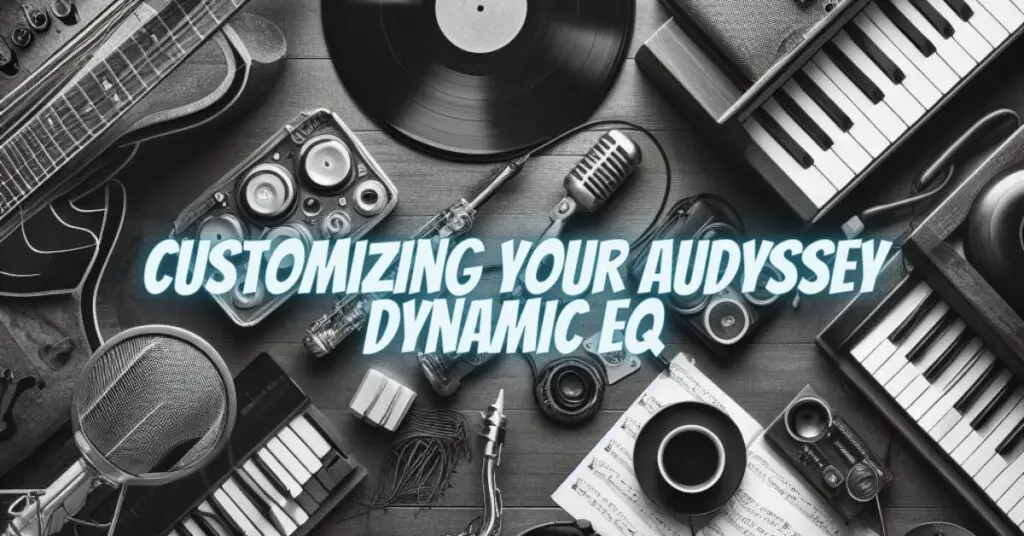Audyssey Dynamic EQ is an advanced technology that fine-tunes your audio experience by maintaining a balanced, full-range sound, especially at lower volume levels. With various settings and customization options, Audyssey Dynamic EQ ensures that your audio content always sounds its best. In this article, we will explore the different Audyssey Dynamic EQ settings and how you can use them to enhance your listening experience.
Understanding Audyssey Dynamic EQ
Audyssey Dynamic EQ is part of the Audyssey suite of technologies designed to optimize audio playback. It addresses the common issue of audio content losing detail and balance when played at lower volumes. It does this by dynamically adjusting the frequency response, preserving the intended audio quality even when you lower the volume.
Audyssey Dynamic EQ Settings:
Audyssey Dynamic EQ offers a range of settings, each tailored to suit different listening scenarios and user preferences:
- Reference Level Offset: Reference Level Offset allows you to fine-tune how Audyssey Dynamic EQ maintains audio levels based on your preferences. This feature lets you adjust the balance of audio frequencies to better match your taste.
- Audyssey Bypass: Audyssey Bypass enables you to turn off Audyssey Dynamic EQ temporarily, allowing you to compare the audio quality with and without the technology’s processing.
- Audyssey MultEQ XT or XT32: The choice of Audyssey MultEQ settings can have a significant impact on the sound quality. XT and XT32 are more advanced versions that offer improved room calibration and audio optimization.
- Audyssey LFC (Low Frequency Containment): LFC helps control and minimize the amount of bass that leaks into adjacent rooms, ensuring your bass is powerful but contained within your listening space.
- Audyssey Flat or Audyssey Curve: These settings allow you to choose between a flat frequency response (for a neutral sound) or a tailored curve that enhances certain aspects of the audio, such as bass or treble.
- Audyssey Dynamic EQ Level: This setting adjusts the overall intensity of Audyssey Dynamic EQ. You can choose between Light, Medium, and Heavy settings, which determine the aggressiveness of the volume adjustments made by the technology.
Customizing Audyssey Dynamic EQ:
To get the most out of Audyssey Dynamic EQ, consider the following tips:
- Experiment with Reference Level Offset: The Reference Level Offset setting allows you to customize the balance of audio frequencies. Experiment with different offsets to find the setting that best matches your audio preferences.
- Use Audyssey Bypass for Comparison: If you’re curious about how Audyssey Dynamic EQ affects your audio content, use the Audyssey Bypass option to compare the processed and unprocessed sound.
- Choose the Right MultEQ Version: If your audio system supports Audyssey MultEQ XT or XT32, consider using these more advanced versions for improved audio calibration and optimization.
- Consider Your Room’s Acoustics: Remember that your room’s acoustics can have a significant impact on the sound. If you experience audio issues, it may be helpful to address room-related concerns alongside Audyssey Dynamic EQ settings.
- Select the Appropriate Audyssey Curve: Choose between Audyssey Flat or Audyssey Curve based on your preferences. A flat response offers neutrality, while a tailored curve can enhance certain frequency ranges.
- Adapt the Dynamic EQ Level: The Audyssey Dynamic EQ Level setting allows you to customize the intensity of the technology’s adjustments. Light, Medium, and Heavy settings offer varying degrees of processing, so choose the one that suits your needs.
Audyssey Dynamic EQ settings provide you with the tools to fine-tune your audio experience to match your preferences and listening scenarios. By understanding and customizing these settings, you can ensure that your audio content sounds its best, regardless of volume levels or room conditions. Whether you desire a neutral, flat response, a tailored curve, or customized offset levels, Audyssey Dynamic EQ empowers you to master your sound for an exceptional listening experience.