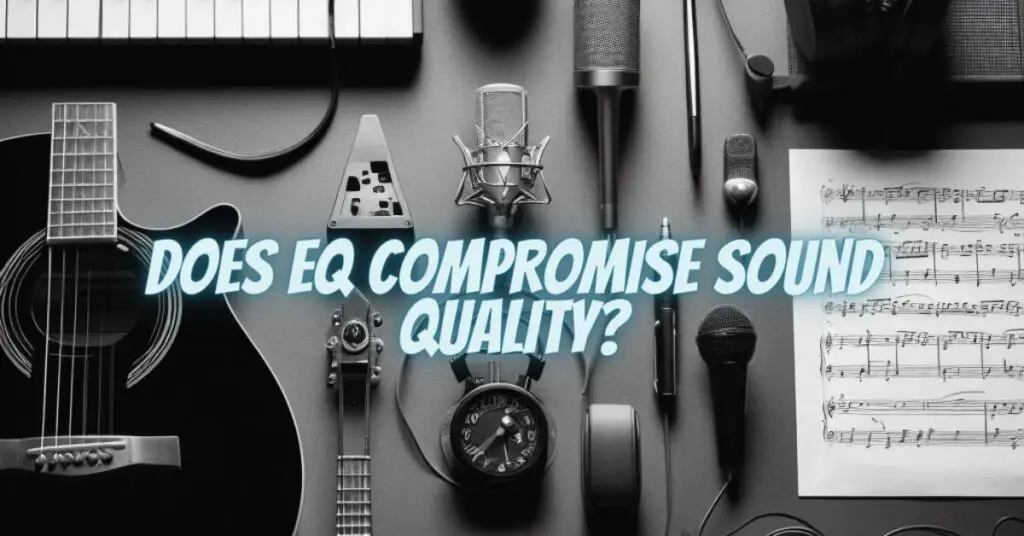Equalization (EQ) is a powerful tool in the world of audio, allowing users to fine-tune the frequency response of their audio systems to achieve the desired sound signature. However, there is a common misconception that using EQ can reduce sound quality. In this article, we will explore this notion, separating myth from reality and providing insight into the impact of EQ on sound quality.
Understanding Equalization (EQ)
Equalization is the process of adjusting the balance of frequencies in an audio signal. It involves boosting or cutting specific frequency bands to tailor the sound to individual preferences, room acoustics, and the requirements of different audio content.
The Myth: EQ Reduces Sound Quality
One of the persistent myths surrounding EQ is that using it can diminish sound quality. This myth stems from several misunderstandings:
- Overzealous Adjustments: Excessive boosting or cutting of frequencies, especially in a narrow band, can lead to distortion, phase issues, and reduced sound quality. When used carelessly, EQ can indeed harm sound quality.
- Low-Quality Hardware or Software: Some cheap or poorly designed EQ hardware and software may introduce noise, artifacts, or coloration to the audio signal, affecting sound quality.
The Reality: EQ’s Impact on Sound Quality
In reality, the impact of EQ on sound quality is contingent upon how it is used:
- Precision and Care: When EQ is applied with precision and care, it can enhance sound quality. EQ can correct room acoustics, compensate for speaker deficiencies, and adapt audio systems to different content, making it an invaluable tool for audiophiles and professionals.
- Room Correction: Room correction systems often use EQ to account for room acoustics, helping to minimize room-related issues such as reflections and standing waves. These systems can significantly improve sound quality.
- Tonal Balance: EQ can achieve a balanced frequency response, resulting in cleaner, more accurate sound. It can reveal details in audio that might be masked by irregularities in the frequency response.
- Speaker Compensation: EQ can compensate for the imperfections in speakers, allowing them to perform closer to their full potential.
- Personalization: For listeners with unique preferences, EQ can provide a personalized listening experience. By adjusting frequencies to individual tastes, EQ can enhance sound quality by making audio more enjoyable.
Best Practices for Using EQ
To ensure that EQ enhances rather than degrades sound quality, follow these best practices:
- Subtle Adjustments: Avoid excessive boosting or cutting, especially in narrow frequency bands. Subtle adjustments are more likely to improve sound quality without introducing distortion.
- High-Quality EQ Tools: Use reputable EQ hardware or software to minimize the risk of introducing noise or artifacts. High-quality EQ tools are designed to be transparent and precise.
- Room Correction: Consider room correction systems that use EQ to address room-related issues and enhance sound quality.
- Critical Listening: Make adjustments while critically listening to the audio. Trust your ears to guide you toward achieving the desired sound signature.
- Experimentation: Don’t be afraid to experiment with EQ settings, but always maintain an ear for balance and quality. Be prepared to revert to a flat response or a known reference point.
The myth that EQ inherently reduces sound quality is a misconception. When used with precision, care, and high-quality tools, EQ can significantly enhance sound quality by addressing room acoustics, compensating for speaker deficiencies, and providing personalized listening experiences. The key to using EQ effectively is a thoughtful approach that considers the specific requirements of your audio system, content, and preferences. When used properly, EQ is a valuable asset in achieving superior sound quality.