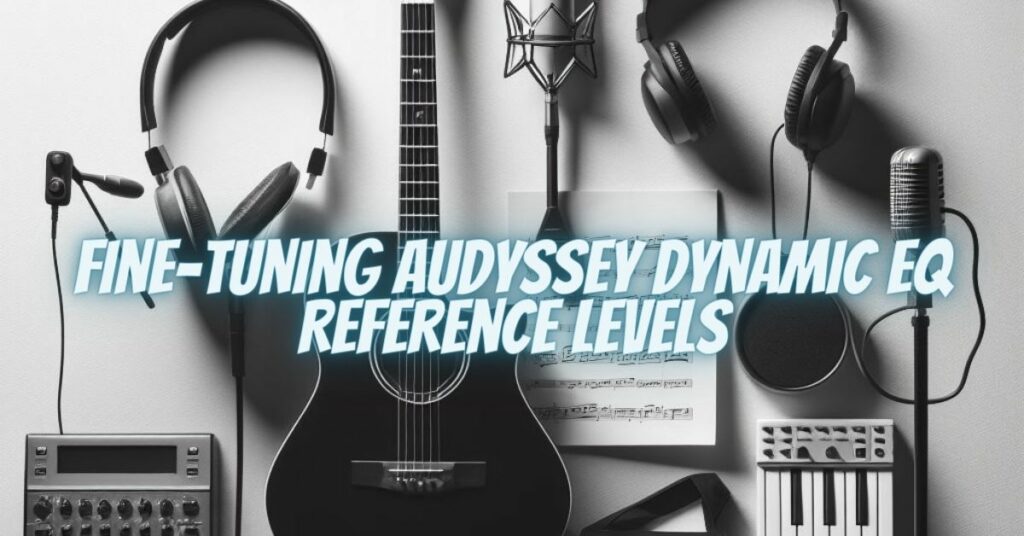Audyssey Dynamic EQ is a technology used in many audio systems and home theater receivers to optimize audio playback by maintaining a consistent listening experience at different volume levels. One key aspect of Audyssey Dynamic EQ is the reference level offset, which allows you to customize how the system adjusts audio based on your preferences. In this article, we will explore what Audyssey Dynamic EQ reference level offset is and how it can impact your listening experience.
Understanding Audyssey Dynamic EQ Reference Level Offset
Reference level offset in Audyssey Dynamic EQ is a setting that allows you to customize how the system adjusts audio to match your preferred listening experience. It’s especially useful in scenarios where you want to fine-tune how the system compensates for audio levels at different volume settings.
Audyssey Dynamic EQ is designed to maintain the full audio experience, including dialogue, sound effects, and music, at lower volume levels. However, different listeners may have varying preferences for how audio is balanced. Reference level offset gives you control over the balance of audio frequencies to align with your taste.
How to Use Audyssey Dynamic EQ Reference Level Offset:
- Access the Settings: To use the reference level offset in Audyssey Dynamic EQ, you typically need to access the settings menu of your audio system or home theater receiver. This may involve using the remote control or navigating through the system’s user interface.
- Adjust the Offset: Once you are in the settings menu, look for the Audyssey Dynamic EQ settings. Within those settings, you’ll find the reference level offset. It allows you to set a specific level, measured in decibels (dB), for adjusting audio frequencies.
- Experiment and Listen: To determine the right reference level offset for your preferences, it’s best to experiment with different settings. Start with a neutral or zero offset and then adjust it based on how you perceive the audio balance at different volume levels.
- Fine-Tune for Different Content: You may find that your preferred reference level offset varies depending on the type of content you’re listening to. For example, you might want different offsets for movies, music, and TV shows.
Benefits of Using Audyssey Dynamic EQ Reference Level Offset:
- Customization: The reference level offset gives you the flexibility to fine-tune the audio balance to match your preferences. This personalization can greatly enhance your listening experience.
- Consistency: By adjusting the reference level offset, you can ensure that audio content maintains a consistent balance at different volume levels, preserving the full audio experience.
- Optimized Sound: When properly adjusted, the reference level offset can provide you with the best possible sound quality, regardless of the volume setting.
Audyssey Dynamic EQ reference level offset is a valuable tool for tailoring your audio experience to your personal preferences. By adjusting this setting, you can ensure that your audio system maintains a consistent and pleasing sound balance at different volume levels. It’s all about customization and optimizing your listening experience to align with your unique tastes, ensuring that you get the most out of your audio system. Experimenting with different reference level offset settings and fine-tuning them to match your preferred audio balance can greatly enhance your enjoyment of movies, music, and more.