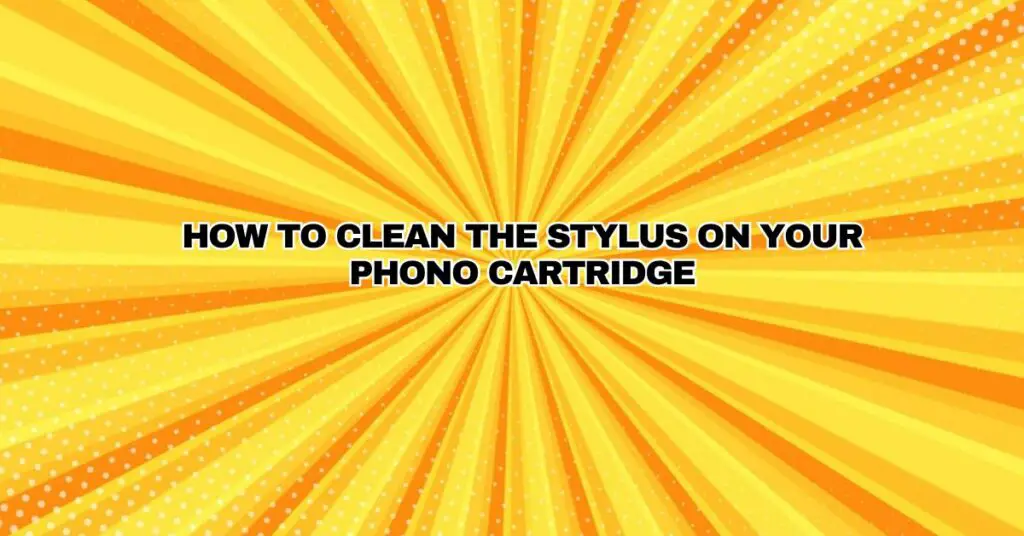Your phono cartridge’s stylus is a tiny but critical component responsible for tracing the grooves of your vinyl records, translating them into audio. Over time, the stylus can accumulate dust and debris, affecting sound quality and potentially causing damage to your records. To ensure optimal performance and protect your vinyl collection, it’s essential to clean your stylus regularly. In this comprehensive guide, we will explore the importance of stylus maintenance and provide step-by-step instructions on how to clean the stylus on your phono cartridge safely and effectively.
Understanding Stylus Maintenance:
The stylus is the delicate tip of your phono cartridge that comes into direct contact with the grooves of your vinyl records. Proper maintenance is vital for several reasons:
- Sound Quality: A clean stylus ensures accurate tracking of the grooves, preserving the sound quality and fidelity of your music.
- Record Preservation: A dirty or damaged stylus can cause excessive wear on your records. Regular cleaning can help protect your vinyl collection.
- Tracking Ability: A clean stylus minimizes tracking errors, preventing distortion and unwanted noise.
Supplies You’ll Need:
Before you begin, gather the following supplies:
- Stylus Brush: A dedicated stylus brush is designed to safely remove debris and dust from the needle.
- Isopropyl Alcohol: A high-quality isopropyl alcohol solution (91% or higher) for more stubborn contaminants.
- Soft Brush: A fine, soft brush, such as a high-quality paintbrush, can be used for gentle cleaning.
- Clean, Dry Cloth: A lint-free microfiber cloth is ideal for cleaning and handling the stylus.
Step-by-Step Guide to Cleaning Your Stylus:
Follow these steps to clean the stylus on your phono cartridge safely and effectively:
1. Turn Off Your Turntable:
Ensure that your turntable is powered off and disconnected from the electrical source before cleaning the stylus.
2. Access the Stylus:
Examine your turntable’s cartridge to locate the stylus. You may need to gently lift the tonearm to access it.
3. Use the Stylus Brush:
Gently but firmly brush the stylus from back to front (opposite of the direction of play) using a dedicated stylus brush. Repeat this action several times to remove loose dust and debris.
4. Check for Residue:
Inspect the stylus carefully for any stubborn contaminants. If there is residue that the brush couldn’t remove, proceed to the next step.
5. Isopropyl Alcohol (Optional):
If the stylus still has residue, dip the stylus brush into a small amount of high-quality isopropyl alcohol (91% or higher). Gently clean the stylus as before.
6. Gentle Brushing:
Using a soft, fine brush, gently sweep away any remaining debris from the stylus.
7. Wipe with a Dry Cloth:
Carefully use a clean, dry, and lint-free microfiber cloth to wipe the stylus. Be gentle to avoid damaging the delicate parts.
8. Reassemble:
Lower the tonearm gently and ensure it’s properly aligned with the cartridge.
9. Test and Listen:
After cleaning the stylus, test your turntable with a record to ensure that the sound quality has improved and there is no unwanted noise or distortion.
Maintenance Tips:
- Clean your stylus regularly to prevent the accumulation of debris and contaminants.
- Avoid touching the stylus with your fingers, as the oils from your skin can transfer onto it.
- Keep your records clean to reduce the likelihood of dust and debris being transferred to the stylus.
By following this comprehensive guide and regularly cleaning the stylus on your phono cartridge, you can maintain optimal sound quality, protect your vinyl records, and ensure that your turntable delivers the pristine and captivating analog sound that makes vinyl listening a cherished experience.