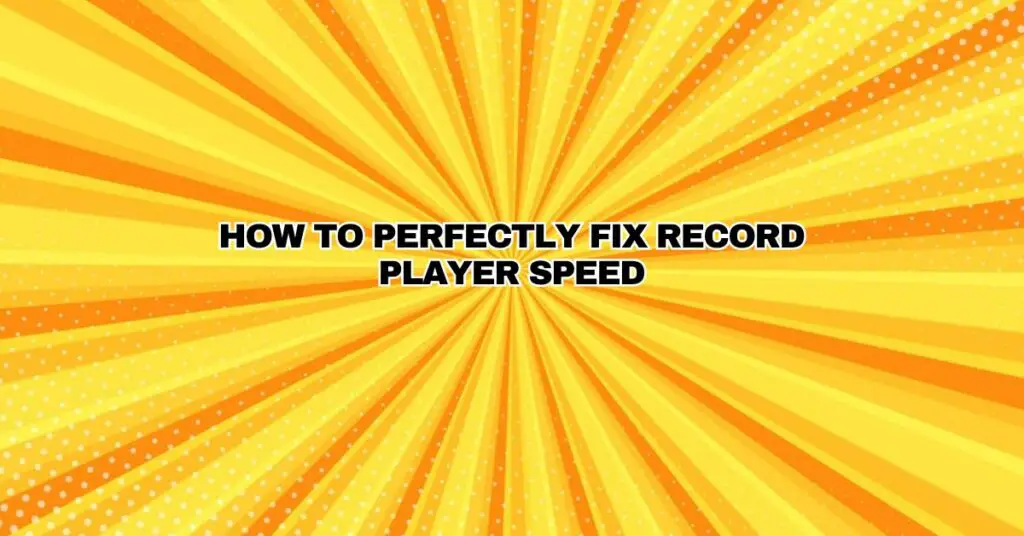Vinyl records, known for their analog warmth and tactile charm, have seen a resurgence in popularity, making record players a sought-after audio component for audiophiles and music enthusiasts. However, one of the most frustrating issues that can affect your vinyl listening experience is when the record player’s speed is not accurate. Incorrect speed can distort the sound and affect the playback quality. In this comprehensive guide, we’ll explore the common causes of speed issues on record players and provide practical solutions to help you perfect the speed and enjoy your vinyl records with the highest fidelity.
Understanding the Basics of Record Player Operation
Before delving into how to fix speed issues, it’s essential to have a basic understanding of the components and their roles in a typical record player:
- Platter: The spinning platform where the vinyl record sits during playback.
- Tonearm: The arm that holds the cartridge and stylus (needle), which follows the grooves on the record.
- Cartridge and Stylus: The cartridge converts mechanical vibrations of the stylus into electrical signals, which are then amplified to produce sound.
- Turntable Motor: Responsible for rotating the platter at a precise speed, which determines the playback rate (e.g., 33⅓ or 45 RPM).
- Drive System: Record players can be belt-driven or direct-drive, each with unique characteristics that affect speed stability.
Common Causes of Record Player Speed Issues
Several factors can contribute to speed issues on a record player, causing it to play records too fast, too slow, or with inconsistent speed. Here are the most common causes:
- Belt Issues (Belt-Driven Turntables):
- In belt-driven turntables, the belt connecting the motor to the platter may become worn, loose, or damaged. These issues can lead to speed fluctuations.
- Motor Problems:
- Direct-drive turntables have a motor that directly connects to the platter. If the motor malfunctions, experiences speed inconsistencies, or slows down, it can lead to speed issues.
- Incorrect Speed Setting:
- An incorrect speed setting on the turntable can lead to playback at the wrong RPM (Revolutions Per Minute), causing speed inaccuracies.
- Lubrication Issues:
- Turntable parts, such as the motor spindle or platter bearing, may require proper lubrication for smooth and stable rotation. Lack of lubrication can impact speed.
- Cartridge and Stylus Condition:
- A worn or damaged cartridge or stylus may not track the grooves correctly, affecting the playback speed and quality.
Solutions to Perfectly Fix Record Player Speed
To correct speed issues on your record player and ensure that it plays your vinyl records accurately, consider the following solutions:
- Belt-Driven Turntables:
- Inspect the condition of the belt, and if it’s worn or loose, replace it with a new one. Ensure the belt is correctly seated on the motor pulley and the platter’s sub-platter.
- Direct-Drive Turntables:
- If you have a direct-drive turntable, and the motor is producing noise or is not functioning correctly, consult the manufacturer or a qualified technician for assessment and repair.
- Speed Calibration:
- Check and calibrate your turntable’s speed settings to the correct RPM (e.g., 33⅓ or 45). Use the turntable’s speed adjustment controls if necessary.
- Lubrication:
- Ensure that the turntable’s moving parts are well-lubricated as per the manufacturer’s recommendations. Over-lubrication can cause issues, so follow the guidelines closely.
- Cartridge and Stylus Maintenance:
- Regularly inspect the condition of the cartridge and stylus. Ensure they are clean and in good shape. Replace them if necessary.
Preventive Measures for Maintaining Perfect Record Player Speed
To prevent future speed issues and maintain the accurate playback of your records, consider the following preventive measures:
- Keep your turntable on a stable, level surface to minimize vibrations and fluctuations in speed.
- Store your vinyl records vertically and in protective sleeves to maintain their condition and prevent dust buildup.
- Handle your records with care, avoiding direct contact with the grooves and keeping them free from fingerprints or smudges.
- Invest in high-quality accessories such as stylus cleaning kits and anti-static brushes to ensure your vinyl collection and equipment remain in optimal condition.
By addressing the causes of speed issues, calibrating your turntable accurately, and adopting preventive measures, you can achieve perfect record player speed. This ensures that your vinyl records are played with precision and that you can fully enjoy the warm, authentic sound of vinyl without distortion or inconsistencies.