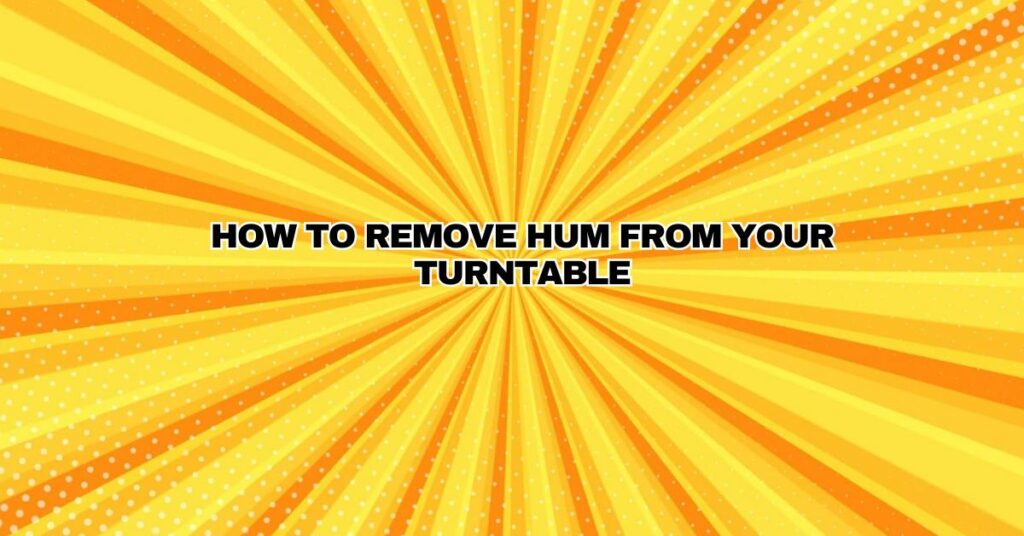Vinyl records have made a remarkable comeback in recent years, offering a unique and immersive listening experience. However, one of the most common issues that can plague vinyl enthusiasts is the presence of hum or unwanted noise in the audio signal. This interference can disrupt the purity of your vinyl listening experience. In this comprehensive guide, we will explore the causes of hum from your turntable and provide step-by-step solutions to remove or minimize it, restoring the natural sound quality of your vinyl records.
Diagnosing the Issue:
Before diving into the solutions, it’s important to understand the potential causes of hum from your turntable:
- Grounding Issues: Turntables require a proper ground connection to prevent electrical interference. If the ground connection is loose or disconnected, it can lead to hum.
- Ground Loop: A ground loop occurs when there is more than one path to ground, creating an electrical loop that can introduce interference.
- Electromagnetic Interference (EMI): Electronic devices, power cables, or other equipment in close proximity to your turntable can generate electromagnetic interference, leading to hum.
- Inadequate Isolation: Vibrations from your turntable, speakers, or other sources can be picked up by the cartridge, causing unwanted noise.
- Cartridge Alignment: An improperly aligned cartridge can cause tracking issues, resulting in noise and distortion.
Solutions to Remove Hum:
Now that you’re aware of the potential causes, let’s explore solutions to remove or reduce hum from your turntable.
1. Grounding Issues:
- Ensure your turntable is properly grounded to your amplifier or receiver. Check for a loose or disconnected ground wire and secure it tightly.
2. Ground Loop:
- Isolate the ground loop by connecting all components to the same power strip or electrical outlet. This can eliminate the potential for multiple paths to ground.
3. Electromagnetic Interference (EMI):
- Relocate electronic devices, power cables, and other sources of interference away from your turntable.
- Consider using shielded cables to reduce electromagnetic interference.
4. Inadequate Isolation:
- Place your turntable on a stable, level surface that minimizes vibrations.
- Use an isolation platform or stand to further reduce vibrations.
- Keep your speakers away from your turntable to prevent acoustic feedback.
5. Cartridge Alignment:
- Ensure your cartridge is properly aligned using an alignment protractor. Proper alignment helps the stylus track the grooves accurately, reducing distortion and noise.
Additional Tips:
- Regularly clean your records using a carbon fiber brush or an anti-static brush to prevent dust and debris buildup.
- Keep your stylus clean by gently brushing it with a stylus brush to remove any accumulated dirt.
- Ensure your turntable’s anti-skate and tracking force settings are correctly adjusted for your cartridge.
- Avoid touching the stylus with your fingers, as the oils and dirt from your skin can affect sound quality.
Testing and Listening:
After implementing these solutions, test your turntable by playing a record and carefully listen for any improvements in sound quality and the reduction of hum. Fine-tune your setup and adjustments as needed to achieve the best possible audio.
By following this comprehensive guide, you can effectively diagnose and address the issue of hum from your turntable, resulting in a pristine and noise-free listening experience that truly showcases the beauty of your vinyl records.