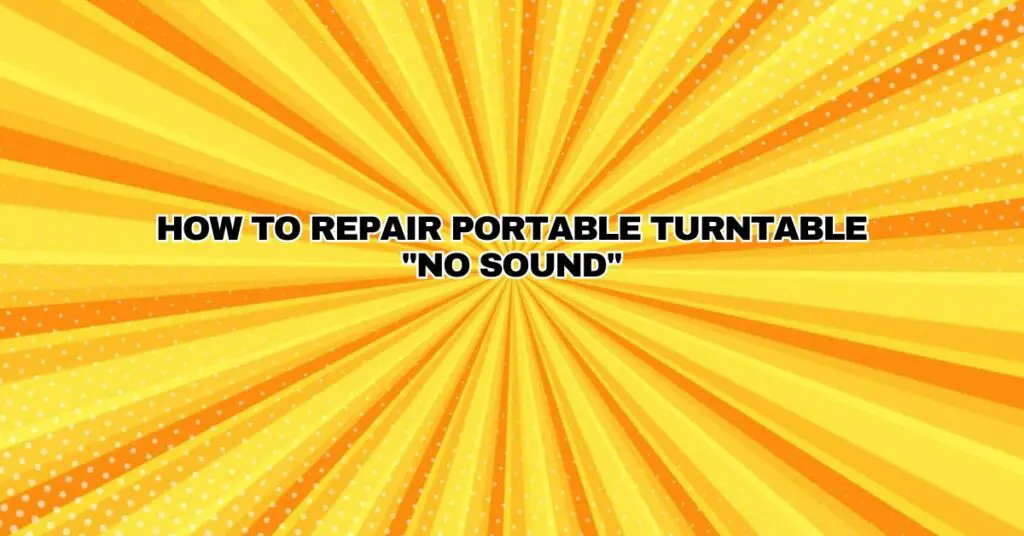Portable turntables have become increasingly popular among vinyl enthusiasts, offering a convenient and compact way to enjoy your favorite records. However, encountering issues like “no sound” can be frustrating and put a damper on your vinyl listening experience. In this comprehensive guide, we’ll walk you through the steps to diagnose and repair a portable turntable that’s producing no sound, so you can get back to enjoying your vinyl collection.
Before You Begin: Gather Your Tools and Materials
To repair a portable turntable with no sound, you’ll need some tools and materials. Ensure you have the following items on hand:
- Work Surface: Choose a clean, well-lit area with enough space to comfortably perform the repair.
- Replacement Parts (if needed): Depending on the issue, you may require replacement components such as a new stylus (needle) or other parts.
- Screwdriver: A small Phillips-head or flathead screwdriver may be necessary to access and repair the turntable.
- Cleaning Supplies: Isopropyl alcohol, a soft brush, and lint-free cloths for cleaning turntable components.
- Electrical Contact Cleaner (optional): This can be useful for cleaning electrical connections and switches.
- Multimeter: An electrical tester like a multimeter can help diagnose electrical issues during the repair.
Step 1: Turn Off and Unplug Your Turntable
Safety is paramount. Ensure your turntable is turned off and unplugged from the power source to prevent any electrical hazards or accidents during the repair.
Step 2: Diagnose the Issue
- To fix a “no sound” problem, start by identifying the specific issue. It could be related to the stylus, connections, the built-in amplifier, or other components.
Step 3: Examine the Stylus (Needle)
- Check the stylus (needle) to see if it’s worn or damaged. A damaged stylus can result in no sound or poor audio quality. If it’s worn or damaged, replace it with a new one.
Step 4: Inspect the Wiring and Connections
- Examine the wires and connectors. Loose or damaged wires can lead to no sound. Ensure all connections are secure, and reattach any loose wires.
Step 5: Clean the Contacts and Switches
- Use isopropyl alcohol and a soft brush to clean the electrical contacts and switches. Dirty or oxidized contacts can result in a loss of sound.
Step 6: Check the Built-In Amplifier
- If your portable turntable has a built-in amplifier, inspect it for issues. Test whether the amplifier is working correctly by connecting an external audio source (e.g., a smartphone) to the input. If you get sound through the built-in speakers, it’s likely an issue with the turntable’s preamp or connection.
Step 7: Test the Cartridge and Wiring
- Use a multimeter to test the cartridge and wiring for continuity. This helps identify any broken wires or components within the cartridge and the tonearm.
Step 8: Reassemble and Test
- Reassemble any components that were removed during the repair.
- Plug in and turn on your turntable, and play a record to ensure that the issue has been resolved, and you’re now getting sound.
Step 9: Fine-Tuning and Adjustments (If Necessary)
- If the issue persists, you may need to make adjustments to the tracking force, anti-skate settings, or other turntable settings. Refer to your turntable’s user manual for guidance.
Seeking Professional Help:
If, after thorough troubleshooting and repair attempts, you’re still unable to resolve the “no sound” issue, consider seeking assistance from a professional turntable technician who can diagnose and resolve the problem more effectively.
By following these steps and handling the repair process with care and attention to detail, you can often diagnose and repair the “no sound” issue on your portable turntable, allowing you to continue enjoying your vinyl records with optimal audio quality.