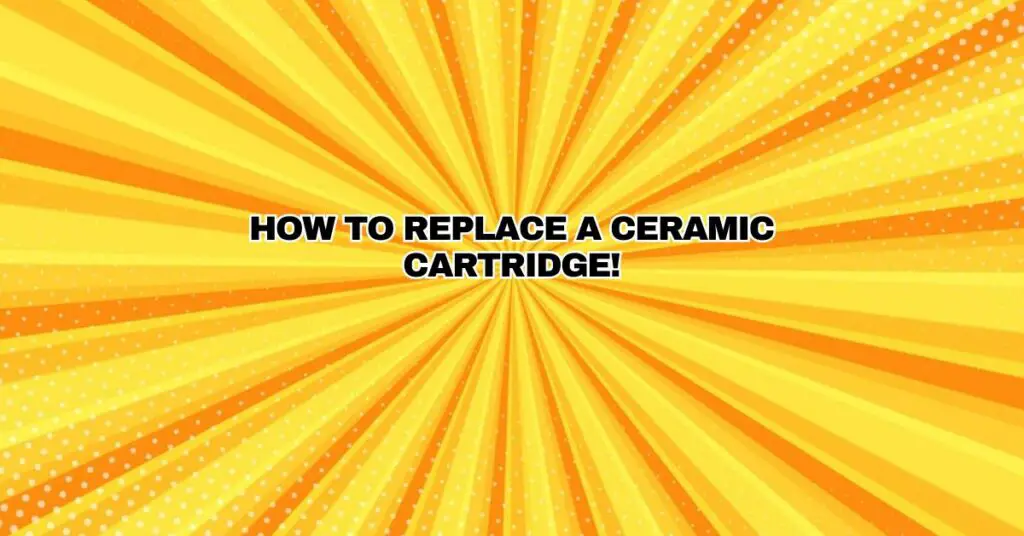A ceramic cartridge, often found in vintage record players and turntables, is a crucial component responsible for converting the mechanical vibrations from the stylus into electrical signals that can be amplified and played through speakers. Over time, these cartridges can wear out or become damaged, leading to a degradation in audio quality. If you have a turntable with a ceramic cartridge that needs replacement, this step-by-step guide will walk you through the process of changing it, ensuring that you can continue enjoying your vinyl records with the best possible sound quality.
Before You Begin: Gather Your Tools and Materials
To replace a ceramic cartridge, you’ll need some tools and materials. Ensure you have the following items on hand:
- Replacement Ceramic Cartridge: Make sure you have the correct replacement cartridge that is compatible with your turntable model. Compatibility is essential, as cartridges vary in design and connections.
- Work Surface: Choose a clean, well-lit area with enough space to comfortably perform the cartridge replacement.
- Screwdriver: A small Phillips-head or flathead screwdriver, depending on the type of screws that secure the cartridge.
- Wire Cutters and Strippers (if required): Depending on your turntable’s wiring setup, you may need wire cutters and strippers.
- Soldering Iron and Solder (if required): Some cartridge replacements involve soldering wires to connect the new cartridge, so these tools may be necessary.
Step 1: Turn Off and Unplug Your Turntable
Safety should be your first concern. Make sure your turntable is turned off and unplugged from the power source before you start the replacement process.
Step 2: Remove the Old Cartridge
- Carefully examine the old cartridge to locate the screws or connections holding it in place. Depending on your turntable, it may be secured by screws, clips, or wires.
- Use the appropriate tool (screwdriver, wire cutters) to release the old cartridge from its mounting.
Step 3: Disconnect the Wires (if required)
- If your turntable’s wiring is attached directly to the old cartridge, disconnect the wires carefully. Make note of which wires correspond to which connections; they will need to be reconnected to the new cartridge.
Step 4: Prepare the New Cartridge
- Ensure the new ceramic cartridge is correctly aligned and ready for installation. Some cartridges come with color-coded wires or labels to indicate which wire should connect to which terminal.
Step 5: Connect the New Cartridge
- If your turntable requires soldering, use a soldering iron to attach the wires to the corresponding terminals on the new cartridge.
- If no soldering is required, connect the wires or terminals according to the manufacturer’s instructions for your turntable and the cartridge.
Step 6: Secure the New Cartridge
- Attach the new cartridge securely to the turntable’s tonearm or cartridge mount using the appropriate screws, clips, or connections.
Step 7: Reassemble and Test
- Reassemble any components that were removed during the process.
- Plug in and turn on your turntable, and play a record to ensure that the new ceramic cartridge is functioning correctly and that the audio quality has improved.
Step 8: Fine-Tuning and Adjustments (If Necessary)
- If you notice any tracking or sound quality issues after replacing the cartridge, you may need to make minor adjustments to the cartridge’s alignment, tracking force, and anti-skate settings. Consult your turntable’s user manual for guidance.
With the new ceramic cartridge correctly installed and aligned, you can continue to enjoy your vinyl records with enhanced sound quality. Replacing a ceramic cartridge is a manageable DIY task, provided you follow this step-by-step guide and take care during the process. This ensures that you can continue savoring the analog charm of your vinyl collection for years to come.