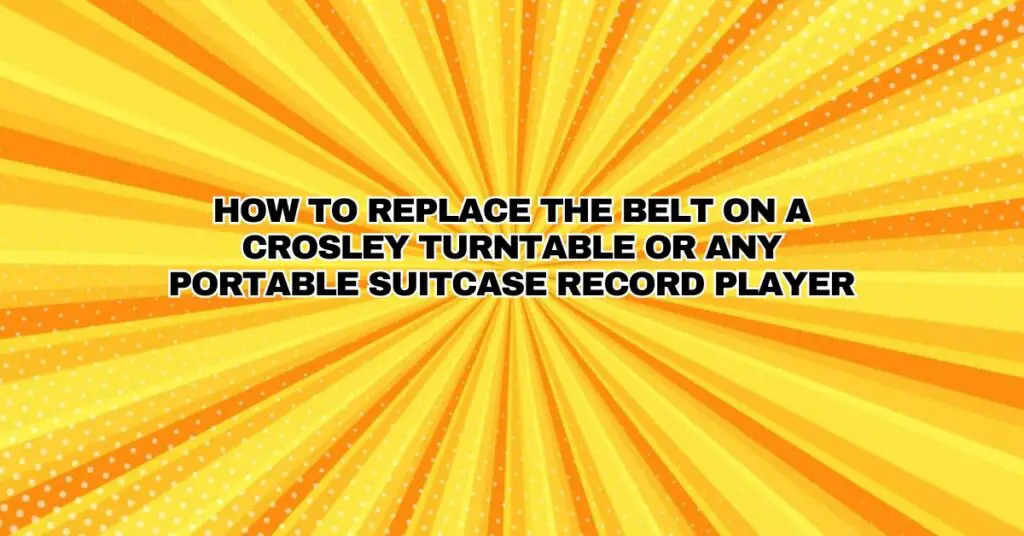Crosley turntables and other portable suitcase record players are popular choices for vinyl enthusiasts, offering a compact and convenient way to enjoy your favorite records. However, like any mechanical device, they may require occasional maintenance, and one of the most common maintenance tasks is replacing the turntable’s belt. Over time, the belt may wear out, stretch, or break, affecting the turntable’s speed and performance. In this comprehensive guide, we’ll walk you through the steps to replace the belt on a Crosley turntable or any similar portable suitcase record player, allowing you to keep your vinyl spinning smoothly.
Before You Begin: Gather Your Tools and Materials
To replace the belt on your Crosley turntable or portable suitcase record player, you’ll need a few tools and materials. Make sure you have the following items on hand:
- Replacement Belt: Obtain the correct replacement belt for your specific turntable model. Crosley’s website or customer support can help you find the right one.
- Screwdriver: A small Phillips-head or flathead screwdriver, depending on the type of screws securing the turntable’s components.
- New Stylus: If you’re already replacing the belt, it’s a good time to check and replace the stylus (needle) if it’s worn or damaged.
- A Clean, Flat Work Surface: A clean, uncluttered area with enough space to work comfortably.
Step 1: Turn Off and Unplug Your Turntable
Safety first. Before you start working on your turntable, make sure it’s turned off and unplugged from the power source to avoid any electrical hazards or accidental movement during the belt replacement.
Step 2: Remove the Turntable Platter
- Most portable suitcase turntables have a platter that sits on top of the record spindle. Carefully lift and remove the platter to access the belt.
Step 3: Locate the Old Belt
- Once the platter is removed, you’ll see the old belt that connects the turntable’s motor to the platter. Observe its placement and note how it’s looped around the motor pulley and the platter’s sub-platter.
Step 4: Remove the Old Belt
- Gently lift and remove the old belt from the motor pulley and the sub-platter. Take your time to avoid damaging any other components.
Step 5: Clean the Motor Pulley and Sub-Platter
- Use a soft, lint-free cloth to clean the motor pulley and the sub-platter. Removing any dust or residue will help ensure a smooth connection for the new belt.
Step 6: Install the New Belt
- Place the new belt around the sub-platter in the same path that the old belt followed. Then, carefully loop the other end of the belt around the motor pulley. Ensure it’s seated properly on both components.
Step 7: Check Belt Tension
- It’s important to ensure that the belt has the right amount of tension. There should be some give, but it shouldn’t be overly loose. Proper tension allows the belt to grip both the motor pulley and sub-platter effectively.
Step 8: Reassemble the Turntable
- Carefully put the platter back onto the turntable. It should sit snugly on the spindle.
Step 9: Test the Turntable
- Plug in and turn on your turntable, then play a record to check if the belt replacement has restored the proper speed and performance.
Step 10: Adjust as Needed
- If the speed or performance is not satisfactory, you may need to make minor adjustments to the belt’s tension or realignment. Consult your turntable’s user manual or the manufacturer’s instructions for specific guidance.
Replacing the belt on your Crosley turntable or any portable suitcase record player is a manageable DIY task that can significantly improve your vinyl listening experience. By following these step-by-step instructions and handling the task with care, you can keep your turntable running smoothly and enjoy your vinyl records with the fidelity and charm that make them so beloved.