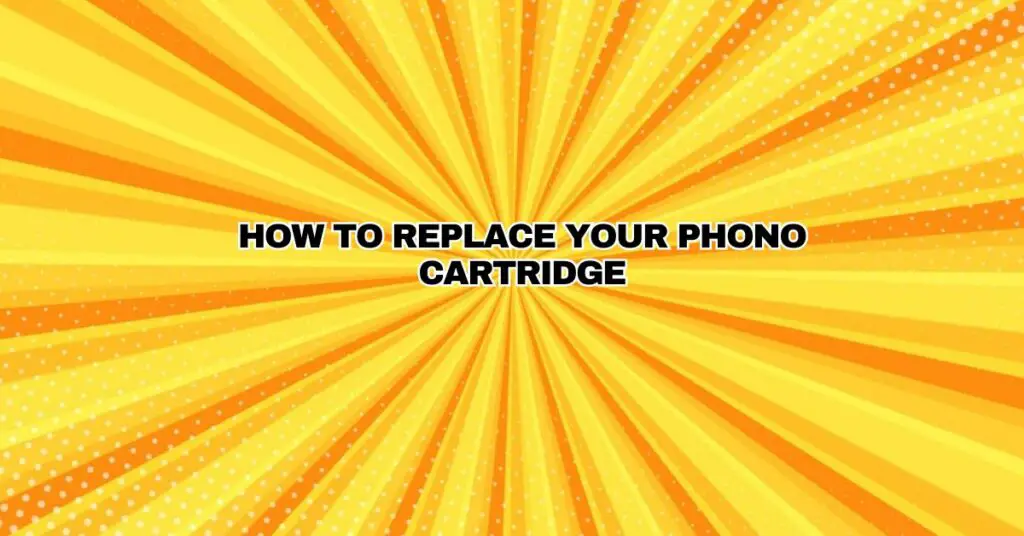Replacing the phono cartridge on your turntable can be a transformative experience, enhancing the sound quality and allowing you to explore different stylus profiles. Whether you’re upgrading to a higher-quality cartridge or need to replace a worn-out one, this step-by-step guide will help you through the process of replacing your phono cartridge effectively and safely.
Before You Begin: Gather Your Tools and Materials
To replace your phono cartridge, you’ll need a few tools and materials. Ensure you have the following items on hand:
- New Phono Cartridge: Select a compatible cartridge with your turntable’s tonearm and connection type. Ensure it includes all necessary components.
- Screwdriver: A small Phillips-head or flathead screwdriver may be required to access and replace the cartridge.
- Alignment Protractor (Optional): An alignment protractor can help ensure your new cartridge is aligned correctly for optimal sound quality.
- Scale for Tracking Force (Optional): A tracking force scale is useful for setting the correct tracking force for your new cartridge.
- Work Surface: Choose a clean, well-lit area with sufficient space for replacing the cartridge.
- Anti-Static Brush (Optional): An anti-static brush can help you keep the turntable and cartridge clean during the process.
Step 1: Turn Off and Unplug Your Turntable
Prioritize safety by ensuring your turntable is powered off and disconnected from the electrical source before starting the replacement process.
Step 2: Remove the Old Cartridge
- Depending on your turntable, the method to remove the old cartridge may vary. Commonly, you will need to access the headshell, where the cartridge is attached to the tonearm.
Step 3: Disconnect the Wires
- Carefully disconnect the wires from the old cartridge. Take note of the color coding if applicable, as you’ll need to connect the wires to the corresponding terminals on the new cartridge.
Step 4: Remove the Old Cartridge from the Headshell
- Loosen and remove any screws or fasteners holding the old cartridge to the headshell. Carefully lift the old cartridge off the headshell.
Step 5: Prepare the New Cartridge
- If your new cartridge doesn’t come preassembled, follow the manufacturer’s instructions to mount the stylus on the cartridge body. Ensure the stylus is aligned correctly.
Step 6: Attach the New Cartridge to the Headshell
- Position the new cartridge over the headshell and secure it with screws or fasteners as per the manufacturer’s instructions. Be gentle to avoid damaging the cartridge or tonearm.
Step 7: Connect the Wires
- Reconnect the wires to the new cartridge. Ensure the color coding matches, with each wire connected to the correct terminal on the cartridge.
Step 8: Align the Cartridge (Optional)
- If you have an alignment protractor, use it to ensure the cartridge is correctly aligned. Proper alignment is crucial for accurate tracking and sound quality.
Step 9: Set the Tracking Force (Optional)
- Use a tracking force scale to set the correct tracking force for your new cartridge. Refer to the manufacturer’s specifications for the recommended tracking force.
Step 10: Test the Turntable
- Plug in and turn on your turntable, and play a record to ensure that the new cartridge tracks correctly and that the sound quality meets your expectations.
By following these steps and handling the replacement process with care and precision, you can successfully replace your phono cartridge, unlocking the potential for enhanced sound quality and a renewed vinyl listening experience.