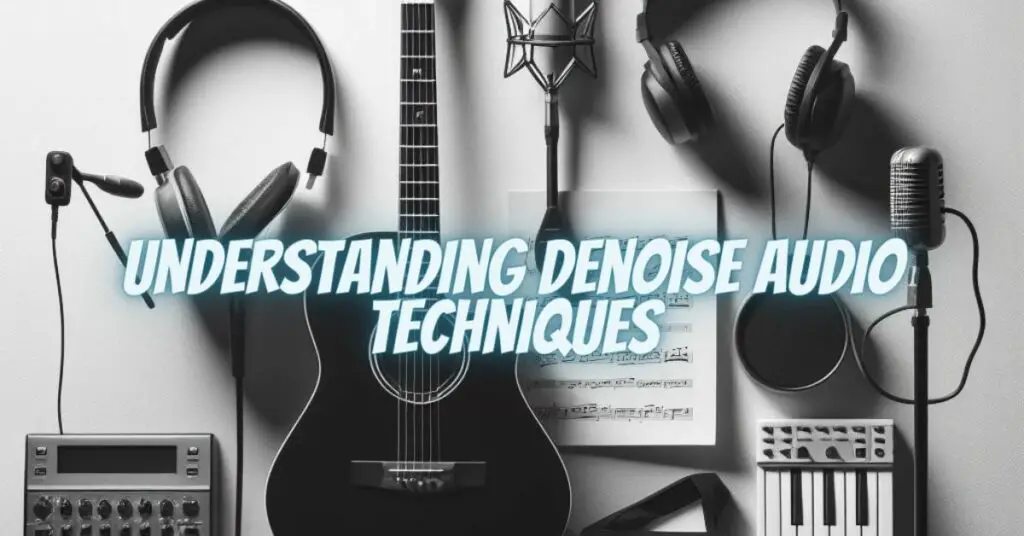Denoising audio is a crucial step in audio processing, whether you’re working on music production, post-production for film and video, or improving the quality of audio recordings. Noise, which can manifest as unwanted background sounds, hiss, hum, or interference, can degrade the overall audio quality. In this article, we’ll delve into the concept of denoising audio, explore various techniques, and discuss the tools available for effective noise reduction.
Understanding Audio Noise
Audio noise refers to any unwanted, random, and typically unpleasant sounds that are present in an audio signal. Common sources of noise include:
- Background Noise: Ambient sounds like air conditioning, traffic, or room reverberation that are unintentionally captured during recording.
- Hiss: A high-frequency noise often associated with analog tape recordings or low-quality audio equipment.
- Hum: A low-frequency noise, usually at 50 or 60 Hz, often caused by electrical interference or grounding issues.
- Crackles and Pops: Surface noise on vinyl records or impulse noises resulting from recording errors or equipment malfunctions.
- Interference: Unwanted sounds introduced by external sources, such as radio signals or Wi-Fi interference.
The need for denoising audio arises when you want to eliminate or minimize these types of noise to improve the clarity and quality of your audio.
Denoising Audio: Techniques and Tools
There are several techniques and tools available for denoising audio:
- Spectral Editing: Spectral editing tools allow you to visualize the frequency spectrum of your audio and selectively remove or reduce unwanted noise. Common spectral editing software includes Adobe Audition, iZotope RX, and Audacity.
- Noise Reduction Plugins: Many digital audio workstations (DAWs) come with built-in noise reduction plugins. These plugins analyze the audio to identify noise profiles and then subtract or suppress the noise. Some popular noise reduction plugins include Waves NS1, iZotope RX Denoiser, and Audacity’s built-in noise reduction tool.
- EQ and High-Pass Filters: Equalization (EQ) can be used to reduce specific frequency bands that contain noise. High-pass filters are particularly effective for eliminating low-frequency noise, such as hum.
- Dynamics Processing: Compressors and expanders can be used to control the dynamic range of audio, which can help reduce the prominence of noise during quieter parts of the recording.
- Offline and Real-Time Processing: Some denoising tools work in real time, such as hardware processors or plugins, while others operate in offline mode, allowing you to process audio after it’s recorded. The choice depends on your specific needs.
- Restoration Suites: Comprehensive audio restoration suites, like iZotope RX, offer a range of denoising tools, including spectral repair, de-humming, and de-crackling, making them suitable for tackling various noise-related issues.
- Manual Noise Reduction: In cases where automated tools may not work, manual noise reduction involves carefully selecting and reducing noise in an audio waveform using audio editing software. This method requires a good ear and attention to detail.
- Recording Techniques: To prevent noise at the source, it’s essential to employ proper recording techniques. This can include using high-quality microphones, soundproofing recording environments, and minimizing external sources of noise.
Denoising audio is a critical step in audio production and restoration, enabling you to improve audio quality and reduce the impact of unwanted noise. The choice of denoising technique and tools depends on the specific noise issues you encounter and your level of expertise. Whether you’re a music producer, audio engineer, or filmmaker, the ability to effectively denoise audio is a valuable skill in achieving clean, professional-sounding recordings.