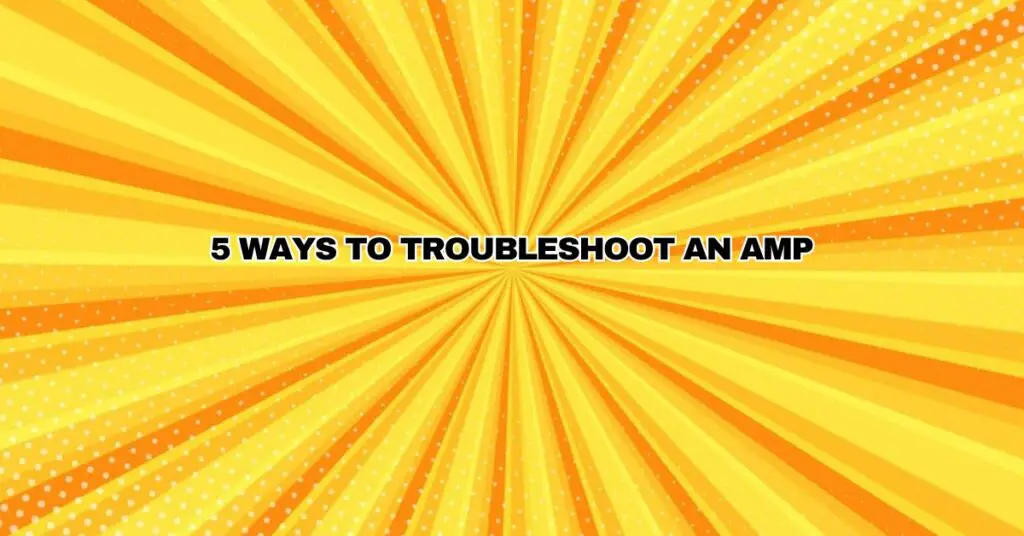Amplifiers are the workhorses of any audio system, responsible for boosting and enhancing audio signals. Whether it’s a guitar amp, a car amplifier, or a home theater receiver, amplifier issues can be frustrating and disrupt your audio experience. In this article, we’ll explore five essential troubleshooting steps to help you diagnose and resolve common amplifier problems, so you can get your sound system back on track.
1. Check the Power Supply:
One of the first things to verify when troubleshooting an amplifier is its power supply. Power-related issues can manifest in various ways, including no sound output or unusual noise. Here’s what to do:
- Ensure Power Is On: Double-check that the amplifier is properly powered on. Check the power button, power switch, and any related controls to confirm that the amplifier is receiving power.
- Inspect Power Cables: Examine the power cables, including the plug, cord, and connections. Loose or damaged power cables can lead to power loss or intermittent issues. If you find damaged cables, replace them.
- Check the Power Source: Ensure that the electrical outlet or power source is functioning correctly. Plug another device into the same outlet to confirm that it’s supplying power.
- Fuses and Circuit Breakers: Amplifiers often have fuses or circuit breakers as protection mechanisms. Check these components for damage or tripping. If they’re damaged or have tripped, replace the fuse or reset the circuit breaker.
2. Inspect the Input and Output Connections:
Faulty or loose connections can lead to audio issues, including signal loss, distortion, or noise. Here’s how to inspect and address these connections:
- Input Sources: Verify that the audio input sources (e.g., RCA cables, instrument cables) are securely connected to the amplifier’s input ports. Make sure there are no loose connections or damaged cables.
- Output Connections: Similarly, examine the connections between the amplifier and your speakers or other audio devices. Check for loose speaker wire connections or damaged cables.
- Speaker Impedance: Ensure that the speakers’ impedance matches the amplifier’s specifications. Mismatched impedance can lead to distortion and potential damage to the amplifier or speakers.
3. Investigate for Overheating:
Overheating can cause amplifiers to go into protection mode or result in reduced performance. Here’s what to do if you suspect overheating:
- Check Ventilation: Verify that the amplifier has adequate ventilation. Make sure it’s not enclosed in a tight space or surrounded by other heat-generating devices. Improving airflow can help dissipate heat.
- Amplifier Placement: Ensure that the amplifier is not exposed to direct sunlight or excessively hot environments. Proper placement can prevent overheating.
- Clean Dust and Debris: Dust and debris can accumulate inside the amplifier, hindering heat dissipation. Use compressed air or a soft brush to clean the internal components.
4. Troubleshoot Signal and Audio Issues:
If you’re experiencing audio problems such as distortion, hum, or no sound at all, consider these steps:
- Test Different Sources: Connect different audio sources to the amplifier to rule out issues with a particular source. This can help pinpoint the source of the problem.
- Check Signal Cables: Inspect the signal cables and connectors for damage. Replacing or reseating these cables can resolve connectivity issues.
- Experiment with Gain and Volume: Adjust the gain and volume settings on the amplifier. Overdriving the amplifier can lead to distortion. Find the optimal settings for your audio sources and speakers.
- Try Different Speakers: If possible, connect different speakers to the amplifier to determine if the issue lies with the speakers or the amplifier itself.
5. Consult the User Manual and Seek Professional Help:
Amplifiers come with user manuals that provide valuable troubleshooting information specific to your model. Refer to the manual for guidance on addressing common problems.
If troubleshooting on your own doesn’t resolve the issue, or if you suspect a more complex internal problem, it’s advisable to consult a professional technician or the manufacturer’s customer support. They can diagnose and repair internal issues, such as damaged components, circuitry, or other electronic faults.
In conclusion, troubleshooting an amplifier involves a systematic approach to identify and resolve common problems that may affect your audio experience. By checking the power supply, inspecting connections, investigating overheating, addressing signal and audio issues, and consulting user manuals or professionals when needed, you can effectively diagnose and resolve amplifier problems, ensuring your sound system functions optimally and delivers the audio quality you desire.