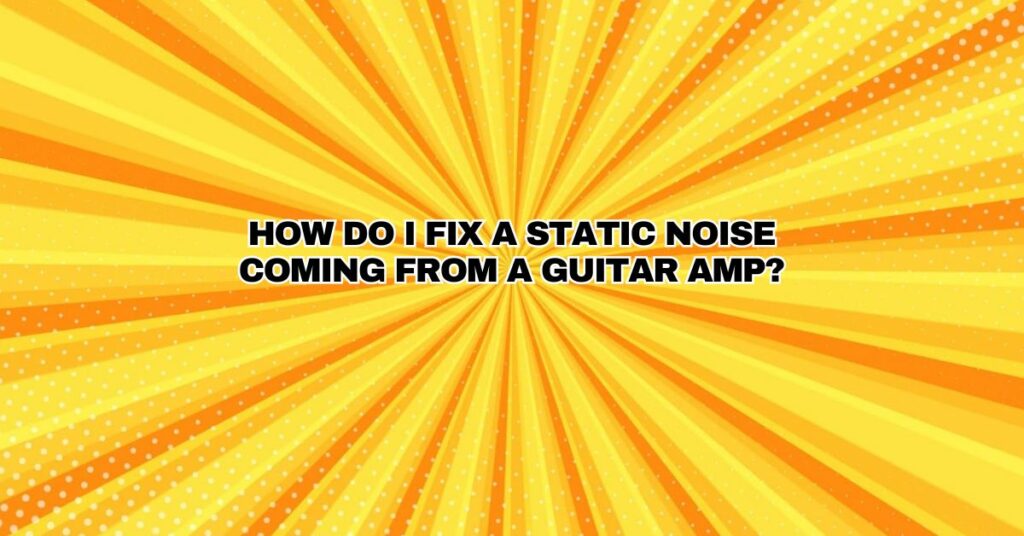Static noise emanating from your guitar amp can be frustrating and disruptive, interrupting your jam session or live performance. The good news is that most static issues can be resolved with some troubleshooting and basic maintenance. In this comprehensive guide, we’ll explore the common causes of static noise in guitar amps and provide a step-by-step approach to fix these issues and ensure your amp sounds its best.
1. Clean the Connections:
a. Input and Output Jacks: Static noise can often be attributed to dirty or corroded input and output jacks. Unplug your guitar cable and amp from the power source. Then, use a contact cleaner or a simple solution of isopropyl alcohol and a cotton swab to clean the jacks. Insert and remove the cable a few times to work the cleaner into the jacks. Ensure everything is dry before powering up your amp.
b. Tube Sockets: If you have a tube amp, static may occur due to dirty tube sockets. Carefully unplug the tubes, clean the pins, and gently reseat them. Be sure not to touch the glass part of the tubes as oils from your skin can cause damage.
2. Check the Guitar and Cable:
Static noise can originate from the guitar or the cable itself. To rule out these potential culprits:
a. Guitar Output Jack: Inspect and clean your guitar’s output jack in the same way you cleaned the amp jacks. This is a common source of static.
b. Guitar Cable: Use a different cable to see if the static persists. If the noise disappears, your original cable may be faulty. Consider replacing it.
3. Investigate Grounding Issues:
Grounding problems are a frequent source of static noise. To address grounding issues:
a. Outlet and Power Cord: Ensure your amp is plugged into a properly grounded outlet and that the power cord is in good condition.
b. Isolation Transformer: If you’re playing in venues with questionable electrical systems, consider using an isolation transformer to separate your amp’s power from the building’s electrical system.
c. Lift Ground Switch: Some amps have a “lift ground” switch. If your amp has one, try toggling it to see if the static noise changes.
4. Address Tube Issues:
If you have a tube amp, static noise can stem from tube problems:
a. Swap Tubes: If you suspect a particular tube is causing static, try swapping it with a known good tube of the same type to see if the noise persists.
b. Bias Adjustment: Ensure your tubes are correctly biased. Incorrect bias settings can lead to static and other issues.
5. Addressing Environmental Factors:
Static noise can sometimes be due to external factors:
a. Fluorescent Lights: Some fluorescent lights emit electromagnetic interference (EMI) that can affect guitar amps. Try moving your amp away from such lights.
b. Wireless Devices: Wireless routers, phones, and other wireless devices can introduce interference. Keep your amp away from these devices or switch them off during performances.
6. Speaker and Cabinet Check:
Loose or damaged speaker connections can lead to static. Carefully inspect the connections on the back of your amp, and if necessary, tighten any loose connections or re-solder them.
7. Consult a Professional:
If you’ve tried all the above steps and the static noise still persists, it may be time to consult a professional guitar amp technician. They can diagnose and repair more complex issues or internal circuit problems that are beyond the scope of basic troubleshooting.
In Conclusion:
Dealing with static noise in your guitar amp can be a bit of a detective game, but with patience and methodical troubleshooting, you can often pinpoint and resolve the issue. Regular maintenance and care for your amp, cables, and guitar can also go a long way in preventing static noise from occurring in the first place. Whether you’re a seasoned guitarist or a beginner, keeping your gear in top shape ensures you get the best possible sound from your amp.